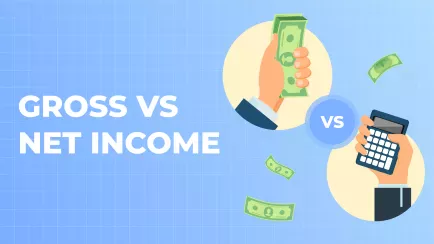When it comes to Shopify total sales, store owners must understand the sources of their revenue. Analyzing past performance and making strategic decisions is crucial. Having accurate sales data at your disposal is invaluable for optimizing future campaigns.
In this article, we'll explain what total sales in Shopify include, how to view your Shopify store sales, and the best practices for tracking and optimizing your income.
What Are Shopify Total Sales?
Shopify total sales refers to the gross revenue generated by the store before any deductions such as refunds, discounts, and other values. This metric provides a clear overview of your store's financial performance and helps you understand your business growth over time. Total sales are a key indicator of your business performance, allowing you to identify revenue trends over different time periods.
What Is Included in Total Sales?
When checking Shopify store sales, the total sales values typically include:
- Product sales revenue
- Shipping fees (if your store offers shipping options)
- Taxes collected
- Discounts applied
However, refunds, chargebacks, and other deductions may not be included in the total sales metrics, making it essential to create additional reports for net revenue. We can also calculate total sales by filtering data based on time periods, customer demographics, and product categories, which helps us obtain more accurate information about certain products or categories to improve future sales.
Explore related reports
Key Metrics to Monitor Total Sales
While total sales are the main indicator of your income, other key Shopify sales data can provide a better understanding of your store's performance:
-
Gross Sales vs. Net Sales
Understanding the difference between gross and net sales allows business owners to see how refunds and discounts impact overall revenue generation.
Gross sales: Total revenue before deductions.
Net sales: Revenue after deducting refunds and discounts. -
Sales by Product or Collection
You can create reports and use Shopify Sales by Collection Report or Shopify Sales by Product Report from Mipler to understand which products or collections contribute the most to your total sales, helping optimize your marketing strategies.
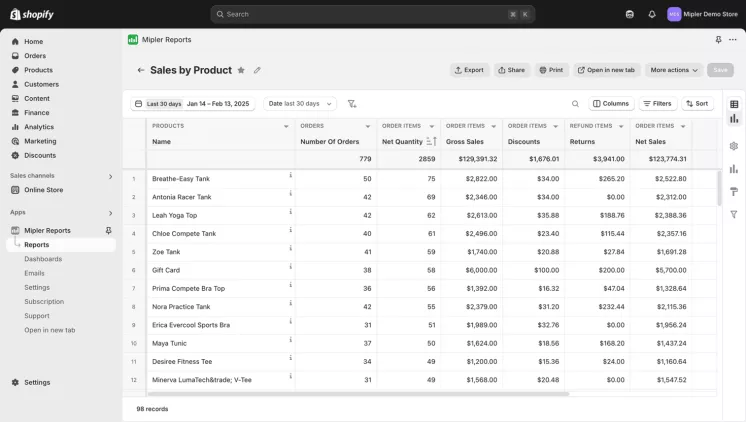
Detailed sales reports categorized by product type and collection can assist in finding best-selling items and identifying products that slow your sales.
-
Sales Attribution
Shopify total sales from marketing campaigns help identify which products generate the most revenue. Marketing insights help businesses define budgets for future advertising and optimize performance based on actual reports of sales impact from each campaign.
-
Customer Experience
Analyzing the behavior of returning customers versus new customers can provide valuable information about retention strategies and engagement, helping increase the quality of time customers spend on your site.
How to Check Total Sales on Your Shopify Store
You can find total sales using Mipler for Shopify Reports. Here's how to work with total sales:
-
Using Shopify Reports
Shopify provides the reporting tool Mipler to track sales performance:
- Navigate to Apps > Mipler > Reports in your Shopify admin.
- Select Sales Overview.
- View total sales status and other key metrics.
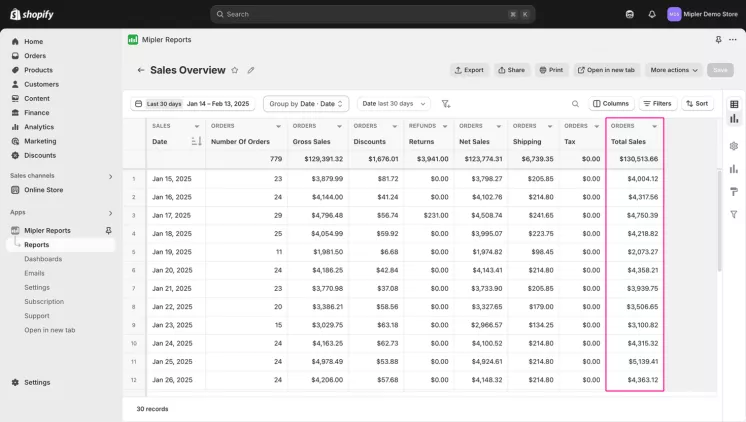
Shopify reports allow you to track sales trends over time, compare different periods, and export data for further analysis. -
Using Shopify Dashboards
For a more detailed overview with comparisons of different time periods, Shopify Dashboards provide a visual representation of key metrics, helping you present information more clearly than plain reports.
- Go to Apps > Mipler > Dashboard
- Select Sales Performance Overview section
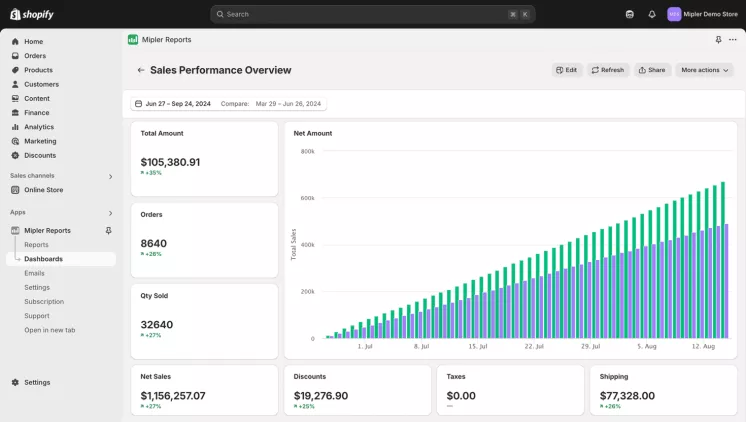
Dashboards provide real-time data visualizations, making it much easier to identify trends and adjust strategies according to your total sales in Shopify. -
Using Mipler for Advanced Sales Reports
Mipler is a tool for Shopify Reports that offers deeper insights, including:
- Shopify Sales by Product reports
- Shopify Sales by Collection reports
- Customizable dashboards for real-time tracking
Mipler allows users to apply advanced filters, create custom reports, and gain a more comprehensive understanding of sales performance.
Tips for Effectively Tracking and Optimizing Total Sales
-
Actual Information
Ensure your sales data is up-to-date using reporting tools like Mipler. Keeping current analysis allows owners to quickly sell products and enhance their revenue.
-
Isolated Sales Information
Total sales in Shopify can be isolated by product, collection, and marketing channels to gain a clearer view of current sales. Data separation into groups aids in forecasting trends and strategics for future sales.
-
Generate Reports Without Your Presence
Set up automated Shopify Sales Reports to receive them without manual effort. Automated reports save time and ensure your business data is always ready to go.
-
Optimize Marketing Campaigns
Utilize Shopify total sales attributed to marketing campaigns to inform return on investment optimization and advertising costs. Businesses can scale up campaigns for improved conversion rates when marketing efforts are tied to sales.
-
Monitor Seasonal Trends
By observing seasonal patterns, you can plan stock and marketing strategies for maximum profits during sales seasons. Review past sales reports to budget accordingly.
Conclusion
The owners of business need to check their total sales reports in Shopify for better business performance and take decisions on actual reports and sales details. With more advanced analysis tools in Shopify like Mipler, business owners can get more details of their finances. The use of relevant tools and strategic reporting has potential to monitor sales that lead your store to more revenue and profits.