Connect Shopify and Google Sheets to keep data synced across your spreadsheets.
The Mipler Shopify Data Connector adds a new
=MQL(...)
function to Google Sheets, allowing you to add any data to your tables.
And what's very important - all data is automatically updated.
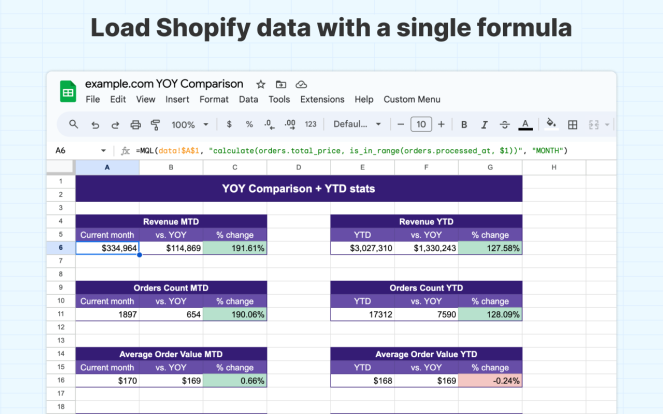
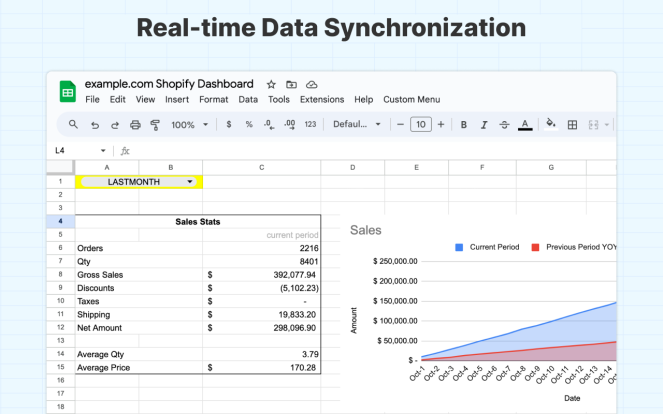
The simple template illustrates how to add basic metrics to sheets and use on-the-fly filters.
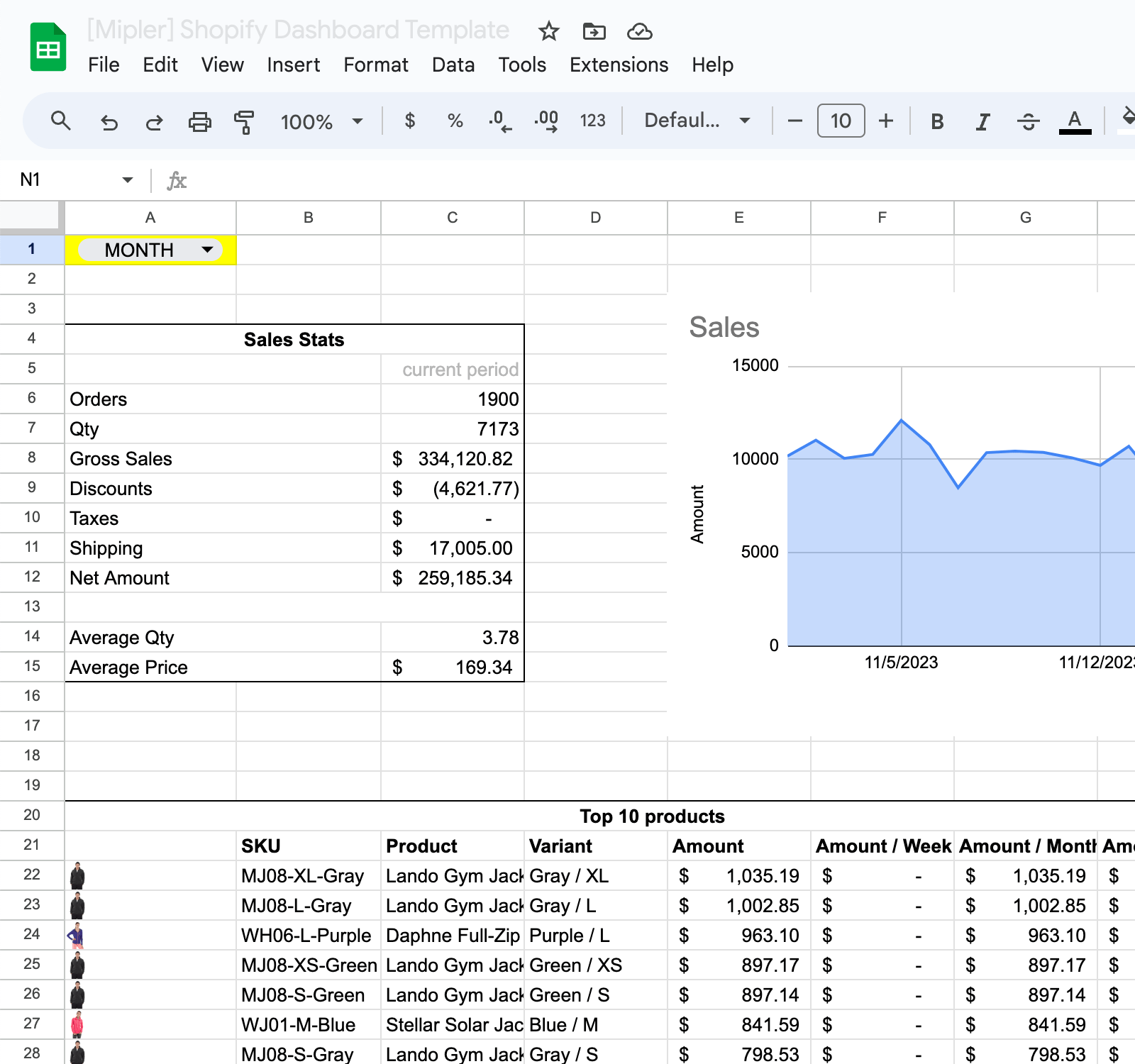
The template contains a list of recent orders (updates automatically) for the last 30 days. By default, we have included only common columns, but it can easily be extended with any column that you need, additional filters, sorters, and so on.
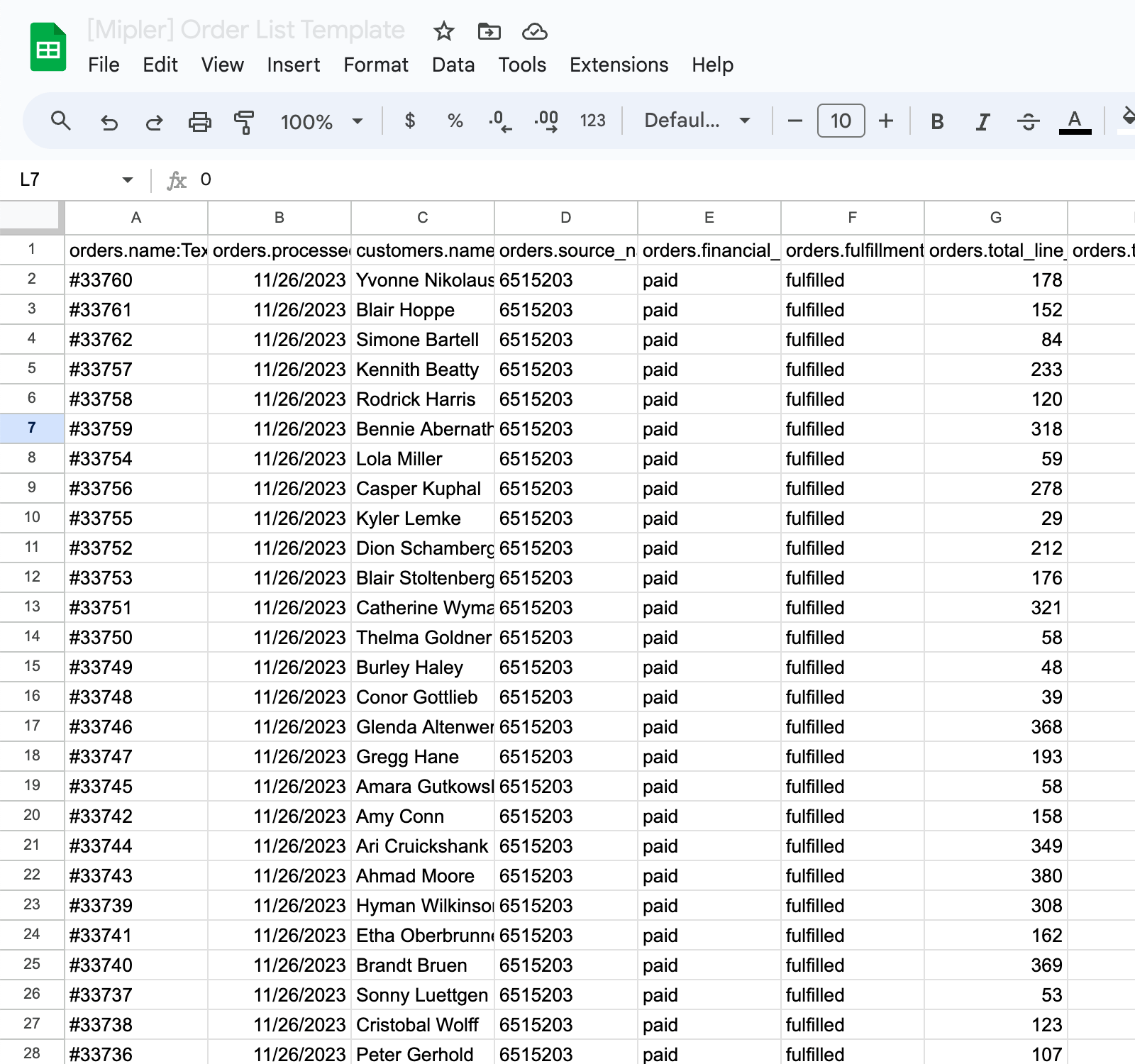
Effortlessly track year-over-year comparisons and year-to-date statistics with precision using our YOY Comparison + YTD Stats feature. Gain valuable insights and make informed decisions based on comprehensive data analysis at your fingertips.
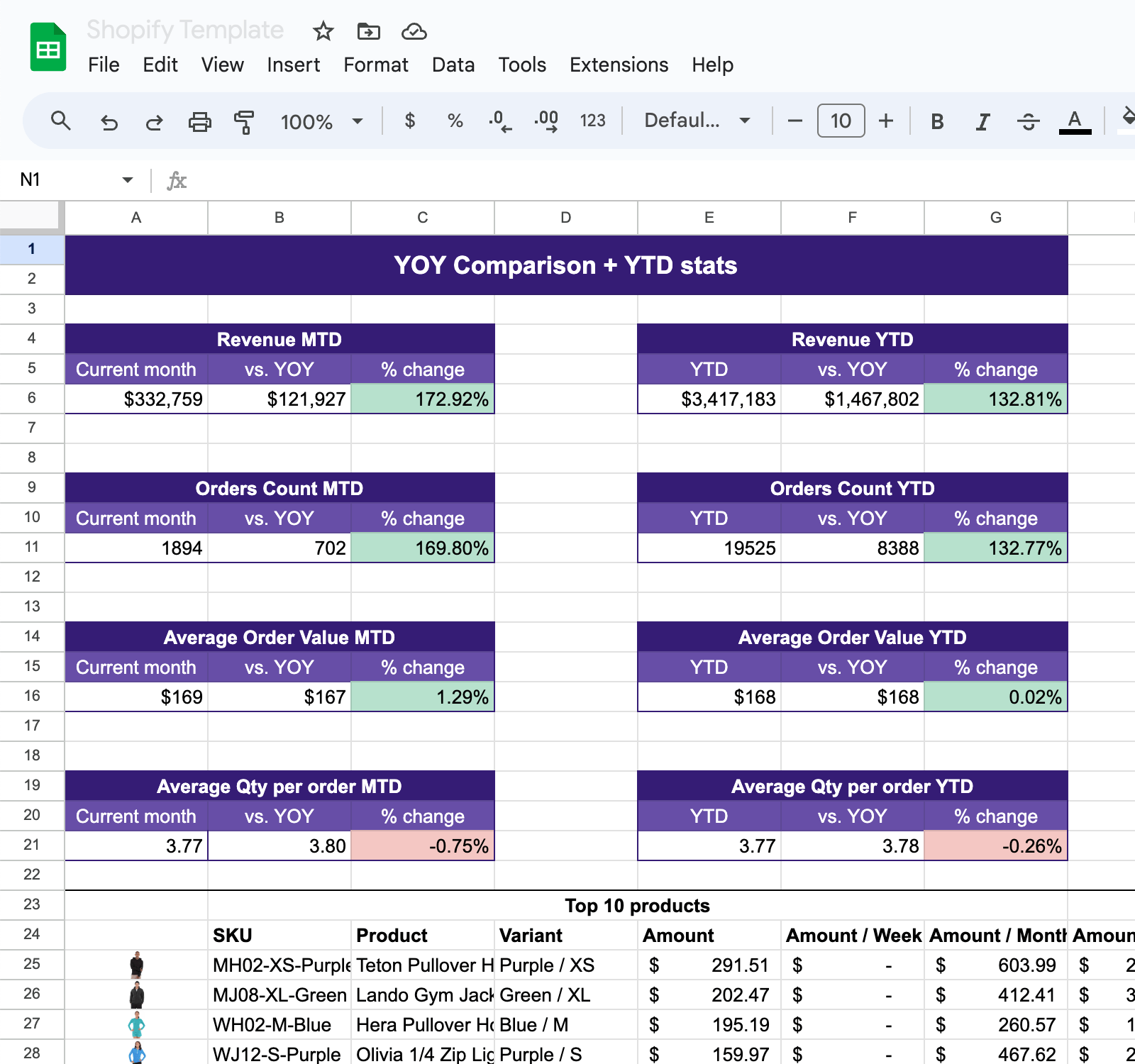
Optimize your Shopify store's inventory management with our meticulously crafted Google Sheets template designed for efficient and strategic inventory planning.
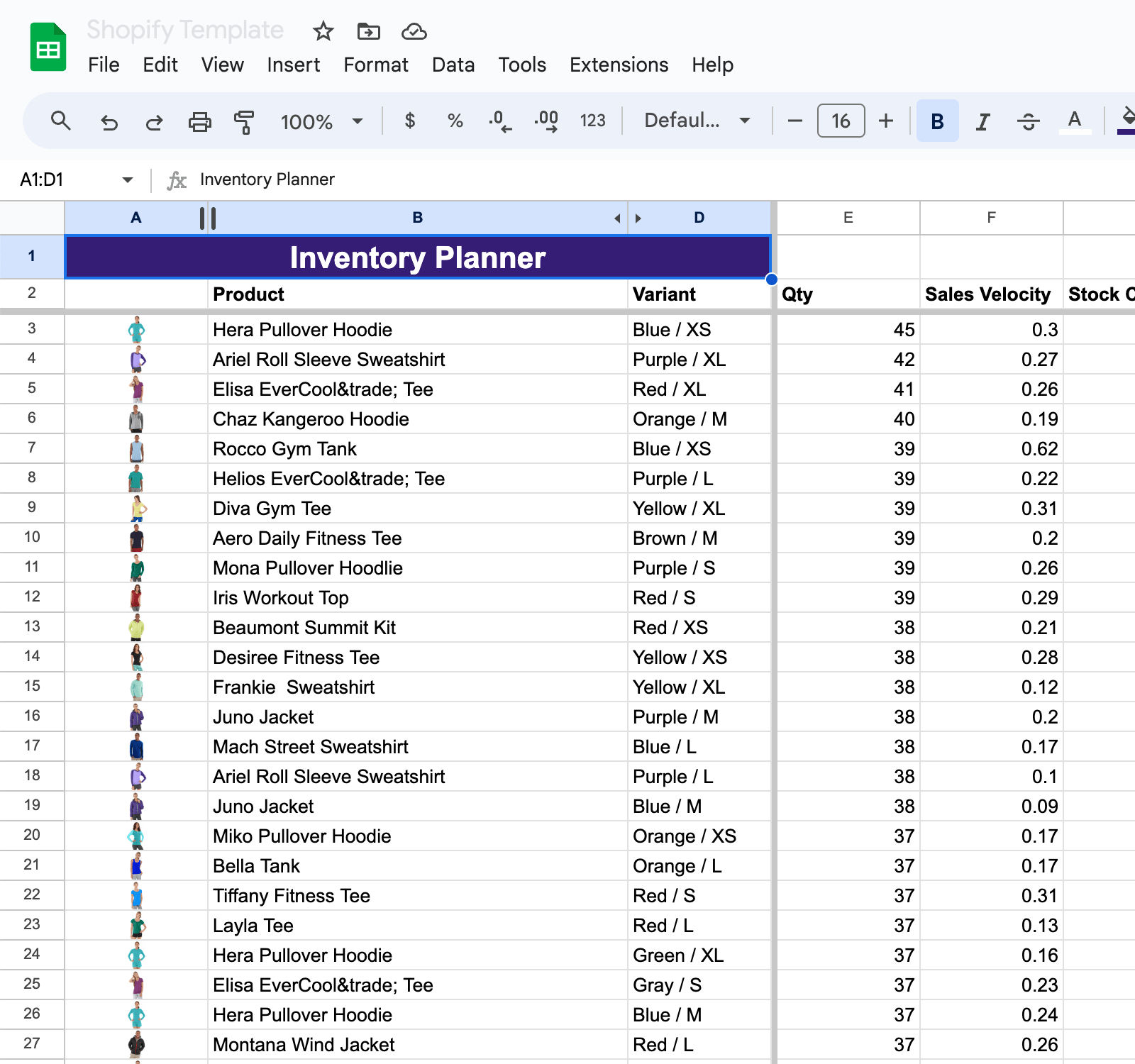
Here's an example of how you can load data into your Shopify store with a single formula.
Return the overall number of orders.
Return the number of orders placed within the last 30 days.
Return a simple list of orders with 3 columns.
Join Mipler now and benefit from meaningful reports today