
This guide explains the Shopify Payout Report, detailing its features and how it can assist in managing your Shopify payments efficiently.

This guide explains the Shopify Payout Report, detailing its features and how it can assist in managing your Shopify payments efficiently.

This document outlines how to access Shopify transaction reports and advanced methods to extract valuable insights from your data.

Learn about key inventory metrics and the importance of tracking KPIs for effective stock management in your Shopify store.

Discover essential tips and best practices for handling returns on Shopify, ensuring customer satisfaction and operational efficiency.

Explore the leading Shopify reporting apps that help in tracking sales performance and customer behavior with customizable insights.

This guide provides insights into Shopify Analytics, its advantages, limitations, and how to effectively build custom reports with Mipler.

Understand the components of Shopify total sales and how to effectively monitor them for better business performance.

Explore the distinctions between Net Sales and Gross Sales in Shopify and how to effectively calculate them to boost your store's performance.

This article outlines essential metrics that Shopify store owners should monitor in 2025 to enhance store performance and profitability.

This guide reveals the importance of effective inventory management on Shopify, highlighting strategies and tools to optimize your operations and enhance customer satisfaction.
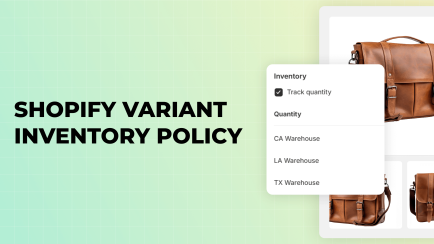
Learn about Shopify’s Variant Inventory Policy and how it can help manage stock effectively while maximizing sales.
Join Mipler now and benefit from meaningful reports today