Shopify, a leading e-commerce platform, provides online store owners with the necessary information regarding commission costs. However, it is very often the case that it is difficult to find or store owners are not well informed about how to navigate the various fees associated with Shopify transactions. Understanding these nuances is critical to optimizing your store's profitability.
Mipler offers a comprehensive report on Shopify's transaction fees that simplifies this process by providing valuable information and helping you make informed decisions. This article examines how to find Shopify transaction fees, what reports show these fees, and why choosing Mipler's Shopify Fees Report can benefit your business.
How Do I Find My Shopify Transaction Fees?
The question is very important because budget planning depends on it. Of course, this information is in the administrative part of your online store. You can also find this information using Mipler reports. There are several ways to find the Shopify transaction fees in the admin area of your store:
- First way: Open your "Shopify Admin Page" > "Settings" > "Billing" > "Scroll" to the end of the page and click on the link "View Summary". You will see all your fees, including subscription and transaction fees.
- Second way: "Shopify Admin Page" > "Finances" > "Bill Pay".
- Third way: you may use some Shopify reports to control your Shopify Transaction Fees.
These answers generally meet the needs of store owners but still have some significant drawbacks:
- You don't get the big picture of your spending on the fees that Shopify charges. There are several types of fees, and information about them is available in different places, so you need to add up your payments yourself.
- These methods of finding payout results are not valid for all subscription versions.
- Only transactions made through Shopify are counted. You will not be able to see transaction fees of other payment systems.
Explore related reports
What Report Shows Shopify Fees?
Understanding which reports to find information for tracking Shopify fees is critical to effective financial management. The main reports that show Shopify commissions include:
- Summary Financial Report: This report provides a comprehensive overview of your store's finances, including total sales, expenses, and commissions. Information about which fees were paid during the specified period is displayed in the Payments section. This is a good starting point for a high-level view of your financial situation. The only inconvenience is that you do not know whether you have paid a Transaction Fee or a Subscription Fee.
- Billing Report: The Billing Report shows all charges and fees charged to your Shopify account, including subscription fees, program fees, and transaction fees. This is important for reconciling the Shopify account with your own financial documents.
- Shopify Report by Payment Method: For stores using Shopify Payments, the Payments Report provides detailed information about payments to your bank account, including transaction fees deducted from each payment.
- Mipler Shopify Transaction Fees Report: If you use third-party payment gateways, this report details the fees associated with each gateway, including Shopify Payments. This will help you compare costs and determine your store's most cost-effective payment options.
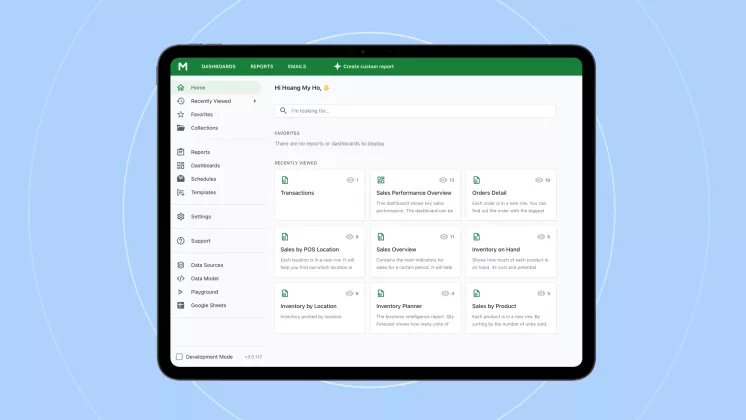
Why Choose Shopify Transaction Fee Report from Mipler?
When we created the Shopify Transaction Fees Report, we wanted to take into account and correct the inconveniences that exist when using information from Shopify.
First of all, our report shows transaction fees for all other payment operators, not just Shopify Payments. This is one of the most significant advantages. All information on your commissions is in one place; you don't need to look for it.
Secondly, you see the commission separately and separate information on the entire payment from which this commission is deducted. The report reflects:
- Order number
- Date
- Type of payment (what is the payment for)
- Payment status
- Source name
- Gateway
- Amount of the order
- The same amount of transaction fee
In addition to viewing the general list of your payments, you can also view the Monthly Fees Report. This report summarizes the total amount of fees you paid for each month of the year.
Frequently Asked Questions About Shopify Fee Report
Is it profitable to use the Mipler Shopify fees report?
Yes, using the Mipler Shopify fees report is advantageous. For example, if your store generates $10,000 in monthly sales, and Shopify's fee is 2.9% + 30 cents per transaction, the report can reveal the following:
- Total Fees:
With an average order value of $50 and 200 transactions per month:- Fee: 10,000 \times 0.029 + (200 \times 0.30) = 290 + 60 = $350
- Optimizing Payment Systems:
If you find alternative payment systems with lower fees, say 2.5%, your costs decrease:- New Fee: 10,000 \times 0.025 + (200 \times 0.30) = 250 + 60 = $310
- Savings: 350 - 310 = $40 per month, or $480 annually.
- Identifying Hidden Costs:
The report helps uncover hidden fees and errors, potentially saving up to 5% of total expenses:- Potential Savings: 10,000 \times 0.05 = $500 per month.
By using the Mipler report, you gain transparency over all fees, enabling informed decisions to reduce costs and increase profitability.
What makes Mipler's Shopify Fee Report stand out from competitors?
Mipler's Shopify Fee Report stands out from competitors due to its comprehensive analysis, customization options, and actionable insights. While other tools may provide basic fee breakdowns, Mipler goes further by offering:
- In-depth Analysis. Detailed breakdowns of every fee allow you to understand the exact cost structure of your transactions.
- Shopify Custom Reports. Ability to tailor reports to your specific needs, ensuring you get the most relevant information for your business.
- Actionable Insights. Practical recommendations on reducing fees and optimizing payment systems, helping you save money and increase profitability.
- User-Friendly Interface. An intuitive design that makes it easy to navigate and understand complex financial data.
- Dedicated Support. Expert customer support to assist with any questions or customization needs.




