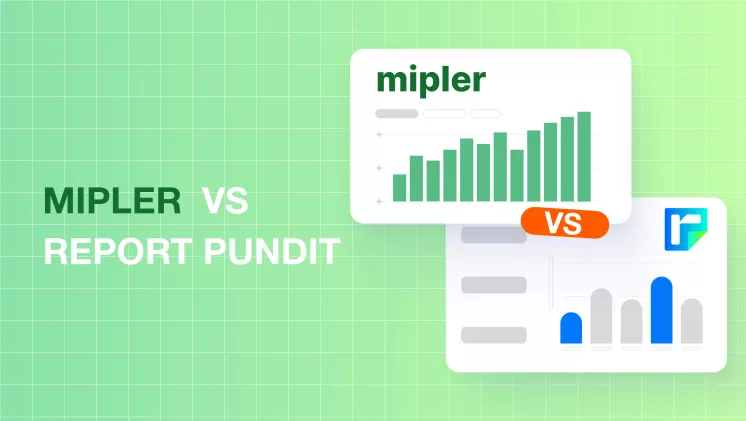
Reports Mipler vs Report Pundit
Shopify store owners often have limitations with native reporting and trying to find the best Shopify Reports for their stores. That's where custom reporting apps step in. Two standout tools are Mipler and Report Pundit - both powerful but different in their approach to data. This article dives into their key differences to help you decide which fits your business better.
What Are Reports Mipler and Report Pundit?
Mipler is an advanced Shopify reporting app that lets merchants build custom reports and dashboards from all their store data. It provides an intuitive interface with drag-and-drop filters, support for tags and metafields, and the ability to export or send data to Google Sheets, Excel, CSV, PDF, HTML or JSON.
Report Pundit (also known as Pundit Reports in the Shopify ecosystem) is another custom reporting tool. It offers detailed reporting via pre-built templates or a report builder. Pundit can access virtually all Shopify data (over 2000 fields) and integrate external data like Google Analytics and Facebook metrics. It supports scheduled exports to Excel, CSV or PDF and unified multi-store reporting for merchants with multiple shops.
Pros and Cons
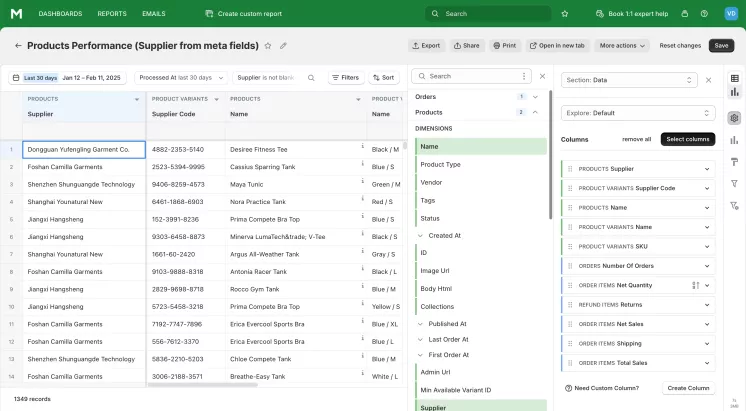
Flexible Custom Reports (Mipler):
Mipler offers advanced filters and custom formula columns (even a built-in AI assistant) and supports tags/metafields for richer insights. It also provides shareable report links and scheduled email delivery for automation.
Deep Data Access (Report Pundit):
Report Pundit in Shopify gives access to 2000+ Shopify data fields, many pre-built report templates, and integration with Google Analytics/Facebook. It's powerful, though some users find its interface less intuitive and reports take more steps to configure.
Performance & Scale:
Both apps handle large stores, but Mipler's plans start with unlimited orders and dashboards from day one. Pundit's free tier caps at 999 orders, and higher plans impose limits on custom reports. Many merchants report that Mipler's reports run smoothly even on big datasets.
Integrations & Export:
Mipler integrates directly with Google Sheets and Excel, allowing you to share reports via public links. Report Pundit exports only to Excel/CSV/PDF and connects with marketing or fulfillment apps. Both support scheduled reports, but Mipler's standout here is its Google Sheets connector and automatic email attachments.
Product Comparison Table
| Feature | Mipler | Report Pundit |
|---|---|---|
| Custom Reports | Visual drag-and-drop report builder allows creating custom reports with user-defined fields, tags, metafields, and custom formulas. |
Offers custom reports with advanced filters, but no drag-and-drop, requires manual setup, which slows users down. |
| Performance and Scalability |
Unlimited orders on any account tier. Built-in support for multi-store dashboards and API access for advanced automation. |
Free plan is limited to 999 orders. Required a higher and more expensive subscription to remove limits, still lacks API access for automation. |
| Metafields, Tags and Formulas |
Full support for Shopify metafields and tags in formula columns, enabling granular segmentation and custom KPIs. |
Formula setup is less flexible and more complex to configure. |
| Real-time Scheduled Reporting |
Real-time reports inside Shopify admin, automated email delivery, Google Sheets sync, and public report links for collaboration. |
Scheduled exports are available, but no support for public or shareable links. |
| Dashboards and Charts |
Create custom, visual dashboards using drag-and-drop widgets. |
Offers dashboards, but with limited customization. Not enough widget-based layouts and sharing tools. |
| User Interface Ease of Use |
Clean, modern, easy-to-use UI. Drag-and-drop logic makes it ideal for non-technical users. Backed by expert onboarding support. |
Has a high learning curve and requires technical knowledge or support to understand all manual functionality. |
| Data Export Sharing |
Export to Google Sheets, Excel, CSV, PDF, HTML or JSON and insert data into templates. Includes shareable public links and scheduled reports. |
Supports only Excel, CSV, Text, & PDF, no template support and no public sharing links. |
| Support Responsiveness |
Live chat, built-in AI Assistant, dedicated support engineer on higher plans, allows scheduling calls with engineers/managers for onboarding and to help with making reports. |
Offers live chat and report setup help, but no dedicated engineer support or ability to get onboarding/schedule calls with engineers or managers. |
| Plans Pricing |
Free plan includes 100+ reports and daily emails (up to 1000 orders). Paid from $9.99/month with unlimited orders, reports and dashboards. |
Starts at $9/month, but the free plan is capped at 999 orders. Many key features require higher-tier plans up to $60/month. |
Why Choose Mipler for Shopify Reports
Mipler's user-friendly design lets store owners build or tweak reports in just a few clicks. It includes an AI assistant and expert support to help create custom reports. Built for scale, Mipler provides unlimited orders and dashboards from the start, so growing stores aren't blocked by hidden limits or higher pay plans. Google Sheets integration and scheduled email reports let teams share insights automatically.
These features, combined with Mipler's modern interface, mean merchants get powerful insights faster, making Mipler a top choice for in-depth Shopify analytics and a strong Report Pundit competitor for merchants needing robust, easy reporting.
