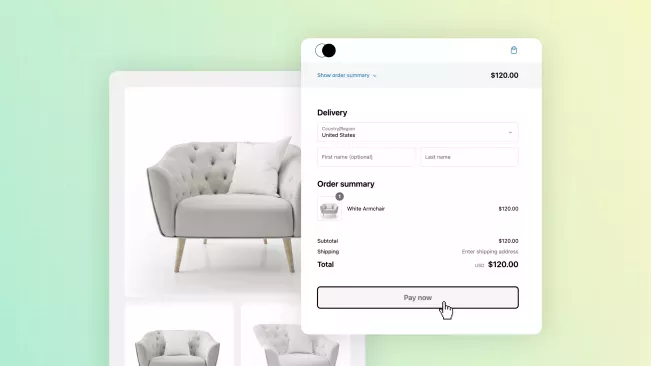Customization can elevate a store, among others. Creating a unique style and optimizing user experience is important not only for the store's main page. The order form and checkout page are as important as your catalog. More than 60% of filled carts are abandoned. The main reason for this is complicated checkout and confusing order forms. Let's remedy that and dive into custom order forms in Shopify!
What is the Importance of Shopify Custom Order Form?
Order forms might appear inconsequential. After all, a customer has already picked an item from your stock and proceeded to a checkout. However, the order form and checkout page can be crucial for securing a sale. Moreover, it can help you gather important data. Here are two important aspects of order forms in Shopify:
- User experience. Coherent and appealing form orders add to customers" positive experiences. In their studies, HubSpot discovered that 93% of customers return if they like interacting with a store. On the contrary, the top reason for abandoned carts is convoluted checkout.
- Gathering data.Most customers won't share their reviews or additional data without a little nudge. This data can be crucial for analyzing the market. However, they might answer if you ask customers to share their thoughts about your shop after checkout. Same with additional data. Add an optional field for age or gender, and you might get more material for strategic analysis.
Standard Magento order forms can hardly provide enough information for you or comfort for your customers. However, the custom order form on Shopify can provide both. You can shape them however you want.
Top Custom Order Forms to be inserted into Shopify
There are no universally used order forms in Shopify or a common library of templates. Custom order forms are created in different third-party apps, so there is no certain top for all possible variants. However, order forms often include similar fields for users to fill. While we can't rate all possible layouts and designs, we can discuss top popular fields in custom forms:
- Terms and conditions. Some shops have special policies regarding shopping, order returning, data gathering, etc. Telling customers about these policies is important, but how do you guarantee they will read them? That's right, make the reading necessary to finish the checkout.
- Commentary for order. Many merchants allow customers to add a commentary to their order. In this commentary, customers, for example, may leave special delivery instructions for couriers.
- Experience survey. Merchants often ask customers to rate their shopping experience after finalizing the order. A text field for a short review is also common. Blocks like these can give you insight into comfort while shopping at your store.
- Additional personal data. Age, gender, email address, and other details are not necessary to provide by default in most shops. However, this information can be useful in analytics. That's why many stores collect additional user data in custom order forms.
We can also highlight the usage of bulk order forms. B2B stores mainly use the wholesale order form for Shopify customers.
Explore related reports
How to create a Custom Order Form for Shopify?
Creating a custom order form in Shopify is not a built-in platform feature. You can modify your theme to change order forms, but it's a complicated and flawed solution. It is much easier to do with the help of third-party apps. Many are created to customize shops in certain ways, so there is plenty for making custom order forms.
First, you need to install your app of choice. Most apps will offer you a tutorial showcasing all the features and abilities you now have. Go through the tutorial and then enter the app's main page. Form customization apps often have a simple drag-and-drop builder that you can use to create a new order form. Some apps also offer templates that you can use instead.
The process may differ in different apps. Tutorials can guide you step-by-step through this process, so don't skip them.
Top apps for creating custom order forms for Shopify
As said earlier, if you want to create a wholesale order form in Shopify or customize the standard form – you need a builder app. Customizing any type of order form is mainly available through third-party software. Here are the top builder apps for creating custom order forms for Shopify:
Hulk Form Builder
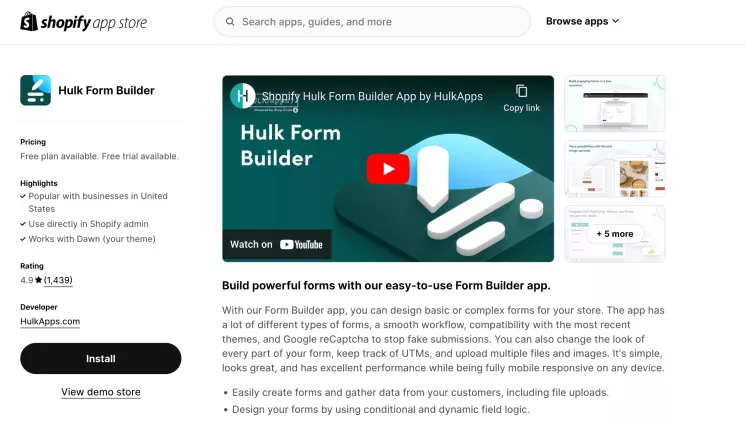
It lets users create unlimited forms, customize designs, and use form templates. Doesn't require any coding knowledge. The basic plan is free, but paid plans add integrations, access to UTM Tracking, dynamic values, and more. One of the most popular and powerful form builders.
Pify Form Builder
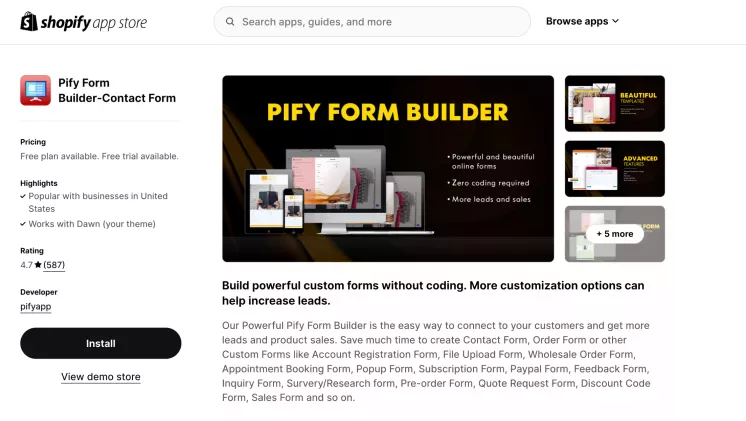
This app allows you to create any form and provides a library of templates for them. It uses a simple yet in-depth builder that doesn't need coding knowledge but supports custom CSS and JS. The basic plan is free. However, only a high-tier paid plan provides access to wholesale and PayPal order forms, custom coding, and some fields.
Magical Order Form Fields
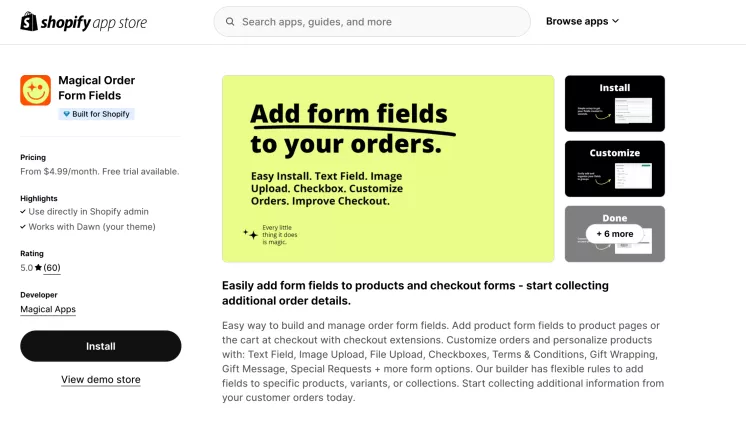
The app mainly focuses on order form fields on product pages or checkout. It allows the addition of many types of fields and design changes. The app also supports conditional fields that appear only when certain conditions are met. There is no free plan, but there is a 14-day trial.
Powerful Contact Form Builder
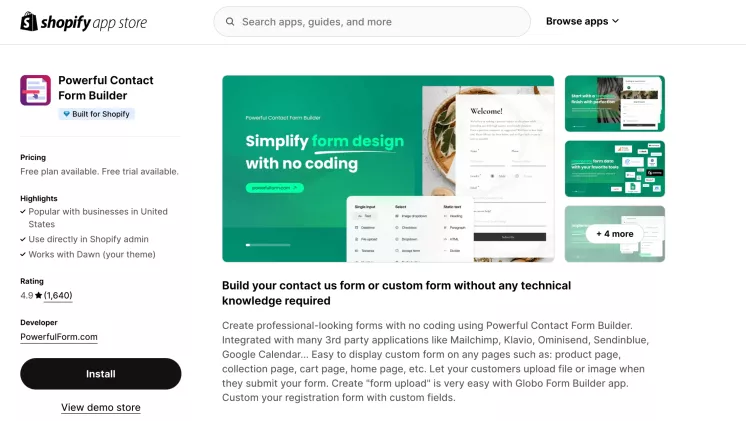
Offers tools to create different forms for different pages, including wholesale forms. Builder doesn't require coding skills. Free plan is available, but heavily limiting. Only Premium users can create unlimited order forms and place them in checkout.
EM Forms Builder
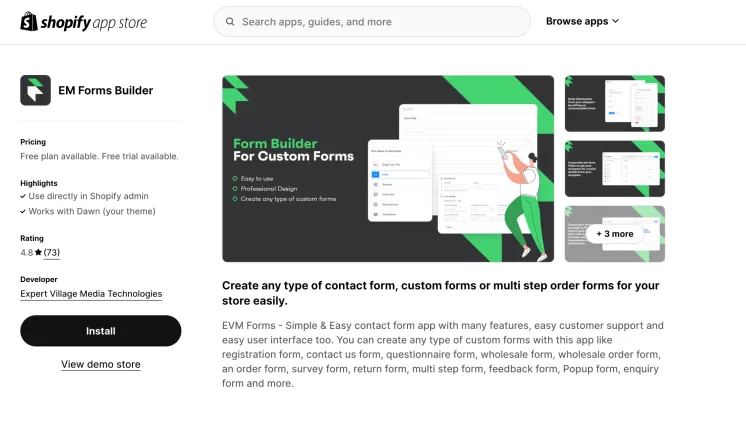
The app works with any type of forms and placement. It allows users to create dynamic conditional fields, multistep forms, and manage form entries through the Shopify Dashboard.
SK: Advanced Form Builder
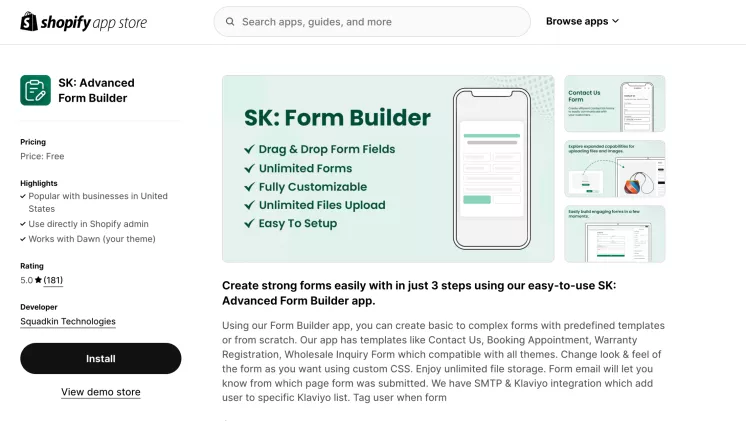
Completely free app that offers unlimited order forms creation, custom CSS, templates, and easy-to-use builder. Integrations options are limited, compared to other apps. However, app allows to tag customers through submitted forms. For example, tag Wholesale and Individual customers.
If you need only basic functionality – use free option like the SK: Advanced Form Builder. However, if you will often work with forms in general, not only order forms, you might be better off with one of the advanced paid subscription apps.
Best practices for custom order form creation
Custom forms give merchants a lot to work with. However, this doesn't mean that you have to overload your forms. Trying to fit everything inside and make an exceptional design will defeat the purpose of customization. So here are some tips for creating a good custom order form.
Simplicity is key
As mentioned above, complicated checkouts are among the top reasons for abandoned carts. When creating a custom form, try to keep it simple. The best-case scenario is a one-page form with structured fields and clear instructions.
And don't let design choices distract and confuse the customer. Every interactable element should be distinguishable. The purpose of each field must be easily understandable. Pretty and artsy designs are good, but simple and practical are better.
Don't ask too much
Customers don't like when merchants ask for excessive effort. If you need to gather additional information, you must limit your appetite. No customer wants to fill out a questionnaire just to order a soap bar. Make additional fields optional or gather only the most necessary information. Otherwise, customers might abandon their carts.
Keep it consistent
If your order form looks different from your entire shop, it will appear sketchy. Design should be consistent throughout the buying process, and your custom form must follow your store's design decisions.
Test everything
Don't use a newly designed form right away – test it first. Test it on your colleagues, friends, and testers. The more feedback, the better. You might miss some important steps or add too much detail, and testing helps you find all the issues ahead of time. Testing can save you time and money when fixing bugs and enhancing user experience.
Keep the flow
The whole checkout process must be as fast as possible. Add fewer text fields, use drop-down lists, and automate as many processes as possible. Help customers complete the form in the shortest possible time. This will lower the abandonment rate and increase revenue.
Summary
Custom order forms can greatly support your shop. They can give you additional insight, smooth up the checkout process and can align with the store's design. Basic Shopify lacks proper tools for creating custom order forms. You need to use third-party builder apps to create unique forms that will benefit your store.
While creating custom forms, make then simple, readable and consistent. Don't forget to test all new forms before adding them to your frontend. The faster customers can go through a form, the better it's for revenue.
Shopify Custom Reports can provide valuable insights into how custom order forms impact customer behavior and sales performance, enabling you to refine and optimize the forms for better results.
Frequently Asked Questions about Shopify Order Form
How can the wholesale order form be optimized for a Shopify store?
The basic rules of custom form creating applies to the wholesale order forms too. Keep the form simple and understandable, use common language. Don't let design choices distract and confuse the customer. The form must follow your store's design decisions and look similar to other shop's pages. The faster customer can finish the form – the better.
Why do custom order forms in Shopify?
Properly crafted custom order forms help you secure orders and receive additional information for analysis. Simple and appealing form orders boost customers" experience, guiding them through checkout and preventing cart abandonment. And the additional filed in orders can gather data for you. For example, shopping experience rating.
How to make a custom order form on Shopify?
You will need a third-party app to create custom forms, and the process will be different for different apps. Speaking broadly, after installation you need to locate the builder, choose a template you wish to edit, create appropriate form and save it. Most builders have intuitive, often drag-and-drop controls. Built-in tutorials can guide you through the process step-by-step.
How does the Mipler app connect with the Shopify order form?
Our app can help you analyze any aspect of your commerce, including data from the order forms. Because what is the point of having additional data if you can't use it? All collected additional data can be inserted into Shopify Reports, sheets, and dashboards to review and dissect. Moreover, our app supports dynamic data processing. Every time customers will submit forms the information will be automatically updated.