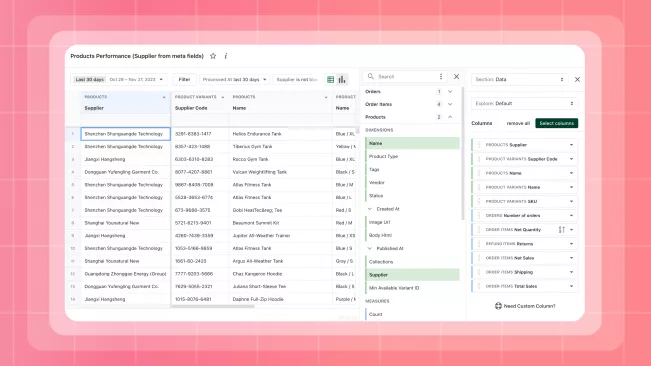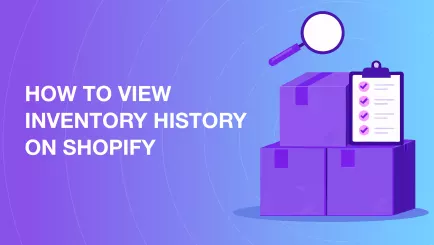Not long ago, I was invited to speak at an e-commerce conference where I shared our experience building AI assistants for online stores. The topic turned out to be surprisingly timely - so much so that I ended up spending most of the event not just presenting, but also discussing real-world use cases of how AI is already transforming analytics, operations, and customer experience for e-commerce businesses.

That discussion perfectly highlighted a bigger trend: artificial intelligence is transforming the way businesses approach analytics. What once felt like science fiction - or a privilege reserved for Fortune 500 companies - is now becoming mainstream.
In fact, over half of e-commerce businesses already use AI in sales, marketing, or customer support. And the best part? These tools aren't just for giants. Even the owner of a small Shopify store can get tangible benefits from AI.
In this article, we'll explore how you can bring AI into your Shopify analytics - starting with Shopify's own built-in tools, Shopify Magic and Shopify Sidekick, and moving on to third-party apps like Mipler Reports that combine advanced reporting with AI assistants. Along the way, you'll see real-world use cases, practical checklists, and actionable tips.
Built-in AI Analytics Tools in Shopify
Shopify was one of the first commerce platforms to weave AI into its ecosystem, helping merchants save time and make smarter decisions. Both Shopify Magic and Shopify Sidekick are free, built-in AI tools available to every merchant, regardless of their plan. They live right inside your Shopify admin, making them easy to use without any technical skills.
Shopify Magic – Content Generation and Smart Suggestions
Think of Shopify Magic as your tireless brainstorming partner. Available 24/7, it helps you generate product descriptions, marketing text, and even images directly inside Shopify. It's designed primarily for content, giving you fresh, relevant copy without hours of manual writing.
Shopify Sidekick – Your Conversational Data Analyst
If Shopify Magic is the creative writer, Sidekick is the savvy consultant. Trained on Shopify's entire ecosystem plus your own store's data, Sidekick can answer questions in plain language, explain reports, and even suggest actions.
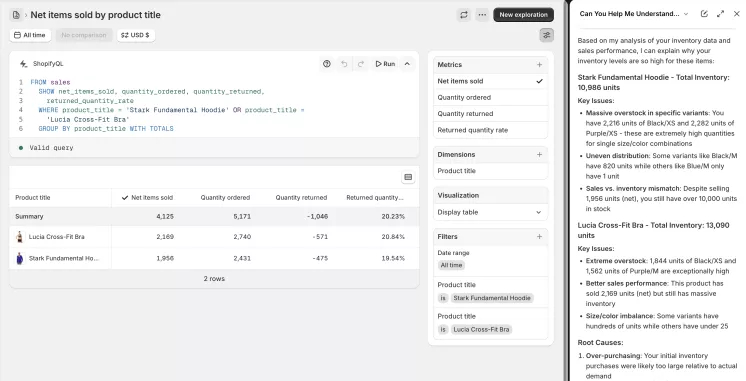
Key features of Sidekick for analytics:
-
Ask in plain English. No SQL, no spreadsheets. Just ask: "What were my best-selling products this month?" or "Why did sales dip on Tuesday?" and Sidekick will query your data and show the results, often with charts or tables.
-
Contextual insights. Instead of just numbers, it explains what they mean. Ask "Why did sales drop last week?" and it might note that offline traffic was low due to bad weather, even though your Instagram ads performed 40% better than average.
-
Actionable suggestions. Sidekick can nudge you to reorder fast-selling items, point out your best ad channels, or highlight risks - but always leaves the final decision to you.
While still in early access, Sidekick is evolving quickly and already makes analytics approachable for merchants without technical backgrounds.
Third-Party AI Tools for Shopify Analytics
For many merchants, Shopify's built-in tools cover the basics. But what if you need deeper analysis, cross-store reporting, or custom dashboards? That's where third-party apps shine.
One of the strongest players is Mipler – Advanced Reports.
- Build fully custom reports with unlimited flexibility: combine orders, products, customers, tags, and metafields any way you need.
- Start quickly with 100+ ready-made templates covering sales, inventory, finance, and marketing.
- Schedule reports to update automatically, send them by email, or sync with Google Sheets.
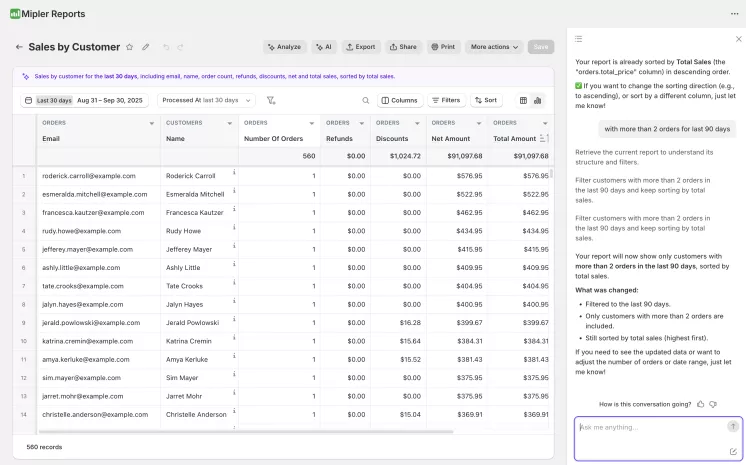
What really makes Mipler stand out is its AI assistant. Just describe the report you want - "Show me sales by country for the last 30 days, split by payment method" - and it will generate the report for you. You can then refine it manually if needed.
Mipler also includes CoPilot analytics, where the AI explains what a report means, highlights anomalies, or answers follow-up questions about the numbers. This bridges the gap between raw data and business insights.
Other apps like Better Reports or Report Pundit are popular too, but they lack this natural language AI layer, which is why Mipler is gaining traction.
AI for Customer Support
While tools like Mipler help you analyze data behind the scenes, there's another side to AI in e-commerce: customer-facing interactions. A complete AI toolkit should include solutions that work directly with your shoppers.
Helpdesk MX is a Shopify app that brings AI-powered live chat and helpdesk capabilities to your store. Instead of making customers wait for email replies, they get instant responses to common questions about orders, shipping, returns, and products.
Key benefits of AI-powered customer support:
- 24/7 availability. AI chatbots handle inquiries around the clock, even when your team is offline.
- Instant answers. Common questions like "Where's my order?" or "What's your return policy?" get resolved in seconds.
- Reduced support load. By automating repetitive queries, your team can focus on complex issues that need a human touch.
- Better customer experience. Fast, helpful responses lead to higher satisfaction and fewer abandoned carts.
Think of it this way: Mipler tells you what's happening in your store, while Helpdesk MX helps you respond to customers in real time. Together, they form a complete AI-powered operation - analytics on one side, customer engagement on the other.
Practical Use Cases of AI in Shopify Analytics
Here are some real scenarios where AI is already making a difference:
- Instant business-friendly summaries. Instead of digging into multiple reports, just ask: "How were sales last weekend compared to the one before?" and get a quick answer with charts.
- Explaining trends. AI doesn't just show numbers; it explains them. For example: "February sales dropped because ad spend was cut by 20%, resulting in less traffic."
- Spotting trends and anomalies. AI flags unusual patterns - like a sudden surge in sales of one product - so you can act fast.
- Real-time profitability tracking. Tools like TrueProfit automatically pull in costs (COGS, shipping, ads, taxes) and show live net profit, so you know which products are truly profitable.
- Cohort analysis and retention. AI helps break down customer groups to reveal which products drive loyalty and repeat purchases.
- Inventory forecasting. Predict demand and avoid both stockouts and overstock. Ask Sidekick: "Do I need to reorder anything?" and it will check inventory levels against thresholds.
- Natural-language report building. Apps like Mipler let you type requests in plain English to generate custom reports instantly.
Predictive insights. AI looks ahead, suggesting what products may trend next season or which customers are most likely to buy again.
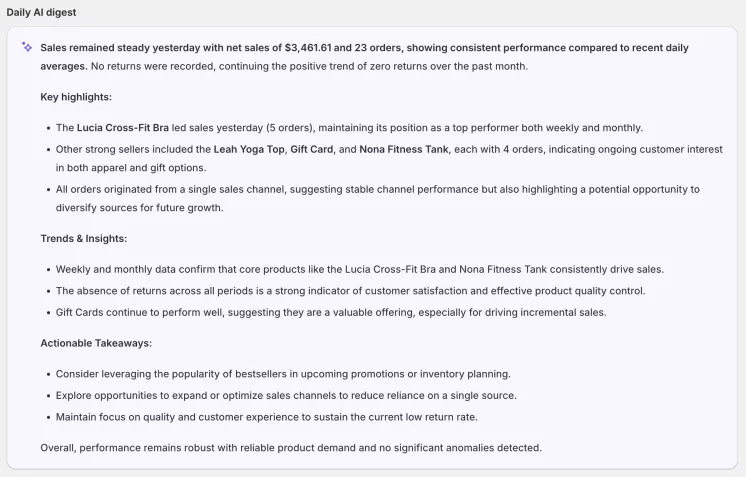
- 24/7 monitoring and alerts. Some tools watch your key metrics around the clock and send Slack/email alerts if something goes wrong.
- Turning insights into actions. For example, AI spots that one-time buyers aren't coming back, suggests a promo, and then Shopify Magic drafts the email copy for you.
Checklist: Getting Started with AI Analytics in Shopify
- Define your needs. Do you want to understand sales drops, improve retention, or optimize inventory?
- Check your data. Make sure it's clean and up-to-date - bad data means bad insights.
- Start small. Test Shopify Magic and Sidekick before paying for advanced tools.
- Learn to prompt. Practice asking clear questions and refining them if answers aren't useful.
- Validate suggestions. AI gives recommendations, but you provide the business context.
- Scale with apps. If you outgrow Shopify's built-in tools, explore Mipler or similar apps.
- Train your team. Show your staff how to use these tools so they become part of daily workflows.
Final Thoughts
AI is not here to replace entrepreneurs - it's here to amplify them. It handles the heavy lifting of calculations and reporting, freeing you to focus on strategy and creativity.
Shopify's Magic and Sidekick make AI accessible to every merchant, while advanced apps like Mipler bring depth and flexibility for those who need it. The smartest retailers aren't chasing hype - they're using AI to solve concrete problems: automate routine tasks, speed up analysis, and uncover hidden opportunities for growth.
Armed with these tools, you'll run your Shopify business more efficiently, make smarter decisions, and deliver better experiences to your customers. Don't be afraid to experiment - your "magic" AI assistant might just become your biggest competitive edge. 🚀