Introduction
Every order matters, especially the ones that haven't been completed. A Shopify pending orders report is more than a list of unprocessed transactions; it's your command center for recovering lost sales and fixing workflow issues. Orders can remain "pending" when a payment fails, fulfillment is paused, or a customer abandons checkout. Without proper visibility, these unfinished orders quietly drain your store's revenue. That's where Mipler helps you regain control.
Why the Shopify Pending Orders Report Is Important
A pending order often hides a bigger issue, a failed payment, a gateway delay, or a checkout error. In real use, many merchants report that 5–10% of monthly orders can remain in pending status if not tracked.
Catching pending orders early helps you prevent lost sales, improve forecasting accuracy, and build customer trust through timely communication.
- Prevent Lost Sales: quick outreach converts many pending orders.
- Improve Forecasts: pending orders affect revenue projections.
- Reduce Manual Work: automated alerts cut repetitive checks.
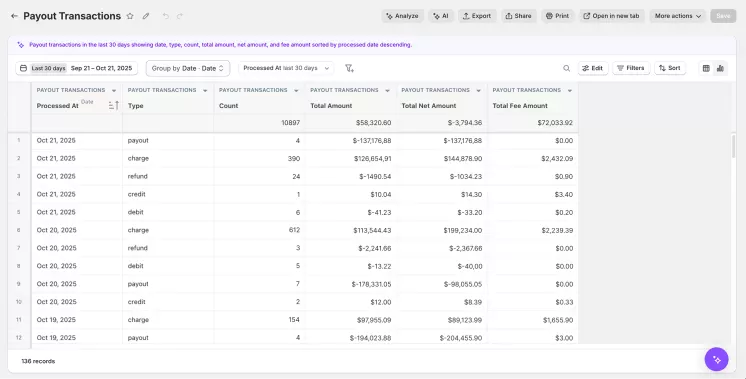
Shopify Pending Orders Reports – what's available with Mipler
Mipler offers both ready-made and fully custom pending orders reports. You can configure columns, filters and visual cues so the report matches operational needs.
- Open Mipler in Shopify admin → Reports → Orders → Pending Orders.
- Set the Financial Status to 'Pending' and select your desired date range.
- Add fields: Order ID, Customer Email, Payment Method, Order Value, Notes.
- Save and schedule the report for regular delivery.
Pro tip
Enable conditional formatting (e.g., highlight orders pending >48 hours) to surface urgent cases immediately.
Benefits of the Shopify Pending Orders Report with Mipler
Not just a simple list, Mipler provides automation, collaboration, and integrations and shorten recovery time and accelerate a higher number of pending orders.
- Full Customization: build reports that match exactly how your operations run.
- Smart Automation: schedule and distribute your Shopify pending orders report automatically.
- Real-Time Sync: connect with Google Sheets, Slack, and email for seamless teamwork.
- Collaboration Ready: share live dashboards instead of outdated static exports.
Elena R., owner of the home decor store, said: When we came to order pending report, created by Mipler, our recovery rate increased by 68 to 92 percent within one month.
Automate Your Shopify Pending Orders Report to Optimize Your Store
Automation turns Shopify Reports into action. With Mipler, you can trigger internal alerts, customer reminders, or data exports when pending orders cross your set thresholds.
Example: If a $150+ pending order stays unresolved for over 24 hours, Mipler can automatically send a recovery email to the customer and notify your team in Slack for manual review. Connect Mipler with your CRM or accounting system to keep every department in sync.
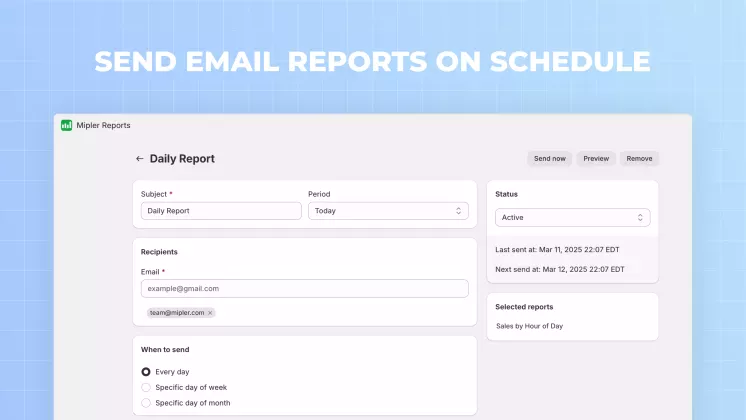
Important
Every time you update Shopify or payment provider filters, always check them. The Shopify report pending orders is also based on proper payment statuses; failure to maintain proper configurations can conceal orders. Also make sure that your financial and fulfillment status filters are checked so that the report represents all your open transactions.
FAQ
What is pending order in Shopify?
It is a pending order, not taken final decision yet, usually because of a pending payment, the delivery is not made, or there is some delay in processing.
What is the way to develop a Shopify pending orders report in Mipler?
Open Mipler, go to reports-orders and set financial status to pending. Save and execute your pending orders report.
Is it possible to tailor the pending order report?
Yes. Add columns, sort findings or filter by date, place, or order amount. The order pending report is customizable to the needs of your store, and Mipler allows you to do it.
Is the Shopify pending order report automatable?
Absolutely. Automate it and have it mailed to you. It is even possible to export your pending order report on Shopify to Google sheets, or share it with your team.
