Your Shopify payout reports require complete understanding to manage both your cash flow health and accounting book accuracy. This article provides a detailed explanation of Shopify payouts reports together with their significance while demonstrating how Mipler enables merchants worldwide to create, customize and automate their Shopify payout reporting process.
Why the Shopify Payout Report is Important
Shopify store owners must match the bank deposits from Shopify with their accounting system records. The Shopify payout report presents all financial transactions through a transparent order with fee and refund and adjustment details. The absence of this report will make you overlook financial discrepancies which could damage your business revenue.
Benefits of the Payout Report in Shopify
When you dive into payout reports Shopify, you unlock insights that help you:
- Identify timing gaps between sales and actual deposits
- Audit fees and refunds deducted by Shopify
- Streamline month-end close by exporting accurate data
- Spot anomalies like chargebacks before they snowball
With a detailed Shopify Reports, you can trust that every dollar is accounted for. No more manual Excel tryhard.
How the Shopify Payout Reports Help You
A Shopify payouts report empowers you to answer strategic, actionable questions about your business by giving you granular visibility into every settlement line item. For example:
- Which products or collections are dragging my net payouts down? Drill into order-level data to see which SKUs carry the highest refund or fee ratios.
- How much did I actually receive last quarter after all refunds and chargebacks? Isolate settlement batches by date range to compare gross sales versus net proceeds.
- Which sales channels yield the fastest deposits? Slice your data by channel—online store, POS, marketplaces—to spot any timing gaps.
- Are seasonal promotions affecting my cash flow? Filter by discount codes or campaign tags to correlate promotional lift with payout timing.
By slicing data by channel, region, or product category, you're no longer guessing — you're making informed decisions. And because Mipler lets you save these custom views, you can return to the same analysis with fresh data each week without rebuilding filters from scratch.
Create a Shopify Payout Report with Mipler
Mipler makes generating this payout report in Shopify quick and simple. Just follow these steps:
- Open Mipler in your Shopify admin.
- Find the Payout Report in Mipler's library.
- Select your date range (e.g., today, last 7 days, last month, last year).
- Apply filters if needed – display Shopify Payouts under 24 hours for particular transactions or amounts.
- Run the report to automatically display your payout data organized. The report displays data metrics for each hour starting from 00:00 to 23:00.
That's it – in a few clicks, you have the detailed Payout Report.
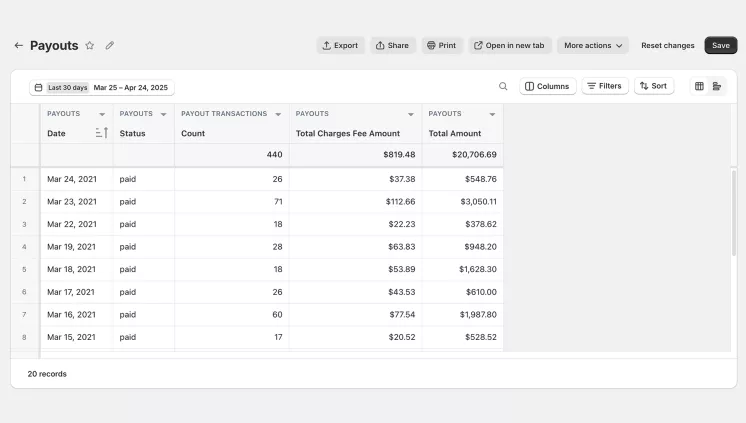
Automate Your Shopify Payout Reports to Optimize Your Store
Why stop at one-off exports? Mipler enables scheduled Shopify payout report generation that sends reports to your inbox or Slack or Google Sheets platform. Real-time alerts will be sent through triggers that you set up for new payout arrivals. Automated systems enable you to pursue business expansion without performing manual reconciliation tasks.
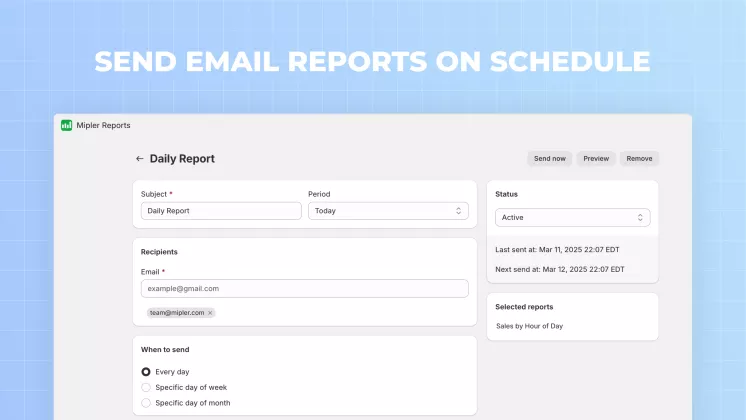
Important
Mipler provides strong analytics together with automation capabilities yet scheduled regular controls are so important right now. Regularly match your bank statements with your payouts each month to detect issues that include manual reversal and delayed chargeback transactions.
High-value adjustment alerts should be set up to prevent unexpected situations. Check the exchange rates between Mipler and your payment provider to detect any differences when you operate with multiple currencies. Your accurate and controlled financial status is ensured when you adopt both Mipler's tools and these basic procedures.
FAQ
What exactly is a Shopify Payouts Report?
A Shopify Payouts Report shows every payment batch Shopify sends to your bank, itemizing orders, fees, refunds, and adjustments for each deposit cycle.
How often does Shopify send payouts?
By default, Shopify dispatches payouts on a rolling basis. Typically every business day or according to your payment provider's schedule. Mipler lets you match your report frequency to these cycles.
Can I customize the columns in my Payout Report?
Absolutely. Unlike Shopify's fixed export, Mipler's Shopify Custom Reports let you add, remove, or reorder fields so your finance team sees exactly what they need.
What should I do if my payouts don't match my orders?
First, check for refunds or chargebacks recorded after payout initiation. Then review your Shopify Transaction Report to verify all transactions, fees, and adjustments. Use the detailed filters in Mipler to isolate discrepancies quickly and reconcile the difference.
