Magento 2 is one of the most popular platforms for e-commerce. By default, it provides several built-in reports, but it lacks the ability to create custom reports. Mipler solves this problem and allows you to create custom reports of any complexity and operate with all available data in the database.
The default data model for Magento 2 provides all the key columns required to build essential reports, including reports on sales, products, customers, and more. The intuitive interface allows you to create reports by selecting columns from the built-in data model.
This allows for a seamless and user-friendly experience in generating insightful reports tailored to your business needs.
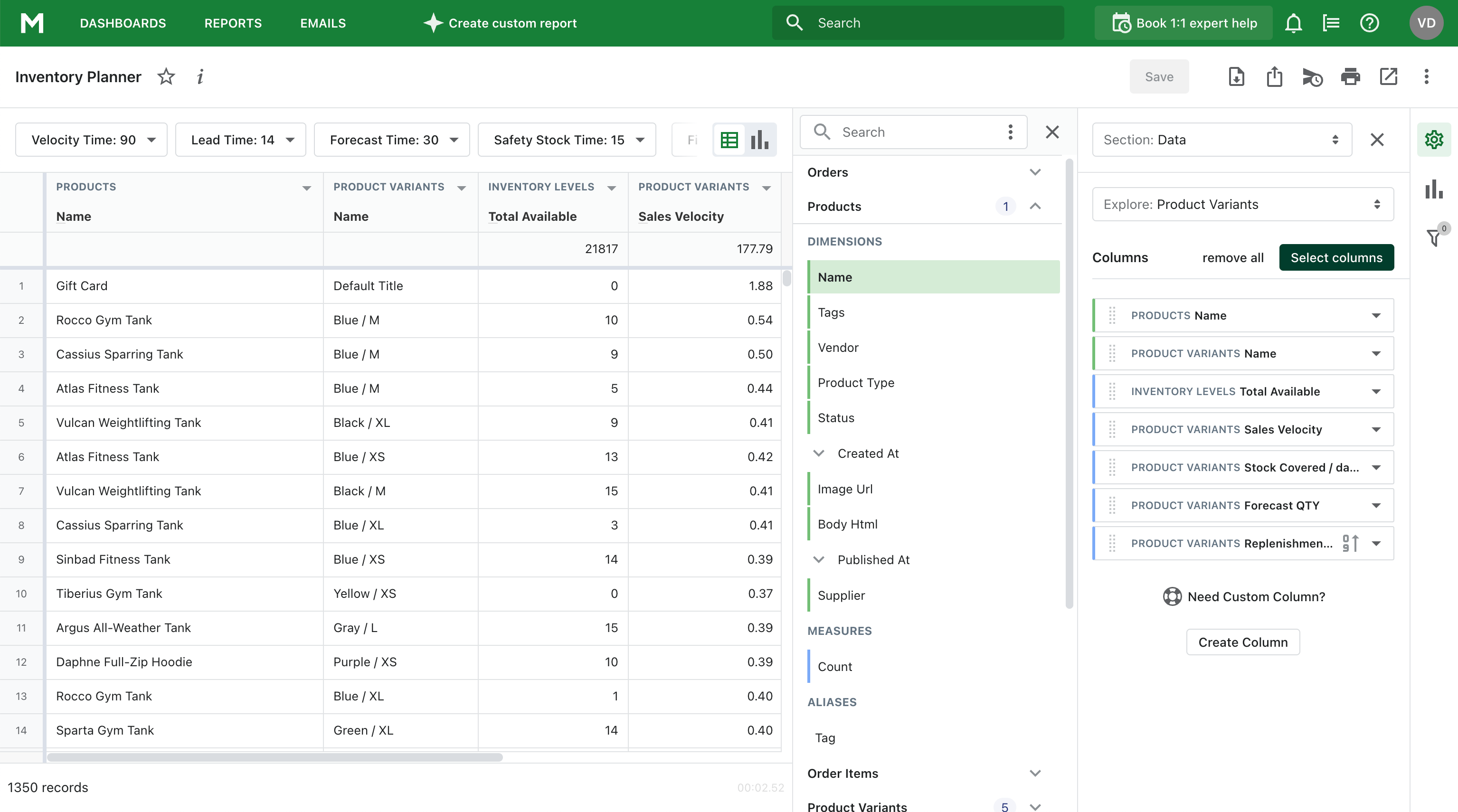
Utilizing the Magento 2 custom report module, anyone can build reports that previously required deep knowledge in SQL queries and data visualization. The Magento 2 custom report tool creates its advanced reports directly from database through the user-friendly interface.
This dramatically reduces time for crafting any custom reports Magento can offer. In magento 2 Create custom report for the following, among other:
Harnessing the power of creating custom report Magento offers can transform e-commerce insights by utilizing data available in the store database.
In case you have a question for Magento how to create a custom report, kickstart the process by installing and configuring the extension tailored to Magento version used in the store. Dive into the extension's dashboard within Magento admin to discover a plethora of report templates and customization features.
Customize reports according to any unique requirements of the business by selecting metrics, date ranges, and filters. Explore advanced features such as data visualization tools to enhance the clarity of the generated reports. Once the store manager finishes to create custom reports in Magento admin, they can preview it to ensure it includes every required data column.
The automated generation of the report allows staying updated on key metrics, facilitating data-driven strategies and optimizing store's performance. To get started immediately, Magento custom reports tutorial may be helpful.
This allows for a seamless and user-friendly experience in generating insightful reports tailored to specific business needs.