Advanced Reports is an amazingly flexible and user-friendly Analytics, Reporting, and Business Intelligence platform for Magento 2 stores.
Free Trial Book a Demo User GuideThe information on how a store performs in terms of sales success can be obtained within the report on product sales. This document gives a store manager an understanding of the deals made by shoppers for different items from available stock options.
This type of report in Magento provides an executive administrator of the store with a huge load of control by focusing on significant items for any ecommerce endeavor. With such a document, it becomes easy to see what items are performing best based on the amount or gross sales. Having such information is invaluable in the tasks of refining a sales strategy. Using the Advanced Reports platform, a store on any popular ecommerce platform, including Magento, Shopify, Shopware, Postgres, can sort its sales data by date, status, products, and other fields.
Spend as little time as possible to make reports and use this analytics for planning and strategy development, bookkeeping, store administration, etc. The tool reduces manual work by automating the data collection and building the statistics. Get the tools to easily share the reports and export them in a commonly used data format.
Assuming that store managers are comfortable with the product sales reporting tool, they can start using it immediately and obtain data about the sales outcomes. Otherwise, a store manager can devote some time to getting used to the reporting tool or ask for help from our support team.
Magento 2 sales report by product is a powerful tool that tracks all sales data in a store and shows it in a second regardless of the catalog volume.
The sales by product report allows in a few seconds to get answers to important questions for any store. Generate a report, and you will instantly know what products are bestsellers in your store and what items sell the worst.
This tool shows each product in a new row along with its sales data so you can easily understand what is going on.
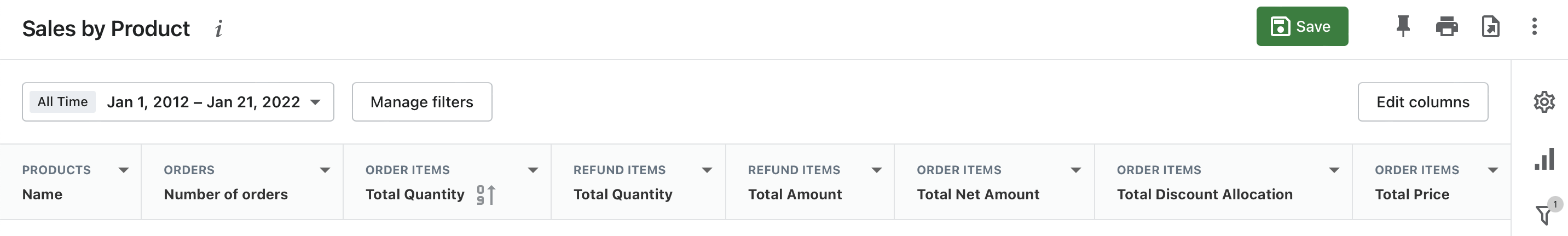
Sales by product report brings on your screen every available bit of data on sales. The default listing includes data from such sections as Products, Orders, Order Items, Refund Items. You are not limited with these columns – you can easily add those you need with a few clicks.
Product Name
A human-readable product name in the report makes it easy to understand exactly what items sales data refers to.
Number of Orders
Get the total number of sales for each product.
Order Items Total Quantity
See the total number of items sold for each product.
Refund Items Total Quantity
See the total number of refunded items for each product.
Refund Items Total Amount
See the refund total minus shipping charges for each product.
Order Items Total Net Amount
Get the sales statistics for each product, including the cost of the items, taxes, shipping, and other fees.
Order Items Total Discount Allocation
Depicts the value of the allocated discount per product.
Order Items Total Price
Track the subtotal sum, which is calculated after discounts, taxes, additional charges.
Get full access to platform within a 7-day free trial.
No credit card required.