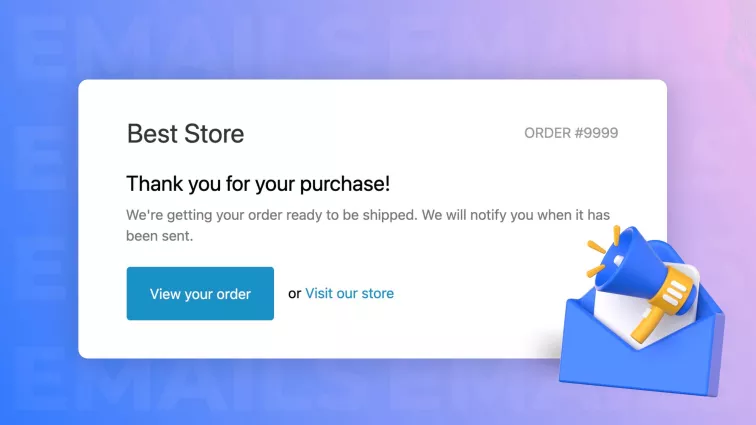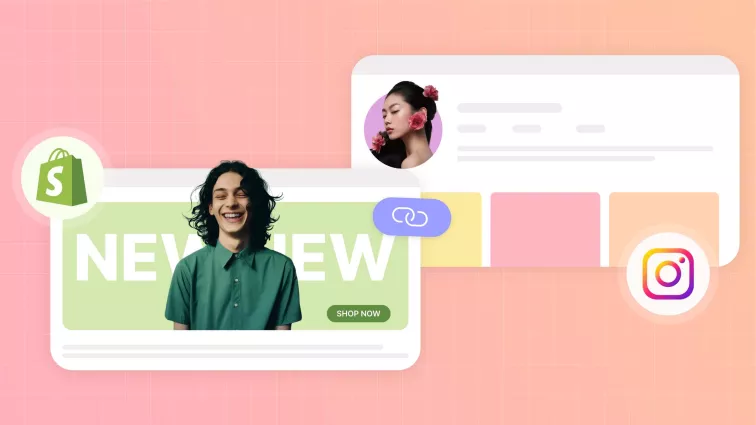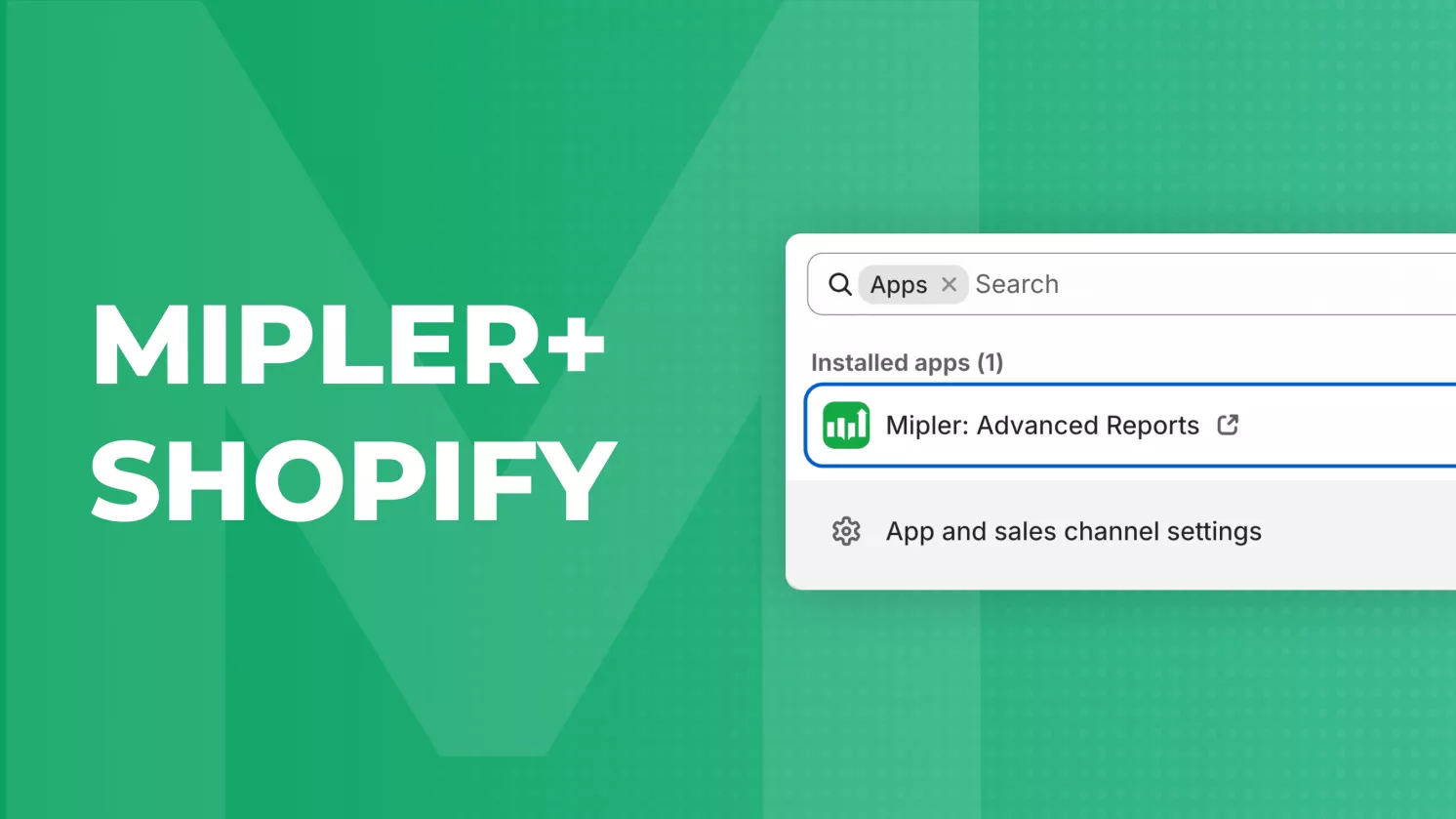
Reports allow you to keep track of your resources, analyze commerce, find weak spots, and much more. They are especially important to use reports for large shops dealing with the number of processes no pen and paper can handle. That’s why we will discuss Shopify reporting apps, the one from Mipler in particular. Discover its strength, why you might need it, and how it differs from other reporting apps. Let’s dive right in!
Why do you need a reporting app?
You may wonder why even bother with the Shopify reporting app if standard reports are built into the platform. The answer lies in two words: convenience and functionality.
The convenience of report apps often outclasses basic Shopify tools. For example, both the standard system and Mipler’s app have an option to create custom reports. However, customization in Shopify is only accessible in Advanced or Plus subscription plans. Our app also has a convenient drag-and-drop report builder and comfortable UI.
The functionality given by the reports app also often exceeds the standard system. While Shopify provides enough built-in reports, some popular ones are missing. For example, there are no inventory forecasting reports. The Mipler reporting app has this type of report, though. Not to mention additional features, like easy sharing or external integrations.
Key features of the Shopify reporting app by Mipler
So, what does our Shopify reporting app bring to the table? Let’s quickly run through the benefits.
Variety and comfort
As mentioned, our extension provides better reports than the Shopify system regarding variety and comfort. You can find more report types like inventory planner reports or geo-based analytics. Moreover, creating custom reports is easier due to the convenient builder with drag-and-drop UI.
Google Sheet integration
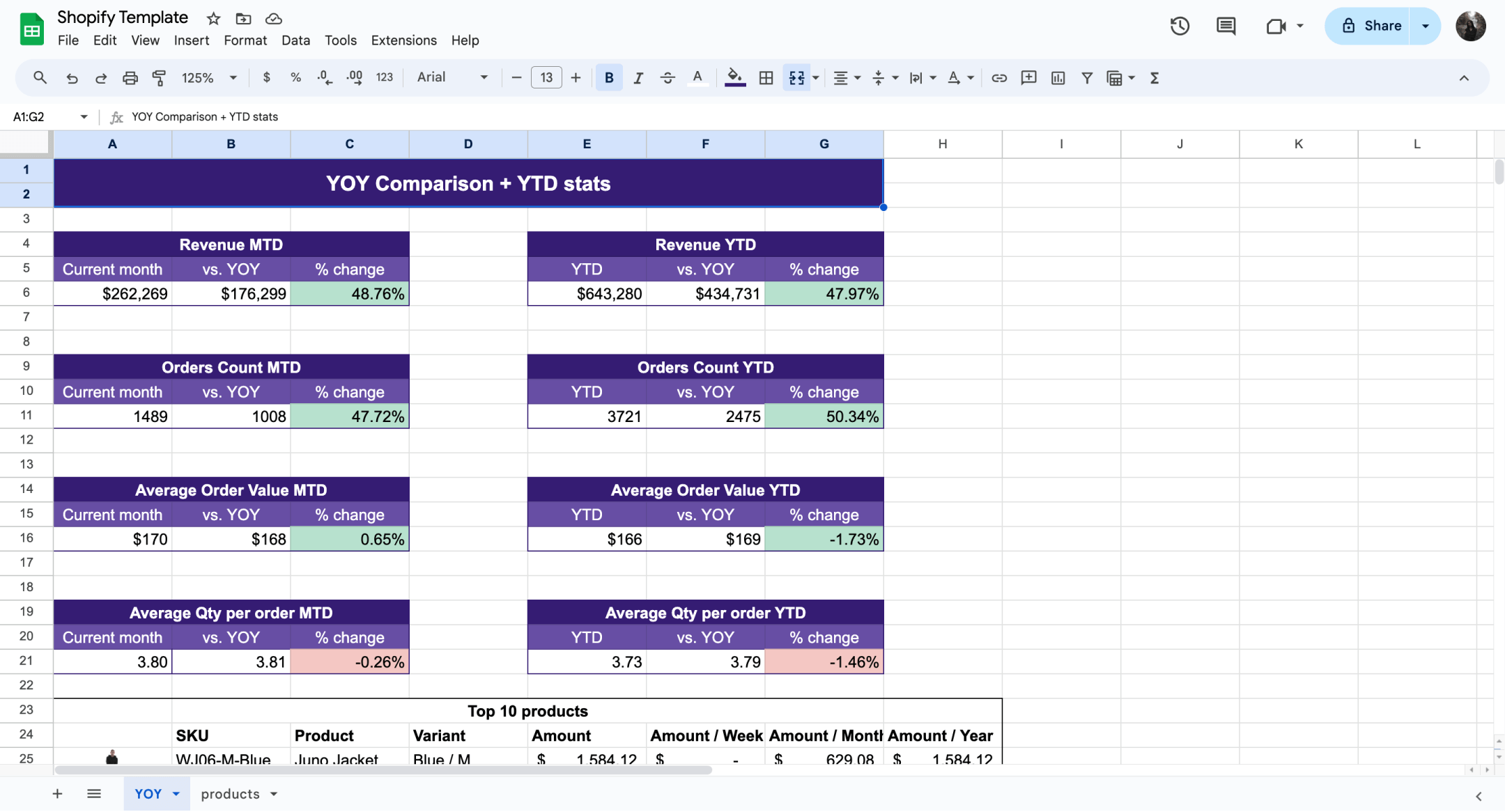
Google Sheets is an incredibly flexible tool, and our app can integrate with it. You can export your data into the sheet in a few different ways. Formulas allow you to add information from your shop to the sheet, like client IDs or tax fees. You can also insert entire reports as tables or charts via templates. The data in the sheet can be updated automatically.
Dashboards and easy sharing
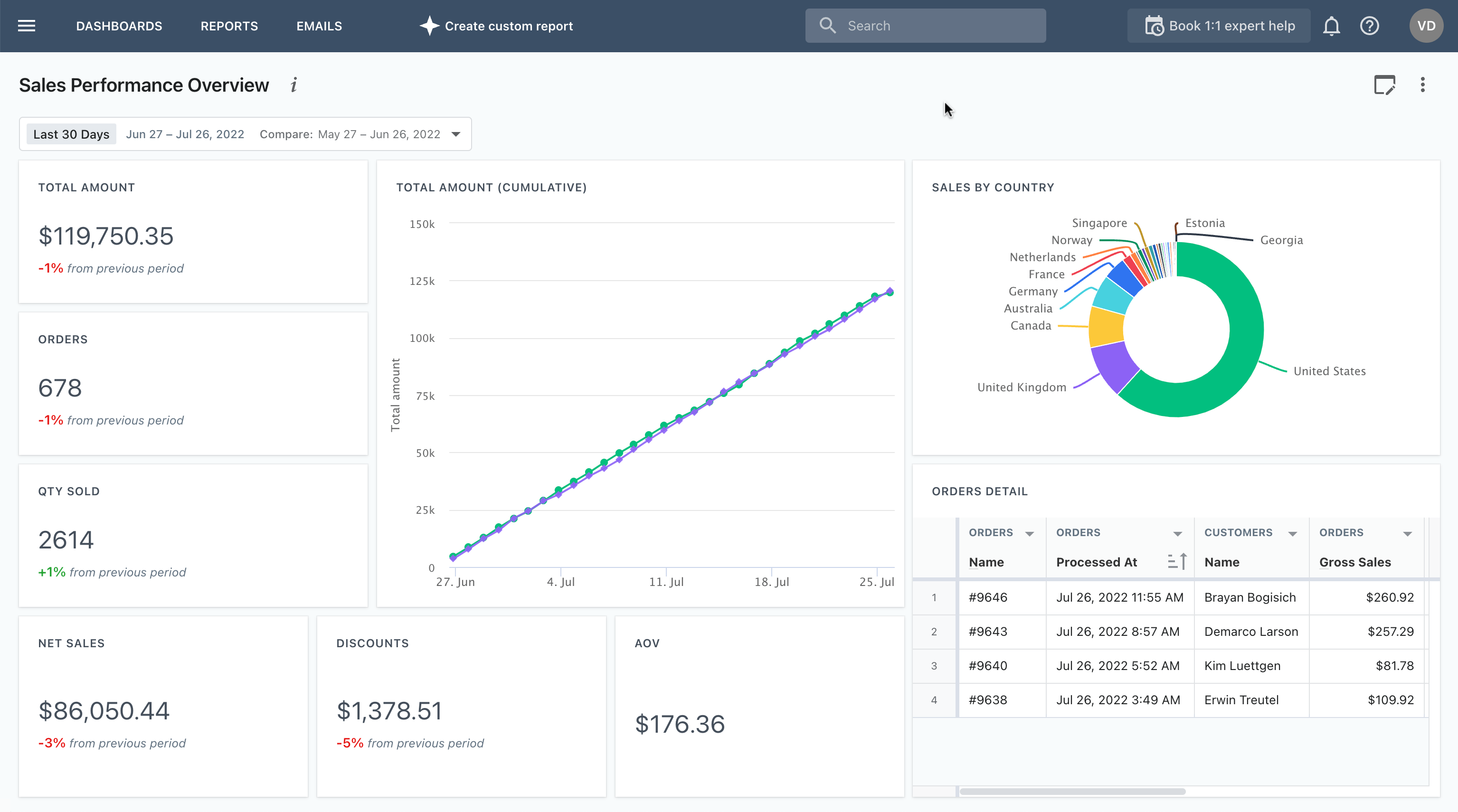
To overview data from our Shopify reports app, you can create dashboards. They are fully customizable: you can move any widget, add new ones, or delete existing ones. You may create several dashboards for different purposes. Each report and dashboard can be shared without sharing admin access via links.
Statistics
However, you don’t have to rely only on our word. Currently, more than 340 people left reviews on our app in the Shopify app store. It has a rating of 4.9 points out of 5. If unsure, you can try a free payment plan to see all the basic functions in action. Depending on the wanted functions, you can choose one of the monthly plans ranging from $19.98 to $219.99.
Discover the top Shopify reporting app today
Get full access to platform within a 7-day free trial.
No credit card required.
What differentiates Mipler app from others?
There are many reporting apps available for Shopify merchants. They all offer different functionality and features, which may be useful for you. However, any app has certain pros and cons, and we want to compare a few popular solutions to ours.
Shopify Better Reports
Better Reports for Shopify is one of the most popular reporting apps for the platform. It offers users a wide variety of pre-built reports and the ability to create custom ones. Reports from the app can be shared via exporting to CSV, PDF files, and Google Sheets. Better Reports Shopify team can also help customers create their reports.
Better Reports app is similar to Mipler’s Advanced Reports in many ways. The main difference, however, comes in the form of a dashboard. Mipler’s app allows users to see all the needed data in one place, customize the layout, and share it with others.
- Better Reports currently has a 4.9 rating.
- Payment plans range from $19.90 to $299.90.
- There are no free options, but there is a 14-day trial.
Easy Reports
This app is focused on pure and simple functionality. It provides users with reports on orders, products, customers, and summary sales. With it, you can schedule report generation and sending via email.
The main differences with Mipler’s app are custom reports, dashboards, and UI. Our application allows customers to create custom reports and fields. Coherent drag-and-drop UI helps to streamline the creation process. Dashboards bring all the info on one screen and can be fully customized.
- Easy Reports currently has a 4.9 rating.
- Payment plans range from $4.99 to $99.99.
- There are no free options, but there is a 15-day trial.
Vendor Payout
Vendor Payout is heavily focused on processing all information about vendors. The app can work with multiple vendors, assign them a different fee percentage, and automatically calculate payouts. It allows you to create accounts for vendors to oversee sales and stock. It can also provide users with custom reports and filters.
While incredibly useful regarding vendor tracking, the main difference with Mipler’s reports is flexibility. We provide many pre-built reports that cover most of the needs of any Shopify store. And if it’s not enough, you can create custom reports of any content. Easy-to-understand tactile UI will help you with that.
- Easy Reports currently has a 4.8 rating.
- Payment plans range from $30 to $150.
- There are no free options, but there is a 7-day trial.
Data Export Reports
The Data Export Reports is a well-rounded app that fulfills many roles. It provides customers with pre-built reports as well as builders for custom ones. You can manipulate columns: freeze them, hide them, apply specific filters, etc. The scheduler allows you to generate and send analytics by dates, and the layered protection flexibly limits access to data.
Once again, there are a lot of similarities in functions, but the main difference is the UI. Our UI is easily understandable and provides maximum information for users. For example, our dashboard shows full reports and update data live. Dashboards are also customizable for users' convenience.
- Easy Reports currently has a 5.0 rating.
- Payment plans range from $7 to $25.
- It has a free option and a 15-day trial.
Summary
A good reporting app can easily elevate your store and is almost indispensable for shops with bit inventory and fast turnover. They exceed basic Shopify functionality, providing more features and comfort. We analyzed and compared a few popular apps to our own. Seeing all the differences, you can decide which is best suited for your store. So, why not scroll up and give it a read if you skipped the comparison?