A Shopify Transaction Report shows you every payment process in your store with complete transparency about gross sales and individual fees. Mastering this report enables you to trace your revenue origins, detect hidden charges, and develop strategies for business expansion with certainty.
Why the Shopify Transaction Report is Important
Every store owner who wants success requires complete knowledge of their checkout payment flow. A regular Shopify transaction report displays detailed information about sales, refunds, and all fee deductions, eliminating surprises when the month ends. The exact knowledge of credit-card fees and payment-processor charges allows you to successfully negotiate rates and take steps to maintain profit margins.
Benefits of the Transaction Reports in Shopify
Using a built‑in report, you can:
- Track Fee Trends – Catch rising card fees before they affect your profits.
- Segment by Channel – Compare fees across online checkout, POS, or third‑party marketplaces.
- Reconcile Easily – Match payouts from your payment gateway to line‑item details.
- Export at Will – Download a CSV for your accountant or finance team in seconds.
These capabilities turn raw numbers into actionable insights, saving hours on manual reconciliation.
How the Shopify Transaction Fees Report Helps You
When you use a dedicated fees report for Shopify transactions, you can track interchange, assessment and gateway fees independently. The specialized view provides you with quick access to see which payment brands (Visa, MasterCard, AMEX) charge you more fees and which orders with elevated risk trigger additional costs. This data allows you to modify payment settings or guide customers to payment methods with reduced costs.
Create Shopify Transaction Reports with Mipler
Mipler makes generating this report quick and simple. Just follow these steps:
- Open Mipler in your Shopify admin.
- Find the Transaction Report in Mipler's library.
- Select your date range (e.g., today, last 7 days, last month, last year).
- Apply filters if needed – display Shopify Transactions under 24 hours for particular status, transaction kinds, or total amounts.
- Run the report to automatically display your transaction data organized. The report displays data metrics for each hour starting from 00:00 to 23:00.
That's it – in a few clicks, you have the detailed Transactions Report.
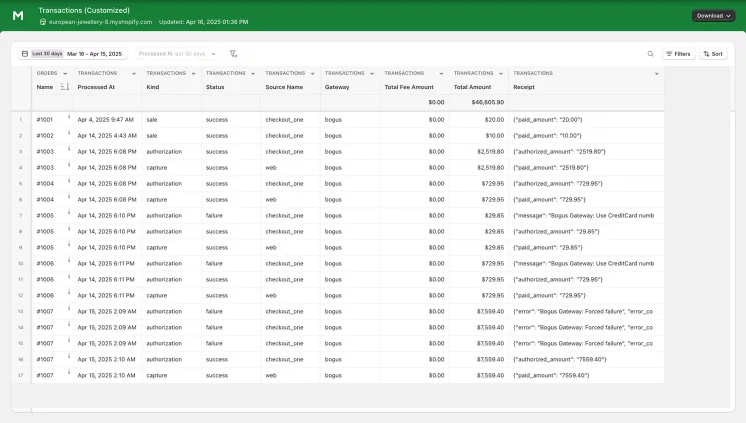
Automate Your Shopify Transaction Report to Optimize Your Store
The weekly manual report generation practice needs to end. Mipler allows you to schedule automated report delivery of Shopify transaction fee reports and transaction summaries through email sharing at daily, weekly, or monthly intervals. The system removes recurring work while keeping all team members updated with current data. Mipler automation system enables your business to save time while decreasing errors, while allowing you to concentrate on company expansion instead of spreadsheet maintenance.
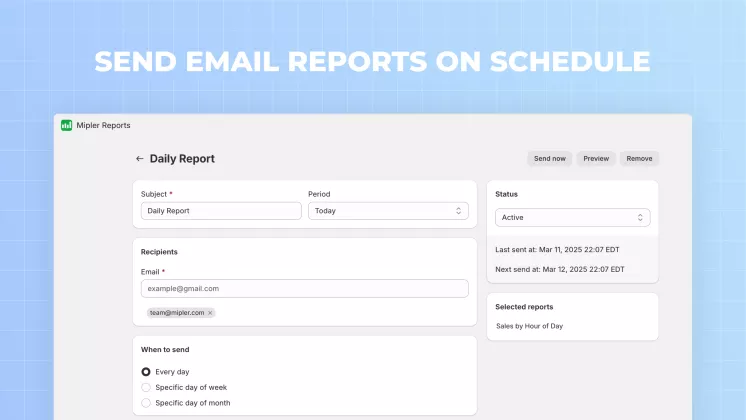
Important
The Shopify Reports solution from Mipler functions as the optimal transaction data management platform because it provides exceptional accuracy, together with real-time monitoring capabilities and complete control.
- Precision: Mipler provides exact transaction fee details that show amounts to the final cent. Mipler provides a clear presentation format that shows Shopify processing fees separately from currency conversion costs and payout changes.
- Real-Time Tracking: Mipler maintains direct Shopify store connectivity to deliver instant updates for Shopify transaction fees report and Shopify transaction report. The real-time data delivery system enables you to address fee and chargeback issues promptly.
- Control: Mipler provides complete control over report building so you can create precisely the Shopify transaction fee report you need based on product type, region, or marketing channel. The system lets users apply filters and automatic sorting, and scheduling for report distribution to minimize manual work and save time.
Shopify provides no straightforward method for users to track transaction fees with such detailed speed and ease of use. Mipler addresses this issue with Shopify custom reports that adjust to your operational requirements and business structure. Understanding your charges with their explanations allows you to better preserve your profit margins.
FAQ
What is the difference between the Shopify transaction report and the Shopify transaction fee report?
The Shopify transaction report displays all sales together with refunds and payouts, but the Shopify transaction fee report shows only fee deductions.
Can I see transaction fees by product or collection?
The fee data in Mipler becomes more detailed through the implementation of product and collection tags using Shopify Custom Reports.
How often should I review my transaction fees report?
Mipler provides automated alert systems that enable users to identify irregularities on a weekly or daily basis without manual intervention.
Is Mipler better than native Shopify Reports?
Absolutely. Mipler provides Shopify Reports and unlimited custom fields as well as advanced automations and fee-specific dashboards, which Shopify users cannot access natively.
