A Shopify business with physical stores needs to know how each store contributes to overall performance. Most businesses monitor overall sales to keep track of their performance, but this metric does not reveal where these numbers come from.
Using Shopify Sales Reports by POS Location enables you to separate performance data for each physical store location. This post will demonstrate why this study is essential while showing you step-by-step how Mipler can automate the process for dynamic outcome evaluation.
Why the Shopify Sales by POS Location is Important
A business requiring Shopify POS locations reports to function at multiple storefronts needs complete insight into each location's performance metrics. Average performance between Shopify POS locations produces different sales numbers. A POS location sales report presents separate revenue data for each individual store location.
This report shows which POS locations Shopify earns the most revenue and spots underperforming locations. By understanding Shopify POS location sales, you can optimize inventory control, workforce planning, and specific marketing strategies for physical locations.
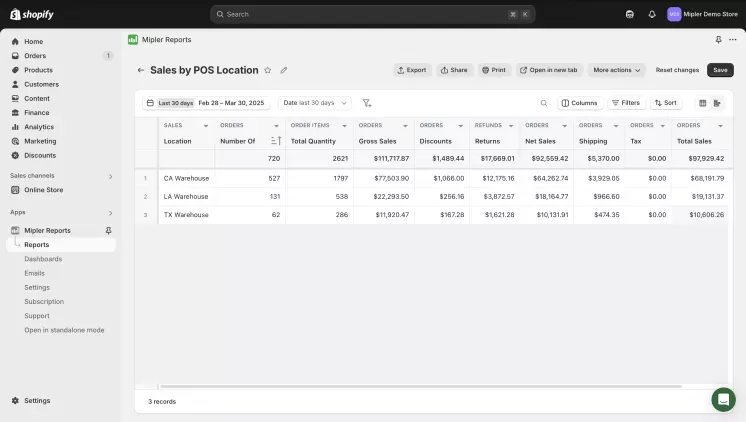
Benefits of the Shopify POS Location Report
You unlock important advantages when you use Shopify POS multiple locations reporting:
- Clear performance comparison: The system enables quick side-by-side viewing of sales figures from your entire Shopify POS network. You can easily find out which store has the greatest sales performance and which requires additional focus.
- Better inventory management: See sales by location to stock each Shopify POS location appropriately. Store owners can move inventory between locations or modify orders to prevent faster item sales in one store versus another.
- Improved staffing decisions: Better staffing schedules can be created through understanding the sales data from each Shopify store. The number of employees at each store needs adjustment depending on customer density and store size throughout the day.
These dedicated location-based reports convert basic sales information into meaningful business insights that help each store within a Shopify POS multiple location system.
How the Shopify Sales by POS Location Report Helps You
The Shopify POS location reports allow you to detect business opportunities right away. Low sales data from one store can trigger immediate promotional activities. Your business becomes adaptable to seasonal changes through regular monitoring of POS locations so you can efficiently distribute resources for improved profits.
There are times when you should analyze what makes one location different from others, especially when they constantly do better to duplicate those factors at other sites. The best-performing stores serve as models for stores with poor performance through a mirror strategy to boost profits. Your action method guarantees that every store succeeds optimally to maintain networkwide retail performance and competitiveness during each season.
Create a Shopify Sales by POS Location Report with Mipler
Store owners who use Shopify for analytics often prefer utilizing Shopify Reports by Mipler instead because of its enhanced reporting capabilities. Mipler serves as an advanced app which enables users to create custom Shopify reports and includes a Sales by POS Location report among its features.
Store owners who want to create this report should follow the steps listed below for Mipler:
- Open Mipler in your Shopify admin (after installing the app).
- Find the Sales by POS Location Report in Mipler's library.
- Select your date range (e.g., today, last 7 days, last month, year).
- (Optional) Customize the report by adding or removing columns (like order count or average order value).
- Run the report to see each Shopify POS location sales figures for the chosen period.
Mipler stands out because it provides a flexible platform which users can operate effortlessly. A few clicks provide you with detailed multi-location information without needing any special technical knowledge. The platform allows users to extend report functionality much more than basic Shopify functionality allows.
Automate Your Shopify Sales by POS Location Report to Optimize Your Store
Another advantage of Mipler is the ability to schedule reports. You can set up your Sales by POS Location report to be emailed automatically on a schedule. Automation saves time and ensures you never miss important changes. Instead of manually running reports, you'll always have the latest store-by-store results delivered. This means you can react quickly to trends and focus on strategy while Mipler handles the legwork of reporting.
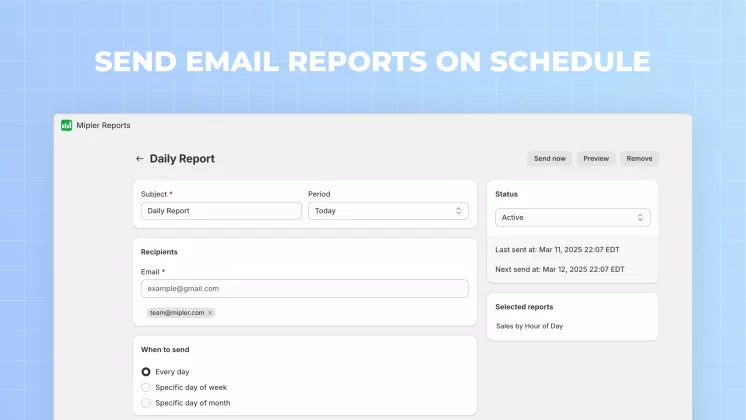
Important
To begin POS location analysis you must double-check your setup step by step.
- You need to create one distinct location entry inside your Shopify admin section (Settings > Locations) for each retail store for proper POS payment attribution.
- All employees should select their store location properly when conducting transactions using Shopify POS mobile. A wrong location selection from your staff will result in inaccurate report data.
- Shopify provides the Total sales by POS location report through its built-in system only when customers use Shopify POS with a qualified plan. Mipler delivers advanced POS location tracking services to customers who either lack this feature within their plan configuration or require additional customization capabilities.
FAQ
How do I set up Shopify POS multiple locations in Shopify?
Go to Settings > Locations in your Shopify admin and click Add location for each physical store. Then assign each Shopify POS device to the correct location. Once set up, all in-person sales will be attributed to the correct location in your reports.
Can I get a POS locations reporting in Shopify without an app?
Store owners who operate Shopify POS under plans can access basic Total Sales by POS location reports from Shopify. The built-in report feature provides limited information and exists only on some plans (Basic plan is an exception). If you require additional details or adjustable reporting functionality, you should consider implementing Mipler's Shopify Sales Reports as an alternative solution. Any Shopify plan can use this software, which allows you to control your Shopify POS location data extensively.
What metrics can I see in a Shopify POS locations report?
The standard Shopify POS location report shows total sales for each location in the selected timeframe. With Mipler, you can include many more metrics. For example, Mipler lets you add metrics like average order value or product category sales by Shopify POS location.
How many Shopify POS locations can I report on?
All of them! Whether you have 2 stores or 20, the report will include each active location. Mipler includes data for every location in your store.
