When selling abroad on Shopify, the location of the customers is not restricted. Sales by Country report shows the revenue and the number of orders per country in your store, highlighting the best markets.
Worldwide ecommerce is likely to exceed 6 trillion dollars by 2025, and it is more crucial than ever to monitor international sales.
Why the Shopify Sales by Country Report is Important
When selling internationally on Shopify, it is important to know which countries are the drivers of sales. It may be reported that 70 percent of sales are made by 5 countries. Then you can target marketing, advertising, and stock in those hot markets, and change the strategy in the slow areas.
Benefits of the Sales by Country Report on Shopify
Key benefits of tracking Shopify international sales by country include:
- Market targeting: Identify top-performing countries and focus your efforts there.
- Logistics planning: Allocate inventory and shipping resources by country.
- Localized marketing: Run country-specific promotions where they matter most.
- Trend monitoring: See how sales in each region change over time to spot growth or decline.
- Address filters: Filter by customers' billing or shipping country to refine your analysis.
These benefits turn raw data into strategy and help improve your Shopify international sales.
How the Shopify International Sales Report Helps You
- A store discovers that 55% of the revenue is the US, 20% Canada and 10% UK. They invest more in advertising in the US and specifically target Canadian customers.
- Another merchant notes that only 5 countries make 70% of all sales. They focus on marketing, shipping, and inventory activities in those strategic locations, resulting in an international revenue increase that can be measured.
- Using Mipler Shopify Reports, a store filters its report to show only VIP customers. This will assist them in identifying which nations their most loyal purchasers are based in, so they can launch very specific loyalty campaigns.
A Shopify seller can use Mipler to understand a certain product line in different markets. They find that a particular area has high demand, and they increase the advertisement campaigns and the stocks there to boost the sales.
Create a Shopify Sales by Country Report with Mipler
Mipler makes generating this report quick and simple. Just follow these steps:
- Open Mipler in your Shopify admin (after installing the app).
- Find the Shopify Sales by Country Report in Mipler's library.
- Select your date range (e.g., today, last 7 days, last month).
- Apply filters if needed - filter to see Shopify Sales by Country Report in less than 24 hours for specific attributes.
- Run the report to instantly view your hour-by-hour breakdown of your report. You'll get a table of every hour (00:00 to 23:00) with preferred metrics.
That's it, in a few clicks you have the detailed Shopify Sales by Country Report.
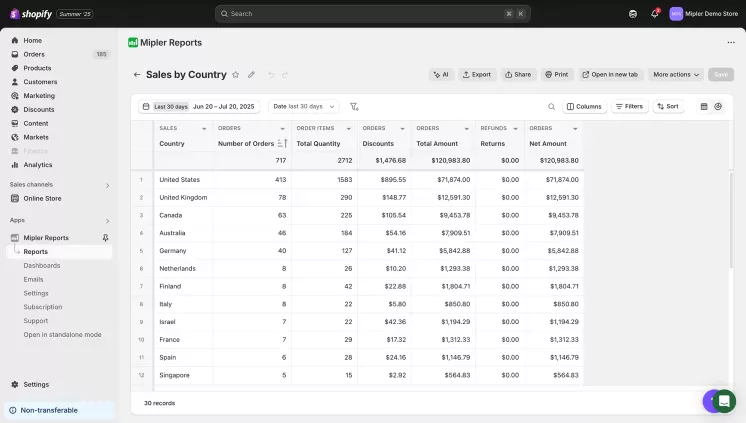
Automate Your Shopify Sales by Country Report to Optimize Your Store
Automation turns a manual task into a routine. With Mipler, schedule your Shopify Sales Reports to send to your team on a set cadence. You can email daily, weekly, or monthly summaries or post them to Slack, so stakeholders always see updated data. This ensures consistent updates and saves time on manual checks.
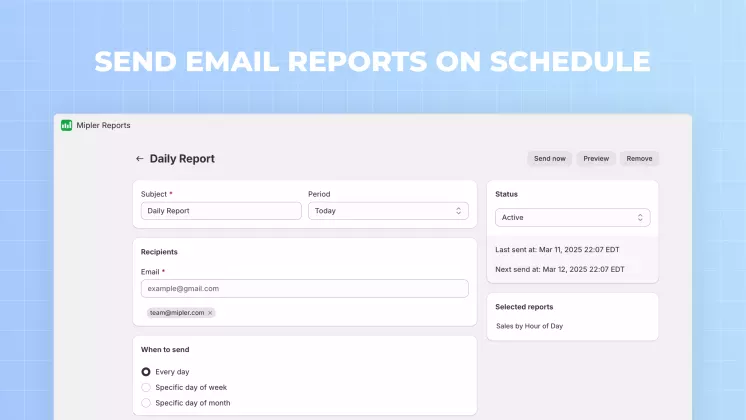
Important
Markets may change over time, you need to check this report regularly to adjust marketing, pricing, and inventory by each region. Try to automate it by sending scheduling reports each month to reduce time on investigation for each market.
FAQ
What does the Sales by Country report show?
It lists revenue and orders for each country, showing which markets drive your Shopify international sales.
How do I create a Sales by Country report?
Install Mipler, open it in Shopify, and select the "Sales by Country" report. Pick your dates and filters, then run the report automatically.
Can I filter the Sales by Country report?
Yes. Mipler lets you filter by country, number of orders, or net amount.
How often should I check this report?
That depends on your store. Many review it weekly or monthly. With Mipler's automation, you can even get daily or weekly email updates.
