Every retailer requires a deep analysis of their Shopify sales channel revenue, which includes the online store, POS and social channels. Each sales channel of your Shopify shop receives a complete breakdown of its net sales figures using the Sales by Channel Report. The value of selling by various channels depends on your understanding of how each channel performs. Channel reports help merchants recognize their most successful channels and reveal which channels need improvement.
Why the Shopify Sales by Channel Report is Important
The Sales by Channel report reveals your total business revenue from all available sales platforms. New sales channels in Shopify (POS and marketplaces included) provide value to your business only when you can track their performance outputs. Multiple sales channels on Shopify boost both sales numbers and customer loyalty. However, your business gains no advantage from them if you lack visibility into their individual performance metrics. This report transforms basic channel data into practical knowledge that demonstrates which sales outlets such as the Facebook Shop or in-store POS drive business expansion.
Benefits of the Sales by Channel Report on Shopify
A well-designed channel sales report offers many advantages:
- Identify Top Channels: Revenue data reveals which sales channels bring in the most money. It shows which marketing channels deliver the greatest impact for your business.
- Understand Customer Behavior: Discover the reasons behind customer channel preferences. Your promotional content and user interface needs adjustment according to the specific audience of each sales channel.
- Unified Metrics: All channel information should integrate with orders, tax calculations, and discount tracking in a single platform. The Sales by Channel report contains information about total orders, gross/net sales, taxes, discounts, and returns. A single display of metrics reveals recurring patterns that show how particular channel discounts affect profits.
Your Shopify sales channel summary functions as a guide to make strategic business choices. Your company can shift inventory to popular channels and modify advertisement spending, as well as enhance client pathways to achieve better results. Your ability to optimize both revenue and your business strategy depends completely on clear channel performance understanding.
How the Shopify Sales by Channel Report Helps You
In practice, a channel report turns big data into clear actions:
- Data-Driven Decisions: You can easily analyze sales data between sales channels in Shopify to detect patterns. You should prioritize your marketing budget toward successful channels by decreasing funding from underperforming ones.
- Efficient Resource Allocation: Focus on retail promotions should increase when POS transactions exceed online purchases. This report reveals which marketing channels are underperforming so you can move your budget allocation to more successful channels.
- Customer Insights: Channel reports provide insights into how customers choose to interact with your business. If the report shows that mobile app users spend more per order than web users, you might improve your app's UX or upsell through push notifications.
The optimization of your store operations becomes possible through Mipler Shopify Reports. Rising sales numbers in a particular channel require investigation for both positive and negative reasons. Decreasing sales from another channel could indicate problems to solve. The ability to track rising and falling channel trends within Shopify enables every global and local store to operate with greater speed.
Create a Sales by Channel Report on Shopify with Mipler
Mipler makes generating this report quick and simple. Just follow these steps:
- Open Mipler in your Shopify admin (after installing the app).
- Find the Sales by Channel Report in Mipler's library.
- Select your date range (e.g., today, last 7 days, last month).
- Apply filters if needed – for example, filter to see Shopify sales by Channel in less than 24 hours for a specific number of orders, collection, or region.
- Run the report to instantly view Shopify sales by Channel and check your hour-by-hour breakdown of Shopify channels. You'll get a table of every hour (00:00 to 23:00) with metrics like shipping, net/gross sales, discounts, etc.
That's it – in a few clicks, you have the detailed Sales by Channel Report.
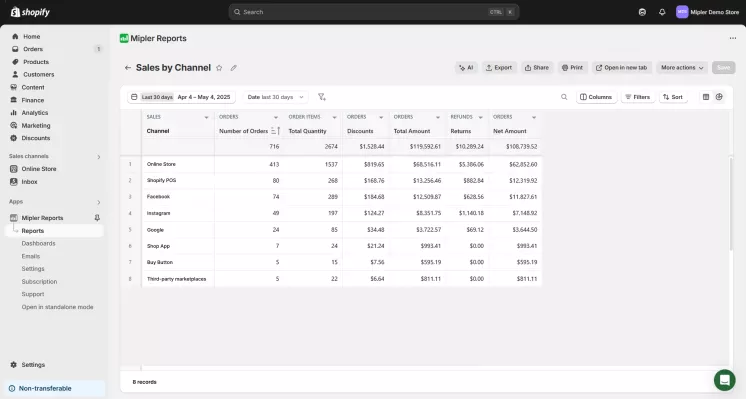
Automate Your Shopify Sales by Channel Report to Optimize Your Store
Another advantage of Mipler is the ability to schedule reports. You can set up your Sales by Channel report to be emailed automatically on a schedule. Automation saves time and ensures you never miss important changes. Instead of manually running reports, you'll always have the latest store results delivered. This means you can react quickly to trends and focus on strategy, while Mipler handles the legwork of reporting.
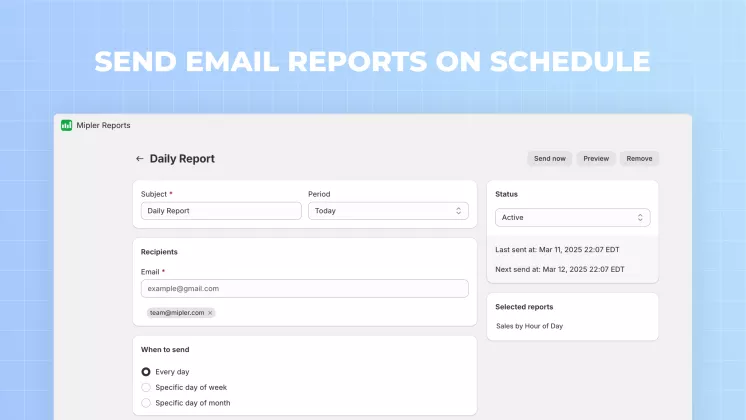
Important
Shopify continues to upgrade its analytics system. All legacy custom reports need migration before May 15, 2025. The deadline to move or rebuild your Sales by Channel Shopify report (and any custom reports) approaches, so check that you avoid losing your data.
FAQ
What is a Sales by Channel report?
A Sales by Channel report breaks down your Shopify store's sales by each channel (Online Store, POS, social media, etc.). It shows revenue, orders, and related metrics for each channel, so you can compare performance across your sales channels.
Is the report useful for stores using multiple Shopify sales channels?
Yes, especially if you're selling on platforms like Facebook, Instagram, or POS. Mipler consolidates all that data, giving you a clear view of how each Shopify channel contributes to your revenue.
How does channel sales reporting impact marketing strategies?
When you know which sales channels convert best, you can allocate your ad spend more effectively. Mipler makes this easy by letting you compare performance across all your channels in a single, customizable dashboard.
Do I need technical skills to build custom channel reports in Mipler?
Not at all. Mipler Shopify Sales Reports are built for everyday users. You can drag and drop dimensions, apply filters, and set schedules - all without coding. Plus, our support team is always here to help if you need it.
