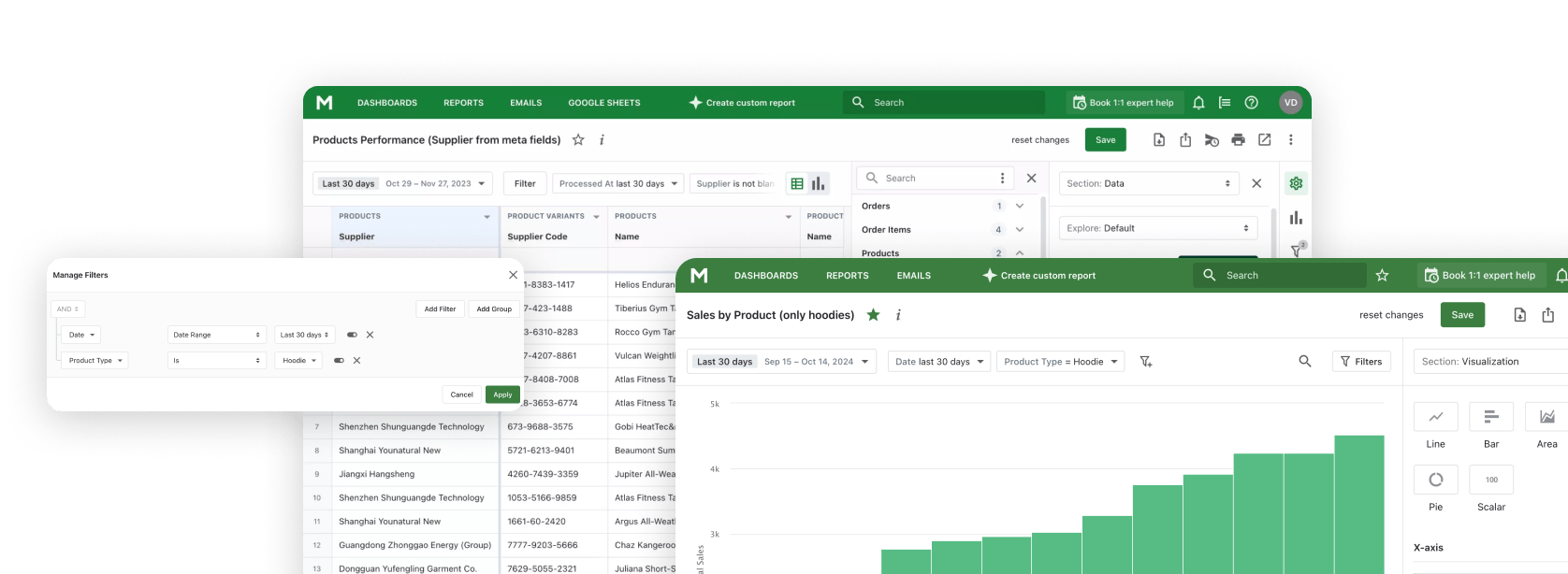In e-commerce, RFM segmentation helps store owners identify their best and at-risk customers. Mipler's Shopify Reports automatically generate a Shopify RFM report that ranks customers on Recency, Frequency, and Monetary value, then groups them into loyalty segments. This shows who your most valuable shoppers are.
Why the RFM Analysis Report is Important
Such Shopify Sales Reports lets you avoid mass campaigns and target your best shoppers. It highlights customers with low Recency (long time since last purchase), a sign of churn, so you can re-engage them. In short, RFM shows where to allocate your marketing for best results.
Benefits of Using the RFM Analysis Report
- Personalized Marketing: RFM segmentation creates relevant offers for each group. Targeting loyal customers with special offers yields higher conversion and revenue.
- Cost Efficiency: Focusing on frequent, high-spend customers cuts wasted ad spend, improving your ROI.
- Increased Loyalty: Rewarding high-RFM customers (e.g., VIP programs) boosts repeat business. RFM segmentation has been shown to boost retention and profits.
How the RFM Analysis Report Helps You
RFM analysis can provide you with an insight into your customer base that is more than just sales figures. It divides customers into significant segments, and you can act on actual behavior.
These are some actual outcomes of merchants who use the Shopify RFM Report of Mipler:
- +25% growth in the ROI of email campaigns through targeting high-value segments of Champions and Loyal.
- 20% decrease in churn following the re-engagement of the At Risk buyers through time-limited discounts.
- 15% reduction in churn after re-engaging "At Risk" buyers with time-limited discounts.
- 22% of 1,500 lapsed customers were reactivated with targeted win-back offers (22 percent).
- Average Order Value (AOV) in the segment of the "Recent Big Spenders" was 40% higher than the storewide average.
These are the examples of how RFM reports provide you with actionable information that leads to retention, engagement, and revenue, particularly when used in conjunction with automation capabilities in Mipler.
Create the RFM Analysis Report on Shopify with Mipler
Mipler makes generating this report quick and simple. Just follow these steps:
- Open Mipler in your Shopify admin (after installing the app).
- Find the RFM Analysis Report in Mipler's library.
- Select your date range (e.g., today, last 7 days, last month).
- Apply filters if needed – filter to see RFM Analysis Report in less than 24 hours for specific attributes.
- Run the report to instantly view your hour-by-hour breakdown of your report. You'll get a table of every hour (00:00 to 23:00) with preferred metrics.
That's it – in a few clicks, you have the detailed RFM Analysis Report.
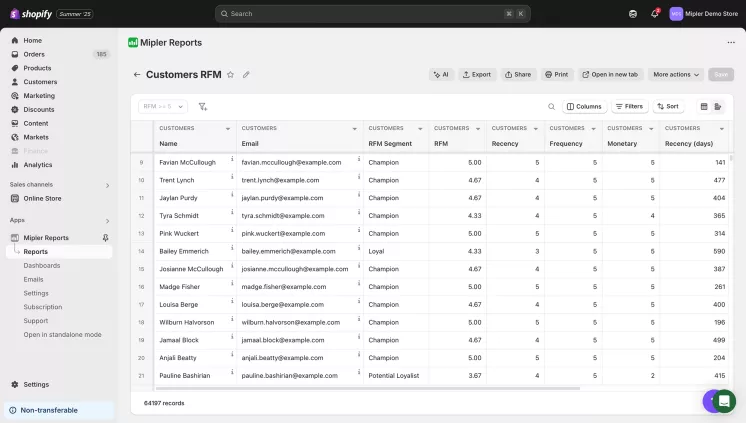
Automate Your RFM Analysis Report to Optimize Your Store
Automation with Mipler can help you set up recurring RFM Analysis Report in a few minutes. Decide how often to do it, daily, weekly, or monthly, and who to send it to. Mipler will then create and send the reports straight to your inbox, Slack or Google Sheets. Alerts can also be set up so that you are immediately informed when a payout breaks or falls below a predetermined level. After setup, Mipler does all the work, so you always have the right payout information at your fingertips, without any manual data entry.
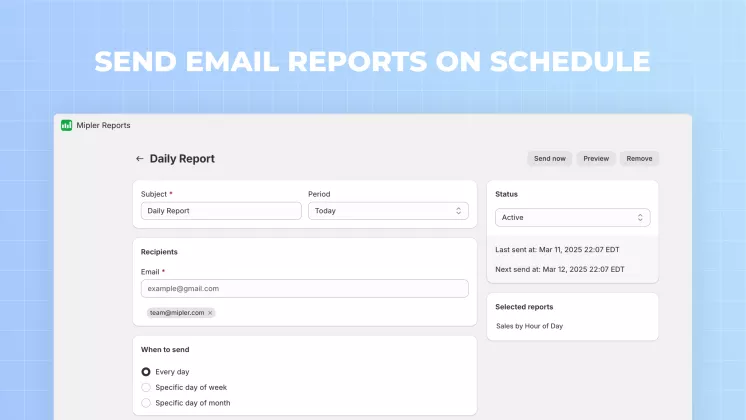
Important
The RFM Segmentation Analysis report is a key source of customer insights. Use all of Mipler's features – custom columns, filters, email scheduling or specific Shopify Sales by Customer Report to make it even more powerful. When set up properly, you'll have a clear, automated view of loyalty segments and know exactly how to engage each group.
FAQ
What is the RFM Analysis Report?
It's a report (in Mipler) that segments customers by Recency (how recently they bought), Frequency (how often), and Monetary value. The report scores each customer on these metrics and sorts them into segments (e.g., loyal or at-risk).
Why use RFM segmentation?
It lets you personalize marketing and retention. By focusing on high-RFM customers, you improve conversions, and by re-engaging those with low Recency you prevent churn. This targeted approach boosts loyalty and sales.
How do I run an RFM report on Shopify?
In Mipler, use the pre-built RFM Analysis and Segmentation report (under Customer Reports) or the RFM Google Sheets template. These will automatically score and group your Shopify customers by R, F, and M.
Can I automate the RFM report?
Yes. Mipler lets you schedule reports and sync data so your RFM analysis updates automatically. This keeps your segments fresh as new orders come in.