Running a Shopify store means tracking orders and payments. The Shopify Order Paid Report lists only the orders that are fully paid, so you can verify real revenue. This report shows which orders are paid and which aren't, helping you spot issues quickly. Using a reporting app like Mipler makes it easy to generate these insights automatically.
Why the Shopify Order Paid Report is Important
Shopify only counts an order as "paid" when the payment is captured or marked paid, If someone marks a draft order as paid without capturing funds, that sale shows up as revenue but no money comes in. The Order Paid Report catches exactly these cases. It ensures reported sales match your actual cash.
Benefits of the Order Paid Report on Shopify
Key benefits include:
- Revenue accuracy: Confirms each order has actual payment, improving trust in your sales data.
- Fast Adjustment: Makes matching payments to orders easy, saving time for finance teams.
- Error and fraud detection: Highlights any paid orders that deserve review, such as manual marks or suspicious activity.
- Data-driven decisions: Accurate paid-sales figures help you forecast and plan inventory or promotions better.
- Time savings: Mipler automates the report setup and delivery, so you avoid manual filtering of orders.
Unlike Shopify's basic filters, Mipler's reports combine flexibility with power.
You can even tie in Shopify Sales
Reports or other data as needed.
How the Order Paid Report Can Help You
Let's speak about how Shopify Order Paid Reports can help you on your stores:
- You receive 1,000 orders, each worth $100, totaling $100,000.
- 5% of those orders (50 orders) are unpaid, creating a $5,000 gap in your actual revenue.
- Unpaid orders could be due to declined cards, failed transactions, or abandoned payments.
- On high-traffic sales days, you might see 10% unpaid orders, which is $10,000 in missing revenue.
With Mipler, you'll get clear insights like the total number of paid vs. unpaid orders, the percentage of unpaid transactions (e.g., "5% unpaid"), and easy filtering to act on issues in real time. This lets you quickly address payment failures, reach out to customers if needed, and make informed decisions that protect your revenue.
Create the Order Paid Report on Shopify with Mipler
Mipler makes generating this report quick and simple. Just follow these steps:
- Open Mipler in your Shopify admin (after installing the app).
- Find the Order Paid Report in Mipler's library.
- Select your date range (e.g., today, last 7 days, last month).
- Apply filters if needed - for example, filter to see report in less than 24 hours for specific orders, fulfillment status or names.
- Run the report to instantly view Order Paid Report and check your hour-by-hour breakdown. You'll get a table of every hour (00:00 to 23:00) with metrics like order count, sales totals, etc.
That's it – in a few clicks, you have the detailed Order Paid Report.
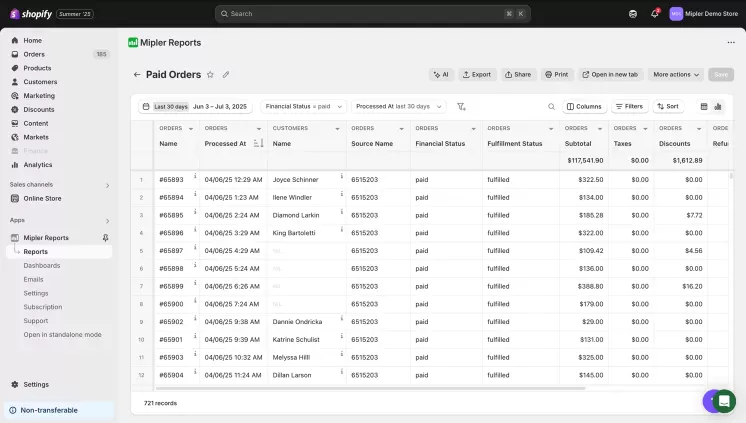
Automate Your Shopify Order Paid Report to Optimize Your Store
Mipler automates work processes and makes it easier since user can schedule reports and get immediate notifications when refund data is changed each time period. It also allows sharing actionable Shopify Reports with team members and customizing notification conditions to their workflow requirements.
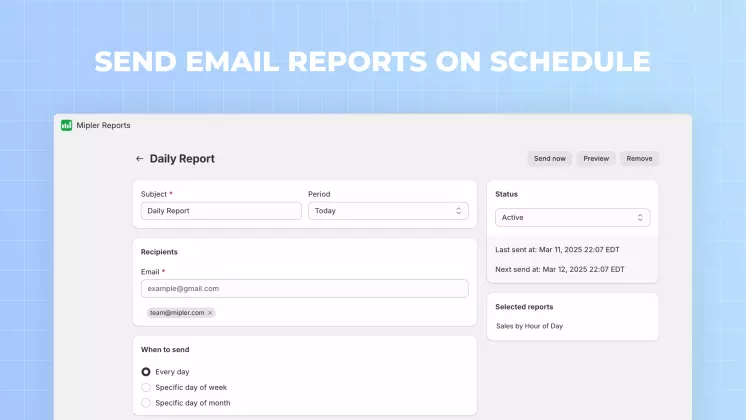
Important
Verify your filters. Shopify Order Reports should use Paid status (orders truly paid). Double-check the criteria so all orders in the report have been paid. With correct setup, Mipler's notifications or tagging can highlight any discrepancies.
FAQ
What is a paid order?
A paid order in Shopify has its payment captured successfully. Credit card payments switch to "paid" after capture, and manual payments show as paid when you mark them. Orders that are only authorized or pending will not be listed as paid.
How can I filter to show only paid orders?
In Mipler, set Financial status = Paid. This ensures only fully paid orders appear. No unpaid or pending orders will show up.
Does the report include partial payments or refunds?
By default, it shows fully paid orders. You can customize it (add columns for refunds or balance due) to spot partial payments separately. Mipler makes such customizations easy if needed.
How often should I run the paid order report?
It depends on volume. High-volume stores might run it daily, while others review weekly. With Mipler you can automate any schedule and have the report delivered automatically.
