Why the Shopify Inventory History Report Is Important
A Shopify inventory history log helps merchants track how stock levels have changed. It helps store owners understand trends and decide what to do based on real data. Maintaining a clear view of historical inventory in Shopify is crucial for planning sales and avoiding stockouts. For example, review the inventory history Shopify log to find when a popular product sold out last year.
Benefits of the Shopify Inventory History Report
Shopify inventory history reports are useful for many reasons:
- Flexible filtering: You can filter by product, location, vendor, or date to see the inventory history you require.
- Historical insight: Looking back at stock levels can show if sales are increasing or decreasing, which helps you decide on promotions or stocking up.
- Better planning: Inventory history Shopify data allows you to order the right amount of stock at the right time.
- Data accuracy: The Shopify inventory history helps your accounts match the actual amount of stock and makes audits easier.
- Quick access: It takes only one click to see the inventory history for any product or timeframe in Shopify.
- Trend analysis: Check the Shopify view inventory history charts to see what is selling well and what is in high demand at different times of the year.
Shopify Inventory Reports
show
you more than just your inventory, they explain its history.
This is necessary for
merchants who want to grow.
How the Shopify Inventory History Report Helps You
The Shopify inventory history report shows detailed stock movements over time (it tracks stock over a certain period). You can look at the data by date or warehouse and notice how it has changed over time.
For instance, use a date range to find out when your sales are highest and which products are not selling well. With this report, you can see how many items we had last week or "How much stock did we have before we sold it?". It simplifies audits by making it easy to Shopify, view inventory history for any date or product.
In real-world use, this report helps businesses stay ahead:
- A home decor store noticed that framed prints sold out during the first week of every month. By pre-stocking 20% more units based on inventory history, they increased monthly revenue by $3,500.
- A pet supply retailer filtered six months of data to find 120 slow-selling SKUs. Removing these freed up 15% of warehouse space and cut deadstock by $8,000.
- A shoe store with three physical locations used the inventory history report to see which sizes sold fastest at each store. They adjusted future shipments based on that data, helping reduce size-related stockouts by 20%.
- A skincare company spotted a sales spike after email promotions and used historical data to stock the right products, which increased their next promotion revenue by up to 60%.
These practical insights help merchants make informed decisions and improve inventory performance across the board.
Create a Shopify Inventory History Report with Mipler
Mipler makes generating this report quick and simple. Just follow these steps:
- Open Mipler in your Shopify admin (after installing the app).
- Find the Shopify Inventory History Report in Mipler's library.
- Select your date range (e.g., today, last 7 days, last month).
- Apply filters if needed - for example, filter to see Shopify Inventory History Report in less than 24 hours for a specific product or collection.
- Run the report to instantly view the Shopify Inventory History Report and check your hour-by-hour breakdown of order performance. You'll get a table every hour (00:00 to 23:00) with metrics like product names, counts, etc.
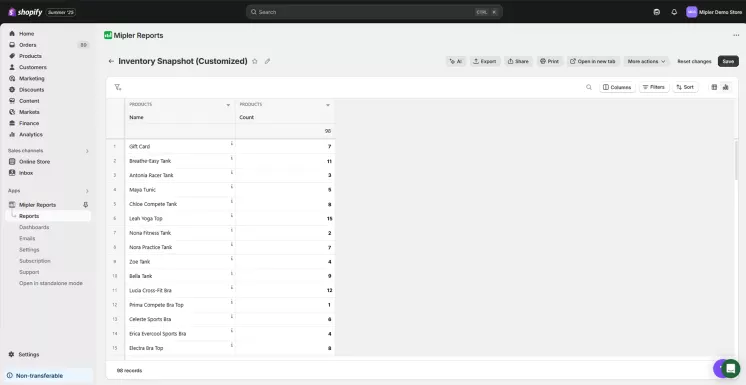
That's it - in a few clicks, you have the detailed Shopify Inventory History Report.
Automate Your Shopify Inventory History Report to Optimize Your Store
Automation helps convert a manual job into a regular process. Mipler makes it easy to have Shopify Reports sent to your team on a regular schedule. You have the option to send or post daily, weekly, or monthly summaries to ensure stakeholders are always aware of the latest data. This way, updates are always applied, and you don't need to check things manually.
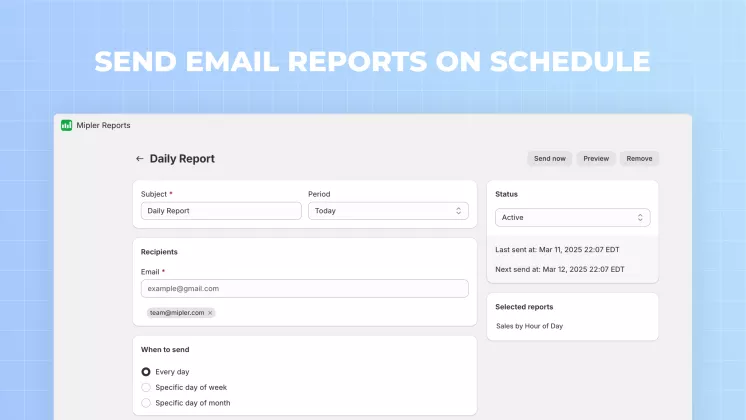
Important
It's important to check that your inventory counts are correct in your reports. Go through your cycle counts and review them next to your Shopify inventory history. Use the report to ensure that all information is the same. To make forecasts and audit the inventory, you need accurate Shopify inventory history reports.
FAQ
How do I view my Shopify inventory history?
Mipler allows you to view inventory history by running the inventory history report. Simply select your filters and choose a date range to check past stock amounts and changes. This makes checking inventory history and changes simple on Shopify.
Can I filter the Shopify inventory history report by date?
Yes. Flexible filtering is a key part of the system. It is possible to analyze data by selecting any period, product, or place. You can use filters to check Shopify's view inventory history by month or by vendor to see how things are going. After filtering, take a look at the Shopify log for that time period.
Why is my Shopify inventory history important for forecasting?
Changes in stock over time help you identify trends and when certain events happen regularly. You need this historical data to predict how much to order and prevent your products from running out. Using a Shopify inventory history report helps you make better decisions about how much stock to keep. You can review your inventory history during budgeting or planning meetings with Shopify.
Can I automate the generation of my inventory history report?
Absolutely. Mipler allows you to set up and automate reports on your Shopify inventory history. You can send them by email or Slack, so your team can access inventory history in Shopify at any time. Automation helps save time and keeps everyone working together.
