One of the owners of Shopify stores learned an unpleasant lesson last winter when her warehouse in Los Angeles was congested with unsold jackets, and the New York branch ran out of them just at the time of the highest demand. The discrepancy was observed in one Shopify inventory by location report by Mipler. She regained her stock within a few hours and saved thousands of dollars in lost business. This is the visibility power.
Why the Shopify Inventory by Location Report Is Important
When a business expands, stock management in the multiple warehouses becomes complicated. One location inventory report provides you with a good picture of where and what is available. Shopify inventory by location tracking will help you prevent overselling, identify slow moving products, and plan more intelligent replenishment plans.
You know the warehouse you are pulling out of rather than guessing, and so your fulfillment will be quicker and less expensive.
Benefits of the Shopify Inventory by Location Report with Mipler
- Seasonal mismatch: Relocate summer inventory that does not sell in low demand stores to the areas that it continues to sell.
- Restock notifications: Auto generate notifications through the use of Shopify report inventory by location.
- Cost analysis: Compare the value of the products in the warehouses in order to maximize the allocation of capital.
These understandings make inventory more of a game of guesses than a system of data.
Shopify Inventory by Location Reports – what’s available with Mipler
Step-by-Step: How to Build an Inventory by Location Report in Mipler
- Open Mipler dashboard, Inventory Reports.
- Choose Inventory by Location.
- Select the fields that you require - product, SKU, vendor, quantity, cost.
- Click on generate report and preview.
- Set up or store it to be sent automatically through email or Google sheets.
Under this arrangement, your Shopify inventory report by location is always updated instantly, and it never goes into stale.
Inventory Audit Checklist
- Stock quantities are accurate across all warehouses.
- No active products with zero stock.
- Reorder points set per location based on sales history.
- Transfers between locations tracked and recorded.
- Inventory valuation reviewed monthly.
Run this checklist monthly to keep your Shopify inventory by location organized and profitable.
Pro Tips from Merchants
- Sync time zones: Schedule reports in UTC if your locations operate globally.
- Tag your locations: Use tags like “East Coast,” “Warehouse A,” or “Outlet” for quick filtering.
- Use trends: Compare current and previous month’s stock to detect hidden slow sellers.
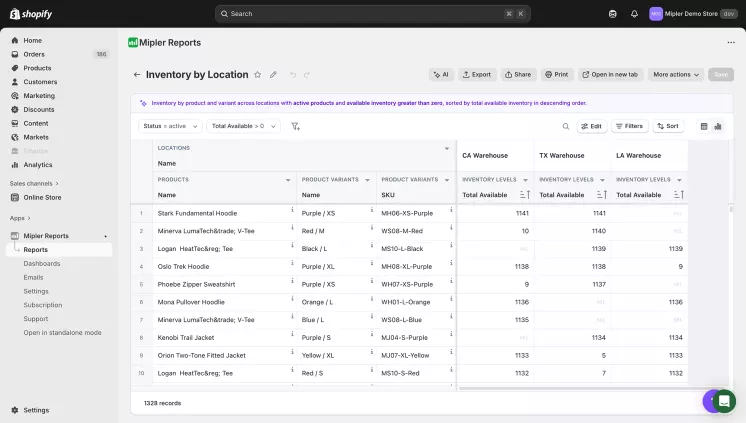
Automate Your Shopify Inventory by Location Report to Optimize Your Store
Once you set up the Shopify Inventory Reports with the desired filters and columns, Mipler can schedule it automatically. You can have the report emailed to you (daily, weekly, etc.) or synced to Google Sheets.
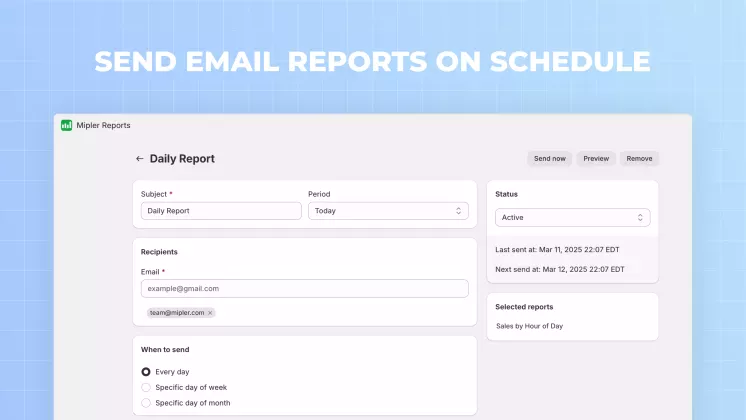
Important
Not only is inventory a logistics issue, but it is peace of mind. A well-built location report of Shopify inventory provides you with the power to take action before the problems emerge. Mipler ensures that control is easy with automation, flexibility, and clarity. Trade your stock into strategy and allow your inventory to work with you, but not work against you.
FAQ
What is the Shopify inventory by location report?
It is a break-down of the quantity of the products in each of the wares or retail the location all under one roof.
Can I customize it in Mipler?
Yes. You are free to join, filter or add any fields of interest and then have them exported, or you can automate delivery.
Does it update automatically?
Absolutely. Mipler Shopify Reports pulls in real-time Shopify data and is able to email or push to your email or Google Sheets on a daily basis.
What is the greatest benefit compared to the built-in reports at Shopify?
The default tools of Shopify cannot compete with Mipler, where you are provided with real-time and multi-located visibility.
