Geographic sales data gives store owners a crucial edge. GEO reports (geolocation reports) let you see where your orders and revenue come from. They connect spreadsheet rows to a world map, adding context that spreadsheets alone miss. For example, Mipler's GEO reports in Shopify show which regions or countries drive your sales. With that insight, you can allocate marketing spend to top markets and stock inventory where demand is strongest. In short, Shopify store owners use Shopify Geo Reports to turn raw numbers into location-based strategies.
Why the Shopify GEO Report is Important
Knowing customer location improves every decision. A GEO report tells you which areas perform best, so you can focus promotions on high-value markets. It also reveals under-performing regions you may be overlooking. By mapping sales and customers to real-world places, businesses add geographic context that leads to better planning and execution. In practice, this means you can tailor pricing, ads, and stock by region for all your Shopify Sales Reports. For example, if one state generates most of your sales, you might boost ads or priority shipping there while adjusting strategy elsewhere.
Benefits of the GEO Report on Shopify
Key benefits:
- Market targeting: Identify top-performing countries or regions and focus marketing there. GEO data turns broad totals into specific hotspots.
- Logistics optimization: Plan shipping and inventory by location. If certain regions sell out often, you know where to send more stock.
- Marketing refinement: Craft location-specific ads and promotions. Use Shopify geo targeting to serve the right customers in each area.
- Trend monitoring: Track how sales in each region change over time. For example, chart the top 5 countries' sales month-by-month to spot growth or seasonality.
Over time, these insights let you pivot quickly, shifting budget, products, or operations to the regions that yield the best ROI.
How the Shopify GEO Report Helps You
Mipler offers several GEO reporting Shopify templates to examine the reach of your store. The reports are all at different geographic levels:
Sales by Country
The Sales by Country report gives an overview of revenue and the number of orders per country that you sell
to. It is
perfect to identify your best markets in the world. As an example, you may find out that only 5 countries make
70 percent of the sales, and you will decide to increase marketing in those countries. On the other hand, you
will know the countries that are lagging behind, and either you can improve the local advertisement or you can divert
the attention. Briefly, this report shows the best-performing countries and their sales.
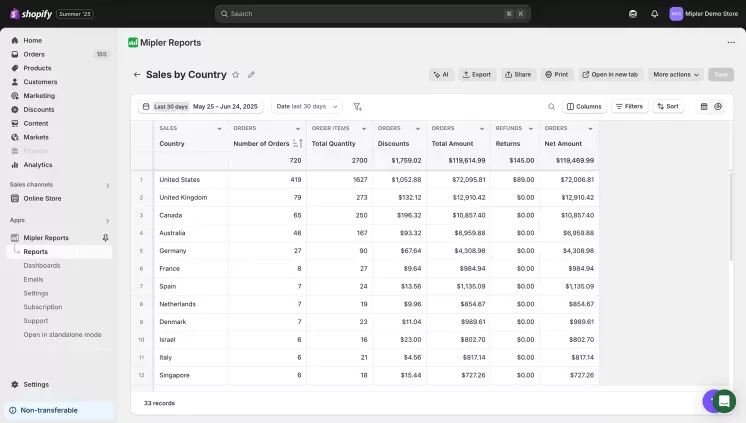
Sales by Province/State
The Sales by Province/State report breaks down into big markets such as the US, Canada, or Australia. It
separates sales by state or province, which displays regional areas of demand. It is applicable in specific campaigns
or logistics. As an example, one of the clients of Mipler noticed that California generated the majority of US
revenue, whereas other states were behind. With this, they re-allocated ads to the most profitable states and
re-distributed inventory.
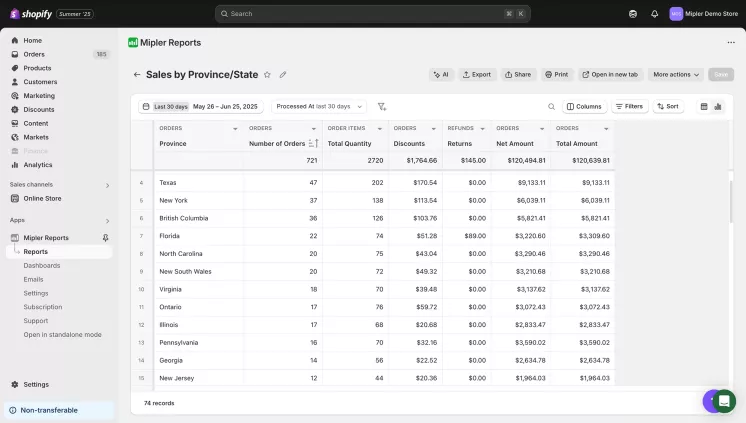
Sales by City
The Sales by City report is even more detailed, and it displays revenue by city or metro area. This
city-level perspective allows you to identify the city centers and assist them directly. You can use it to launch local
marketing (e.g., social ads targeting a specific city) or redistribute the inventory to cities that have an
unexpectedly high demand. Practically, the performance of a city on a bar chart can give ideas of
geolocation
reports, such as conducting a pop-up event or localized sale in the best city.
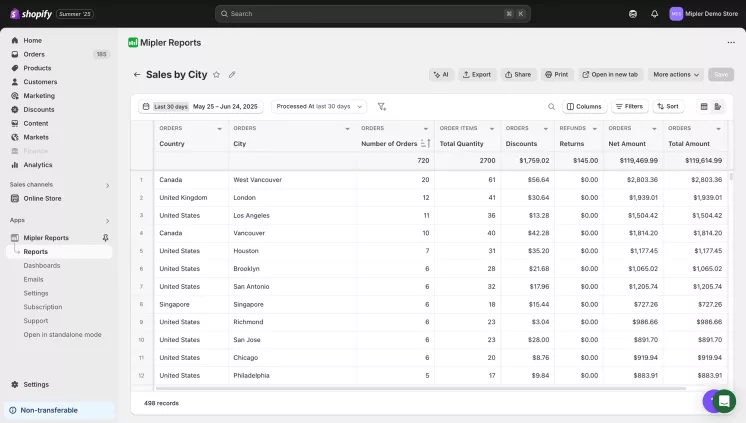
Create the GEO Report on Shopify with Mipler
Mipler makes generating this report quick and simple. Just follow these steps:
- Open Mipler in your Shopify admin (after installing the app).
- Find the GEO Reports in Mipler's library.
- Select a specific Report (Sales by Province/State, Sales by Country, Sales by City).
- Select your date range (e.g., today, last 7 days, last month).
- Apply filters if needed – for example, filter to see GEO Report in Shopify in less than 24 hours for a specific city, state, or country.
- Run the report to instantly view your hour-by-hour breakdown of your report. You'll get a table of every hour (00:00 to 23:00) with preferred metrics.
That's it – in a few clicks, you have the detailed GEO Report.
Automate Your Shopify GEO Report to Optimize Your Store
Automation ensures that your Shopify Reports always have updated reports without manual effort. With Mipler you can:
- Receive email-based insights at selected time periods.
- The system includes a data integration process which enables the export of reports to Google Sheets together with additional platforms.
- Operate several stores and achieve better understanding through gathering automated reports across all their stores.
- Advanced Segmentation can organize your product categories based on total sales, shipping, tax calculations and discount values.
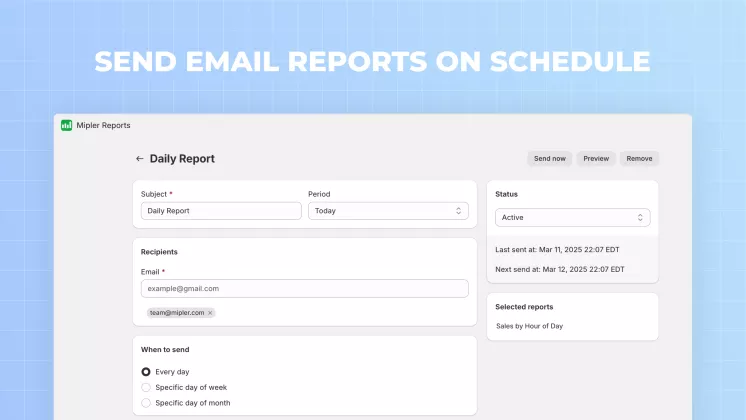
Important
Geographic performance should be a habit. Markets change with time, a city that was cold last year may warm up this year or the other way round. A frequent review of GEO reports will help you see such trends early and be able to adjust marketing, prices, and stock levels by region.
FAQ
What are GEO Reports in Shopify?
GEO (geographic) reports break down your store's performance by location. In Shopify, they show sales and orders by country, state/province, or city. Essentially, they reveal where your customers are and which regions drive revenue.
Can I filter GEO data by specific product or customer tag?
Yes. Mipler's Shopify GEO reports are fully customizable. You can add filters for products, collections, customer tags, date ranges, etc. This means you could see "Sales by Country" for a given product line or for VIP customers only, all with just a few clicks.
How often can I schedule GEO reports?
You can schedule them as typically as you like – from hourly or daily up to monthly or yearly. Choose the frequency that keeps you updated without overload. Scheduled GEO reports can then be delivered by email or synced to Google Sheets automatically.
Do I need technical skills to use Mipler GEO reports?
No technical skills are required. Mipler is designed for ease of use. Users report that the app is clear and simple to use, with drag-and-drop or click-through customization. In practice, setting up a GEO report is often as easy as choosing a template and clicking filters, so store owners can focus on insights rather than coding.
