Shopify Metafields are a powerful tool that allows you to extend the standard capabilities of the platform by adding custom fields to store important data. However, the use of metafields in Shopify Reports is limited, which makes them difficult to analyze and export. That is why the import and export functions of metafields become critical for store owners. They allow you to quickly update large amounts of data, store the necessary information and effectively analyze it using specialized tools such as Mipler Reports.
Why Metafields Reports are Important for Your Store
Let's look at examples of how to use metafields export to understand the importance of using reports to analyze them.
- Shopify product metafields
- Additional descriptions, features, ingredients, dimensions, etc.
- Tags for internal classification.
- Suppliers.
- SEO and marketing
- Custom meta descriptions and tags to improve SEO.
- Unique discounts or offers that depend on certain product parameters.
- Shopify order and customer metafields
- Additional customer information.
- Custom shipping options or custom fulfillment requirements.
If you use metafields extensively in your store, then reports that allow you to export and import metafields will help you track their popularity, usage, and impact on your store.
Benefits of Using Metafields Importing and Exporting in Reports
Metafields expand the capabilities of stores in working with data. Expanded capabilities for storing information also provide more opportunities for analysis. Reports act as a tool for importing and exporting metafields. Thus, merchants receive the following benefits:
- Data customization for the needs of each situation;
- Supplementing data to make more informed decisions;
- Managing large volumes of information using metafields;
- Automating the import/export of the necessary data;
- Regular updating of metafields allows you to rely on up-to-date data;
- Full integration with external tools;
- Personalization of orders and customer relationships;
- Avoiding errors when transferring data.
Build Shopify reports by Metafields with Mipler
When working with Mipler Reports, you can use both existing reports to work with metafields and create new ones. If the current Shopify Sales Reports describes products, customers, orders, then Shopify add metafields automatically, so you can sort data or filter them without additional import.
When you work with Product Performance Report, you will also see Shopify adds metafields to the product automatically. Therefore, all product information is automatically grouped according to product suppliers. It is metafields that help to retrieve this information and process the data.
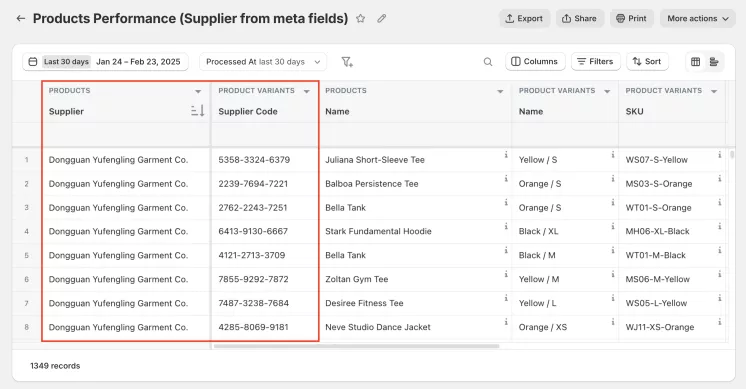
Why Choose Our Shopify App for Metafields
Metafields also widely increase opportunities for creating reports that are specific to e-commerce or business needs. There are four main types of Shopify reports that can be built using metafields:
- Operational reports
Metafields can be used to view orders pending delivery with a delivery time stored in the metafields and so on.
- Sales reports
All kinds of sales reports are grouped or filtered by metafield. Metafields add a finished or completed look to reports. Operating information is much easier if all values are on one sheet.
- Product and inventory reports
A large variety of reports extends using metafields. Like product performance by the supplier or products to re-stock with supplier and supplier code.
- Customers reports
To export customer lists for email campaigns filtered by metafields or calculate affiliate commission, where the affiliate code is the customer's metafield.
Using our reporting app, you may use or create all of these types of reports. Metafields are very useful for e-commerce stores, so using our app you get access to all the features of metafields.
Start Optimizing Your Shopify Store with Export Metafields
Exporting metafields is transferring them from the Shopify admin to a third-party application for further work with them. This can happen automatically if third-party apps are connected to your data, or using CSV file, or with Google Sheets table.
If you are just starting to work with metafields, it is worth starting with products. Identify the suppliers of your products and write them down in the metafield. After exporting, in reports, you can group product data by suppliers and see how profitable your relationship with each of them is.
If you have analyzed your customer base and divided them into different groups, you can add this information to your data. Then, using the exported metafields in Shopify Customer Reports, you can compare each customer group's revenue, purchase frequency, and average check. And with this information, you can tailor both your marketing approach to each group and your personal relationships.
Features of Importing Metafields for Shopify Store
Importing metafields is the reverse process, when third-party applications can add metafield values to products, orders, and customers in your store. This is possible thanks to the Shopify API, which allows applications to create, update, and manage metafields for different entities (products, variants, customers, orders, etc.).
The ability to add metafields is available to those applications that you use directly in processes related to sales of goods, order processing, inventory control or communication with customers.
Using this feature is very convenient, because you get a number of advantages in simplification:
- All necessary data is updated en masse and automatically;
- It is possible to add unique characteristics and parameters that you cannot write manually;
- Marketing becomes more individual for each consumer;
- Process automation;
- Integration with external data sources and tools.
Import / Export Metafields to Shopify apps
The process of exporting metafields is easier to implement than importing. If an application that works with metafields is connected to the Shopify admin of your store, then it can automatically export this data. If you need to separately upload information about metafields, then you can do this using a CSV file or Google Sheet table.
But if we talk about importing metafields into the Shopify admin. There are a few caveats:
- Not all apps import metafields directly into the admin – some only interact via API and display data in their own interface.
- Not all metafield types can be imported automatically. It is important to make sure that the data format and structure are correct.
- Metafield import is not available for all Shopify plans. You may need to use specific API queries.
- It is worth checking whether the functionality of the app includes the implementation of metafields import to Shopify admin.
Important
Metafields are a powerful tool for classifying information about different aspects of your business. Whether you’re a beginner or a pro, it’s important to properly group your products, orders, and customers. It’s significant to do this effectively and without creating additional analytics headaches.
FAQ
What are metafields?
These are fields where you can enter additional information about your customers, products, and orders. This way, you can divide them into groups and personalize the information for each group.
What benefits can I get from using them?
You get the opportunity to increase more specific information about different aspects of your store, you can also group them according to the conditions you need. You can analyze different groups and improve customer relations.
How to export metafields from the Shopify admin?
Metafields are exported to the Shopify app automatically. You do not need to configure additional fields for extraction or import.
How to automate store operations using metafields?
Importing and exporting metafields allows you to automate the process of extracting information from the database, analyzing it, and grouping it according to certain criteria. SEO optimization processes are also automated.
