Introduction
Let's imagine that there is not enough space in the warehouse and there is no place to store new goods. Most likely, it happened that you had extra things that you never sold. Usually, such goods are called dead stock. They can accumulate over a long time or lead to the wrong decision to purchase a large batch of products.
However, it is these products that create problems that will need to be solved in the near future or your investment will not pay off. Managing dead stock is crucial since it still represents your investment.
Dead inventory can happen for a few reasons:
- Seasonal changes
- Expired items or stock shortages
- New trends leading to the replacement of older products
- Poor demand planning
In this article, we have described for you what dead stocks are, how to deal with them, how to minimize damage and what challenges there are in general.
We also developed a special Mipler Dead Stock Template for Shopify in Google Sheets. This template will help you control the level of illiquid goods.
Understanding Inventory Dead Stock
Dead Stock Meaning
Dead stock is an interesting but very accurate name for those goods that the store will no longer be able to sell. So what is dead stock? These are the goods that remained in the stock, and the demand for them has become zero. It is worth noting that this applies to those goods that remained in large quantities.
Example:
If out of 200 pairs of sneakers you bought, 2 are left, it cannot be considered a dead product.
If you were able to sell only 10 out of 200, then all the others become your dead goods.
Not all remaining inventory is considered illiquid goods. Here are the criteria that will help you say for sure that you have dead stock in front of you:
- Time. They stay with you for a long time (1 year or more).
- Demand. The probability that someone will be interested in these products is close to zero—that is, there is no demand for this product.
- Quantity. You sold less than 60% of what you bought, and after that, no one else ordered this product.
- Product quality. The goods are morally outdated, damaged, or have lost their quality.
It's worth noting that every criterion alone does not mean that your stock is dead. If you are still selling goods that have been sitting for more than a year, it is clear that this is not dead stock. Several criteria must be met.
Dead Stock Reasons
The described criteria are the result of observations and regularities. However, to understand why this happens, it is necessary to know the reasons for which dead stock occurs:
- An overestimation of the demand for certain goods.
- The purchase of an unreasonably large number of goods. More than the store was able to sell, that's why, in fact, these goods remained in the warehouse.
- Insufficient quality analysis of market needs can cause excess purchases.
- A failure in the quality assessment system. As a result, you bought a lot of goods that already had a shortage or damage that made it impossible to sell them.
- Absence or poor quality of inventory management.
Results of Dead Inventory
It is clear that a warehouse full of illiquid goods is bad. However, it is also necessary to understand exactly what negative consequences this has. Then, it will be easier to understand how to eliminate these consequences.
Sometimes, they can be decisive in the future fate of the business. That is why dead stock is bad for an online store:
- Empty capital investments - inventory usually make up 30% to 50% of the capital of online stores. If the goods cannot be sold within a certain period, these investments will not pay off.
- Non-returned storage cost - any goods need care, and the rent of the premises itself is also charged.
- Moral aging of such goods or wear and tear - each new model replaces the previous one. That is, the longer the goods remain in the warehouse, the less chance there is to sell them.
- End of expiration. It means you won't even have a chance to get your investments back.
- Deterioration of the store's reputation. It is clear that when a store sells outdated products, people lose interest in it.
Let's put all these consequences into one. Due to the fact that you invested money in an illiquid product, you can receive significant losses and lose your reputation. But you can't buy a new product because you don't have the money to buy it or the space to store the product in the warehouse.
Based on this, you need to get rid of dead goods. It is desirable that you do not lose the money spent on them. Therefore, in the next section, we propose to consider ways to eliminate the dead items, and what other challenges await you along the way.

The Challenges of Managing Dead Stock
Everything is not as scary as we described in the previous section. Of course, having dead stock is bad, but a disaster. There are a number of issues that need to be addressed to get rid of them:
- Gaps in the traditional inventory management system. A traditional inventory management system does not detect products that have been in the warehouse for a long time.
- Risk of reduced profitability. Dead stock takes up space in the warehouse but does not generate profit, blocking funds that could be invested in more profitable products.
- Lack of appropriate user-friendly software. Tracking such goods is extremely difficult. And manual inventory management is often inefficient.
And yes, you need to get rid of the dead stock so as not to make the situation worse. First, you can use marketing. Offer buyers a separate section in which these products will be displayed. Of course, you will sell them at a discount or cost price. Explain to customers that this section is created to make room for new items in stock. That's why you sell them at such a good discount.
Secondly, part of the goods can be donated to charity. This method will not only help those who really need it, but also help you avoid additional tax costs.
Third, you can resell these items to thrift stores or retailers on various sites, such as eBay.
Of course, it will be difficult to avoid a situation where the product has to be simply thrown away. This especially applies to those goods whose expiration date has expired. To prevent this from happening, you need to use special applications. They help to monitor the critical level of unsold goods.
Introducing the Google Sheets Template
It is quite difficult to find user-friendly dead stock monitoring and analytics software. Therefore, the process of managing a Shopify store is much more difficult for owners.
Understanding this problem, we developed a specialized Google Sheet template. All you have to do is enter your details. Then you will get comprehensive information about how much dead stock you have in the warehouse, what percentage of all stock and how much it costs.
Benefits of Using the Template
Google Sheet Template is your assistant for seeing the current status of your Shopify dead stock. Its main task is to display which goods have been in your warehouse for a very long time. In addition, it shows what their value is at the moment and how long they have been there in general. To prevent other products from becoming dead, we added a Month-end inventory value report.
In general, using this template will give you the following benefits:
- Simple data entry: you don't need to calculate and research everything manually.
- Time savings: you save time on data analysis and processing, which will be carried out with the help of a template.
- Preventing the problem: you also get information about goods who are at risk.
- Guide: you have step-by-step instructions on how to use the template and get the most out of it.
How to Access and Use the Template
In order to build a Shopify Dead Stock Product report using the Mipler template for Shopify, you need to follow these steps:
- Make a copy of Mipler Dead Stock Template in Google Sheets:
- In the Shopify admin panel, go to Analytics → Reports and open the "Sales by product variant SKU" report:
- Add day column:
- Add order name column:
- Export the report:
- Paste exported report on the first tab:
- Additionally, we need to extract the available qty of every product from your inventory. So navigate to Analytics → Reports menu one more time and find Month-end inventory value report:
- Export this report:
- Paste Month-end inventory value report on the second tab of Mipler Template:
- Now go to the third "Dead Inventory Report" tab to see the report based on your inventory:
- By default we show all the rows, so you need to add filters. You can do that from the top toolbar. Just click on a row with headers and select 'Add Filters':
- Now you can add filter to show products without orders within last 30 days or more:


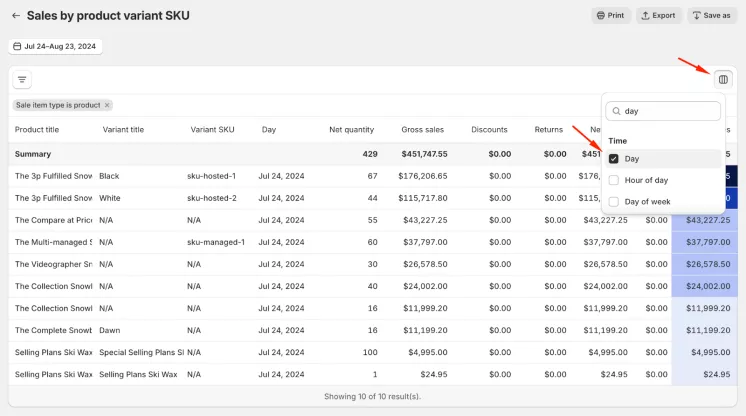
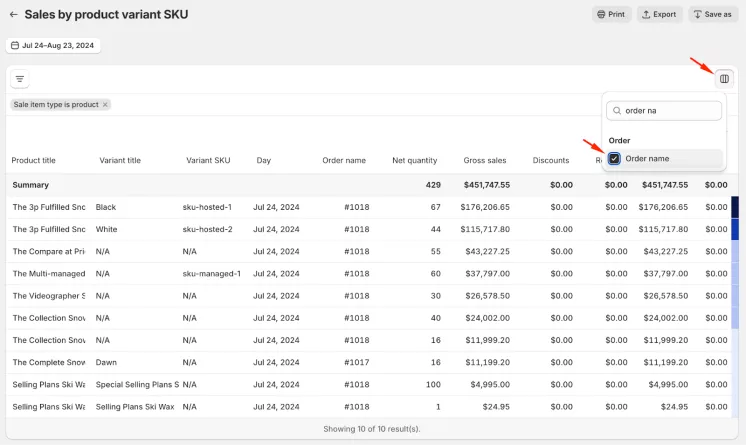
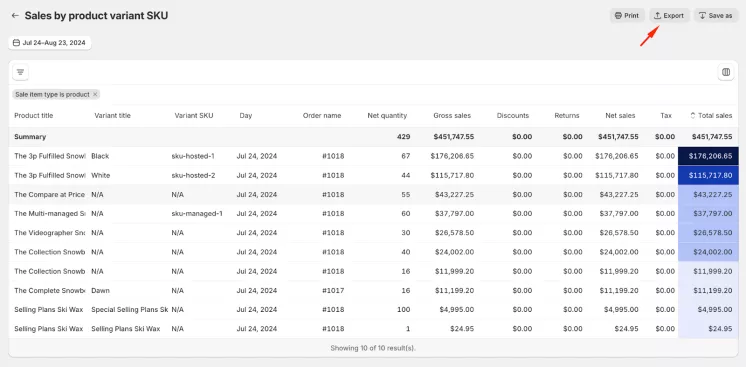
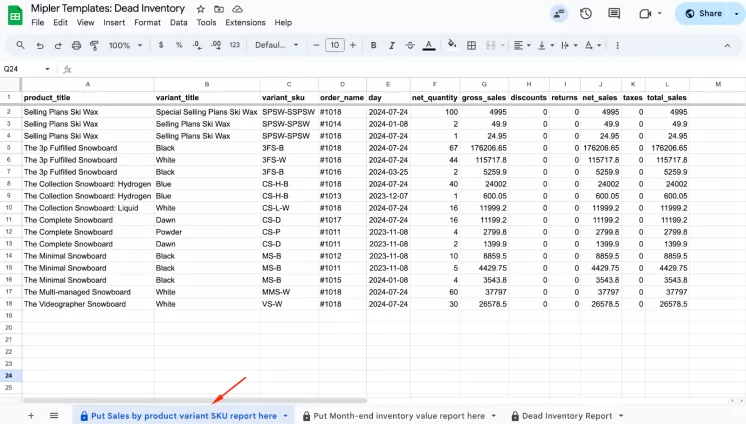
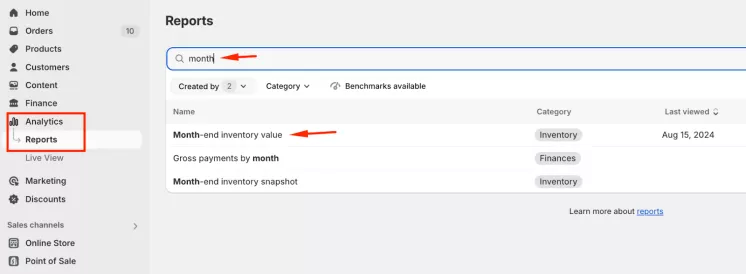
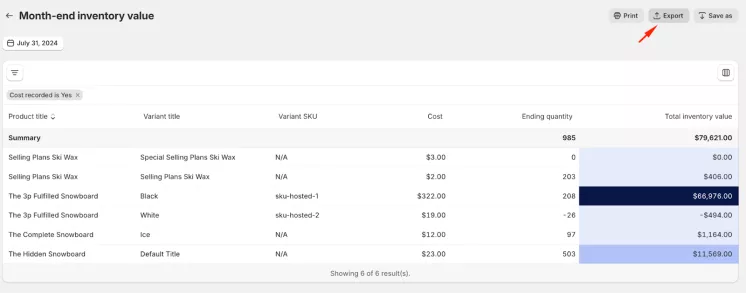
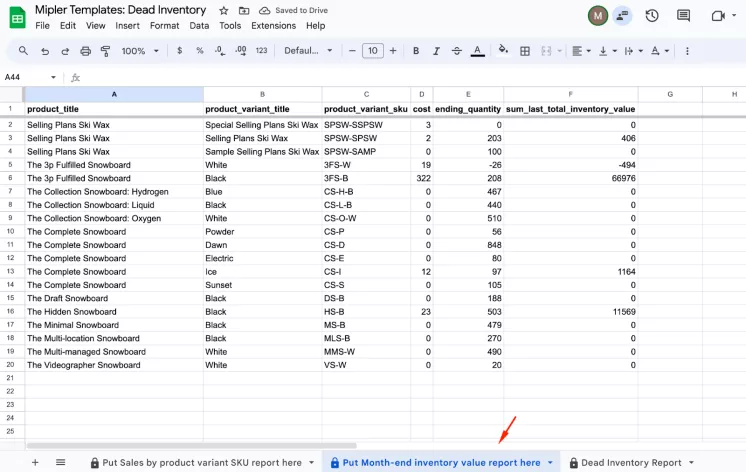
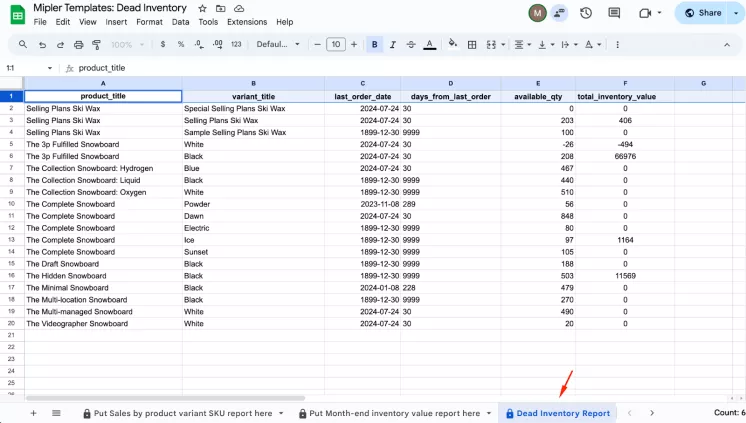
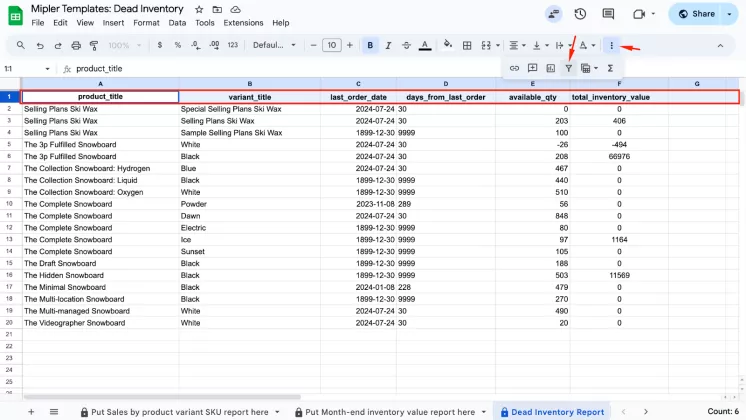
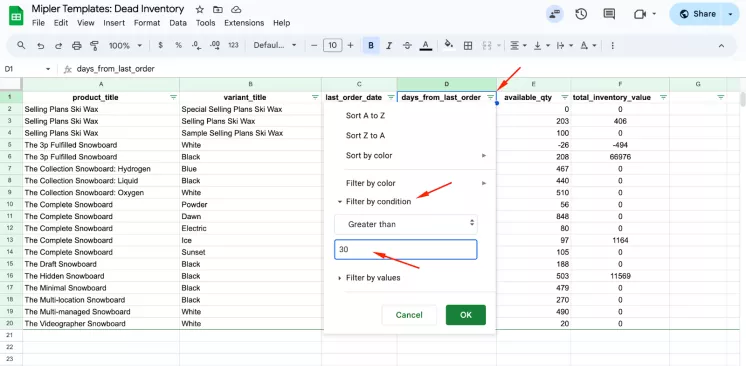
Conclusion
Sometimes, problems are inevitable, and problems such as dead stock are also inevitable. Business success is determined by the ability to overcome such problems. There are many reasons for dead stocks. But you can correct the situation by selling these goods cheaper or in several other ways. It is dangerous to leave everything as it is because it will affect the profitability of your store.
Using our template simplifies the process of controlling dead stock. The template displays three reports: Shopify Sales Report by product variant SKU, Month-end inventory value, and Dead inventory. The first two are the data sources for the last report. Together, they help you see the whole picture of your inventory. Use our template to prevent and manage dead stock.

