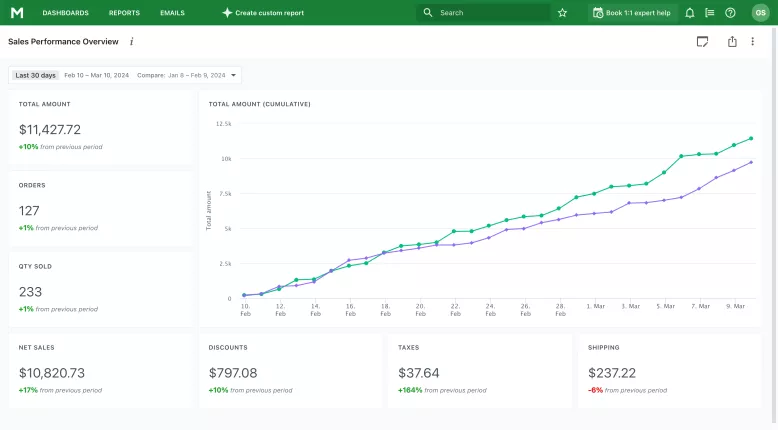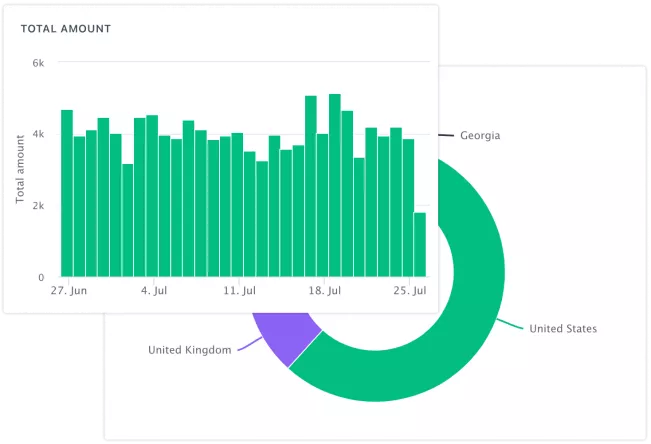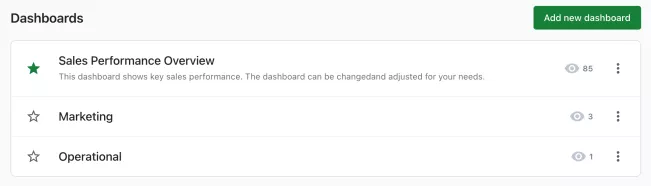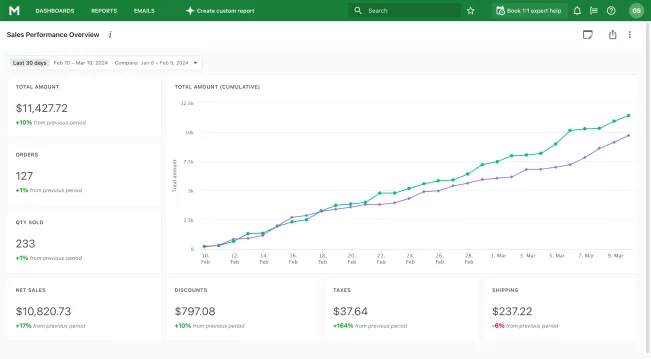-
Product tour
Reporting Ready reports within few clicksCustom Reports Personalized Reports, Smarter DecisionsDashboards Discover all key metrics in one placeAI Analytics Smart insights powered by AIGoogle Sheets Integration Add real-time data to Google SheetsShopify AI MCP Connect Claude AI to your reportsAll Features Explore all platform features
- Pricing
- Resources
- More