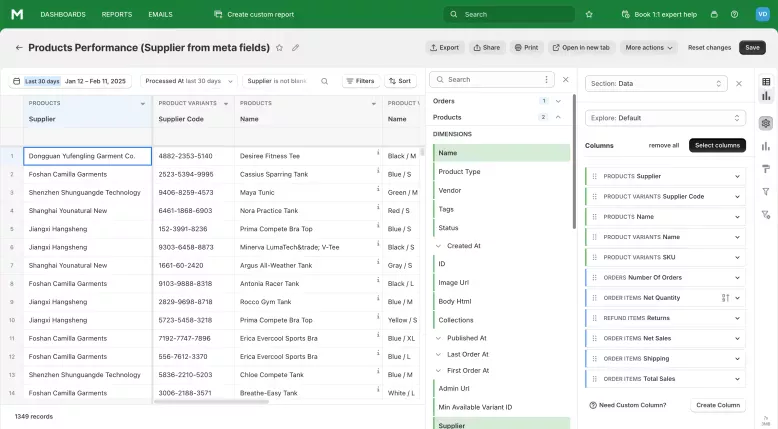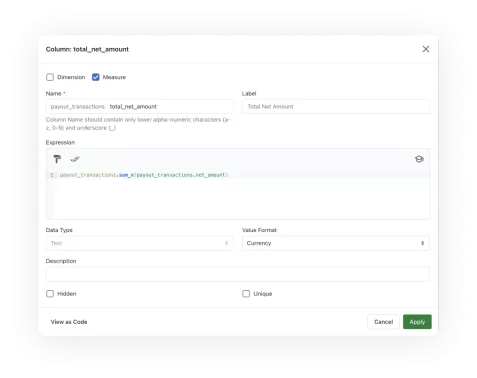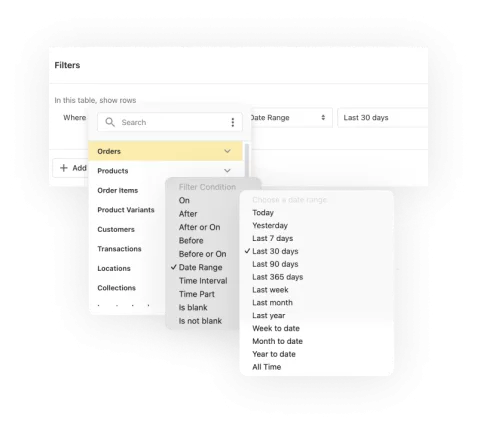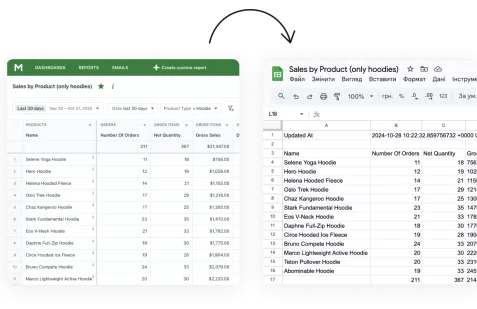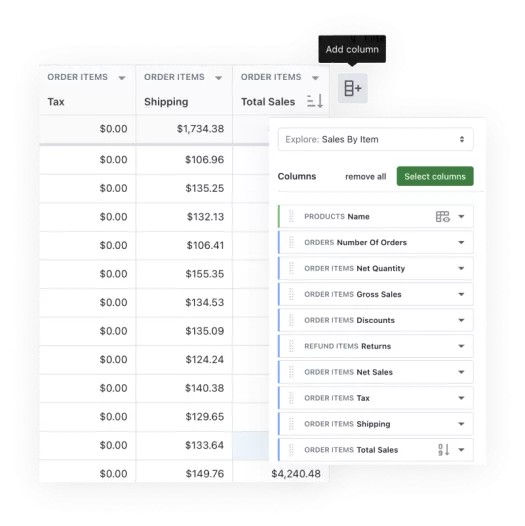What is Shopify Custom Reporting?
Reporting is the cornerstone of developing a successful online store.
Like many other areas, reporting goes through various stages of development or evolution: from having no reports to simple, sometimes manual ones; from simple reports to more specific, business-oriented reports, and so on. As a result, the need to create custom reports requires every Shopify store to go through certain evolutionary stages.
For the most part, the need for custom reports in shopify emerges gradually and is sometimes addressed by performing calculations in Google Sheets or similar methods.
When is Shopify Custom Reports so important?
Creating custom reports becomes a pressing need for an online store during the setup, optimization, or fine-tuning of its workflows. Essentially, custom reports are necessary to organize efficient work processes. They allow businesses to access the required data quickly and on time, while also eliminating errors in calculations. Each workflow or group of employees can use their own set of reports that fully meet the need for obtaining specific information.
What key features should a custom reports shopify app have?
Custom reports differ from built-in ones because they are personalized to meet specific needs and contain only the minimally necessary information. Therefore, due to the need for personalization or customization, apps for creating custom reports should have the following features: the ability to create new columns for reports, use custom formulas, add complex filtering and sorting conditions, as well as group and aggregate data. Additionally, formatting and conditional highlighting options would be useful. Of course, export and integration capabilities with third-party software are also important.
Create Shopify Custom Reports with Mipler
Mipler Advanced Reports provides a full range of features necessary for creating and conveniently accessing custom reports. The app offers comprehensive integration with Shopify, allowing access to a wide range of data from any angle. Features like adding new columns, using custom formulas, smart filters, setting time intervals, and visualizing results make Mipler an indispensable tool for creating custom Shopify reports.