Any Shopify merchant who learns how their product categories with promotions and customer segments perform will experience significant business advantages. Shopify Reports allows you to work with order tags in Shopify and perform sales analysis on these tags to immediately reveal which factors generate revenue. This post will explain why the Sales by Order Tags Report on Shopify matters, its essential advantages, and demonstrate how Mipler simplifies setup, customization and automation.
Why the Shopify Sales by Order Tags Report is Important
Shopify Order tags enable you to add significant identifiers to orders such as VIP customers, holiday promo, wholesale, and others. Manually filtering or exporting order data from your system would become necessary if you lack a dedicated report, which leads to time consumption and potential errors. A correct transaction report allows businesses to receive insights quickly to support faster and better decision-making.
- Pinpoint which promotions yield the highest average order value.
- Track seasonal or channel-specific performance at a glance.
- Compare revenue streams side-by-side to identify growth opportunities.
Benefits of the Sales by Order Tags Report on Shopify
When you leverage Shopify order tags in a tailored report, you unlock benefits beyond simple filtering:
- Clarity at scale: Aggregate thousands of orders by tag in seconds.
- Custom grouping: Combine multiple tags or drill down into single tags for detailed analysis.
- Exportable insights: Download CSV or Excel to share with your team or integrate with BI tools.
A dedicated Shopify Sales Reports app such as Mipler enables users to eliminate manual work while ensuring accurate reporting and providing a single interface for all custom reports.
How the Sales by Order Tags Report Helps You
Whether you're tracking VIP orders or separating domestic and international sales, a Shopify order tag framework brings your strategy to life. With the Sales by Order Tags Report, you can:
- Identify top-performing tags and double down on them.
- Uncover underperformers and adjust pricing, product bundles, or marketing.
- Segment revenue trends over time for any tag combination.
Companies that base their decisions on data achieve 30% higher business growth compared to their competitors because they use tag-based reporting as their performance advantage.
Create the Sales by Order Tags Report on Shopify with Mipler
Mipler makes generating this report quick and simple. Just follow these steps:
- Open Mipler in your Shopify admin (after installing the app).
- Find the Sales by Order Tags Report in Mipler's library.
- Select your date range (e.g., today, last 7 days, last month).
- Apply filters if needed – for example, filter to see Shopify sales by Order Tags in less than 24 hours for a specific product, collection, or region.
- Run the report to instantly view Shopify sales by Order Tags and check your hour-by-hour breakdown of order performance. You'll get a table of every hour (00:00 to 23:00) with metrics like shipping, net/gross sales, discounts etc.
That's it – in a few clicks, you have the detailed Sales by Order Tags Report.
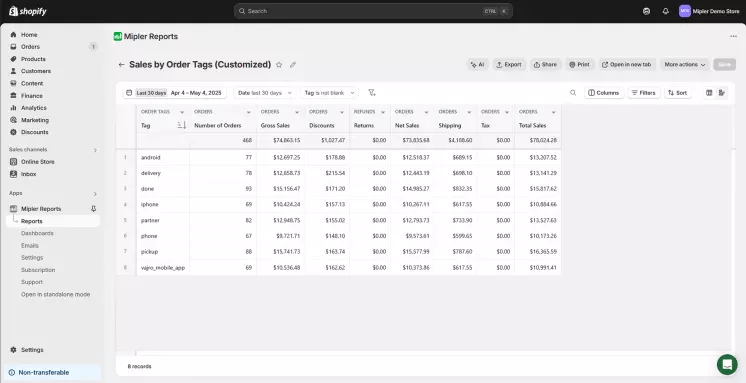
Automate Your Shopify Sales by Order Tags Report to Optimize Your Store
Each morning, you would receive an automated email containing the sales statistics for Shopify order tags. The application will automatically generate daily, weekly, or monthly reports which it sends to designated email addresses or Slack channels through its API interface that supports both Google Sheets and data warehouses. This allows you to focus on strategic decisions while the system handles data delivery.
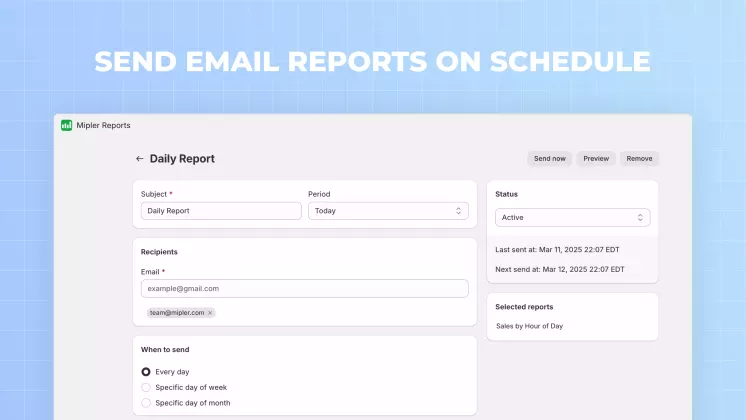
Important
To get the most accurate insights from your Sales by Order Tags Report, it's essential to keep your Shopify order tags clean and consistent. Typos, inconsistent formatting (like "VIP" vs "vip_customer"), or duplicate tags can distort your data and lead to misleading results. With Mipler, you can easily manage, merge, and standardize your order tags across reports — ensuring every tag tells the right story. Clean data = smarter decisions.
FAQ
How do I add new order tags in Shopify?
In your Shopify admin, go to the order page, open an order, find the Tags section, and enter your new tag. Once saved, that tag becomes available in all Mipler reports. In the Shopify Order Reports itself, you can analyze tag-based sales instantly.
Can I filter the Sales by Order Tags Report by customer location?
Yes, Mipler lets you apply additional filters, such as shipping country, payment method, or customer group, to your order tags.
What's the minimum Shopify plan needed for order tags?
Order tagging is available on all Shopify plans, including Basic Shopify. Mipler's reporting works seamlessly across plans.
Can I combine multiple tags in one report?
Yes, with Mipler you can group and analyze multiple order tags in a single report. This helps you compare the performance of various campaigns, customer segments, or sales channels side by side, giving you deeper insights and clearer trends.
