Mastering Shopify fulfilling orders is essential for store success. Whether you fulfill orders Shopify manually or use Shopify automated order fulfillment, having the right tools helps you manage and monitor performance. As a one of the main reports from Shopify Fulfillment Report, Mipler's Fulfilled Orders Report supports better decisions when fulfilling orders on Shopify, helping you stay efficient and customer-focused.
Why the Shopify Fulfilled Orders Report is Important
This report shows key metrics of Shopify fulfilling orders - orders packed, shipped, and pending. Mipler's Shopify Reports library includes a detailed report that tracks orders from packing through shipping, giving you data on how many fulfilled orders on Shopify were shipped and how many are still pending. It highlights issues like late or backlogged orders, helping you fix them early. Frequent checks of fulfilling orders Shopify help prevent problems, keeping customers happy and your operations smooth. Good fulfill order Shopify management starts with tracking the right data.
Benefits of Using the Fulfilled Orders Report on Shopify
Shopify Fulfill Orders Report delivers key advantages for store owners who wants to know how they Fulfill Shopify Orders:
- Spot delays early: See orders pending fulfillment so you can reroute or expedite shipments.
- Manage split shipments: Identify multi-package orders to ensure every part is delivered.
- Analyze shipping performance: Track average delivery time and on-time rates to improve your operations.
- Improve customer satisfaction: Quickly resolve any fulfillment issues (like late shipments) so orders arrive on time.
- Efficient bulk processing: For high-volume stores, this report helps you plan and execute bulk fulfill orders on Shopify more efficiently.
How the Shopify Fulfilled Orders Report Helps You
Real Shopify stores use Mipler to spot issues early and improve fulfillment efficiency:
- A skincare brand packed 420 orders on July 1st, but only 360 were shipped. Mipler revealed a 14% delay, traced to a courier pickup error - resolved in one day.
- Clothing store tracked average delivery times: 2.3 days domestic, 5.1 days international. The store used this insight to negotiate better shipping terms and reduce EU delivery time by over a day.
- Local store found 37 of 500 orders were partially fulfilled due to a stock delay from one supplier. Using this report, they adjusted restock timing and avoided customer complaints.
- Art studio discovered their California warehouse was shipping 15% slower than their Texas location. Using Fulfilled Report helped them detect an issue and fix it within the week.
These examples show how Mipler turns raw data into clear action, keeping your Shopify Fulfilling orders process smooth and customer-focused.
Create the Fulfilled Orders Report on Shopify with Mipler
Mipler makes generating Fulfill Orders in Shopify quick and simple. Just follow these steps:
- Open Mipler in your Shopify admin.
- Find the Fulfilled Orders Report in Mipler's library.
- Select your date range (e.g., today, last 7 days, last month, last year).
- Apply filters if needed – display Shopify Transactions under 24 hours for particular financial status, fulfillment status, or total amounts.
- Run the report to automatically display your transaction data organized. The report displays data metrics for each hour starting from 00:00 to 23:00.
That's it – in a few clicks, you have the detailed Fulfilled Orders Report.
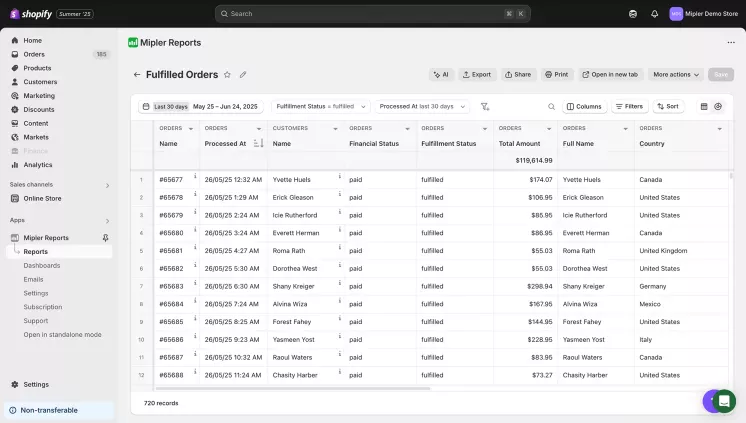
Automate Your Fulfilled Orders Report to Optimize Your Store
Mipler allows you to schedule automated report delivery of Shopify Fulfill Order Report through email sharing at daily, weekly, or monthly intervals. The system removes daily work while keeping all team members updated with current data. Mipler automation system allows your business to save time while decreasing errors, allowing you to concentrate on company expansion instead of working in the spreadsheets.

Important
Shopify's built-in analytics can't combine all metrics from Fulfilling Shopify orders in one dashboard. Only Mipler brings these metrics together in a friendly view which gives you a unique report which you can set by your needs.
FAQ
What is a Shopify Fulfilled Orders Report?
A Shopify Fulfilled Orders Report shows how your orders are being fulfilled. It lists how many orders are awaiting shipment, packed, shipped, and delivered. Think of it as your fulfillment management dashboard.
What metrics are shown in the Fulfilled orders report?
The report includes the number of orders fulfilled (shipped) and still pending, their financial status, etc. You'll also see a breakdown of each item and whether any orders are partially fulfilled or backlogged.
How do I customize or automate Fulfilled orders reports?
Using Mipler, you can add custom filters (for example, by product or location) and schedule the report to run automatically. This means you can set the report to your needs and have Mipler email it on a regular schedule.
How do Fulfillment reports help reduce shipping delays?
By showing where delays occur, you can fix them before they affect customers. Whether you're handling bulk shipments or tracking a single Fulfill Order in Shopify, the report highlights all needed information.
