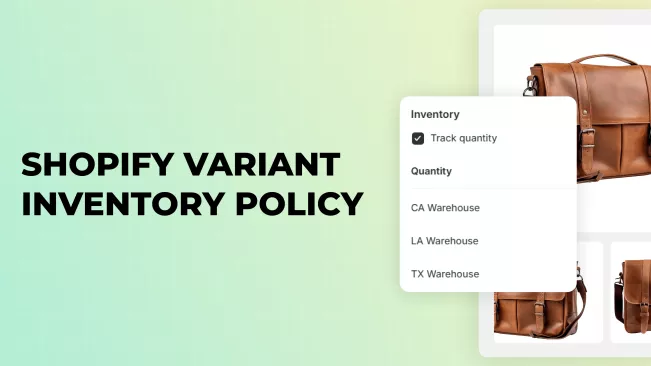Introduction
In non-standard situations, it is important to know what to do. The end of some stocks in the warehouse is not a very unusual case. But it is still easier when there is a list of steps that help to get out of this situation. And probably the main question: is it necessary to inform buyers about the absence of goods? The first answer is yes, but Shopify says it's not that simple.
Shopify offered store owners a Variant Inventory Policy as a tool for deciding whether or not to stop selling when items are out of stock. In this article, we will look at how you can continue to sell even if the Shopify Reports show that there is no stock.
Understanding Shopify's Variant Inventory Policy
The Inventory Policy of Shopify dictates how you should treat customers if a certain product or variant is out of stock.
Let's imagine the situation: Shopify Inventory Reports show that you are out of stock for women's white gloves in size XS. Now the question is: should the store continue to accept orders for this product or should it be displayed on the website that the product is out of stock?
You have two options:
- Prohibit taking orders: This is the default setting. As soon as the option of any product ends, customers see on the website that it is not available and cannot add it to their cart.
- Continue taking orders: This option is enabled separately. In this case, buyers will not know that some product is currently out of stock, and can add it to the cart and buy. This approach allows you to continue shopping, but the store risks selling more than it has and not fulfilling the order.
Here's what's important to know: You can configure this when creating a new product, or change settings for existing products. This can be done in the administrative part of Shopify - select the product you are interested in and change the settings. These changes apply separately for each product variant. You can control the sales process at the variation level. It is enough to select the desired color and size of a certain product in the administrative part of the store and add or remove the necessary ticks.
Benefits of Shopify's Variant Inventory Policy
Let's consider what are the general advantages of using the Shopify Inventory Policy:
- A clear scenario of actions in a stressful situation for the store.
- You can choose the method of action that suits your store personally.
- Improving relations with clients. In both scenarios, you have an advantage. When you indicate that you cannot provide the item they want, buyers know that you are being honest with them. If you continue to accept orders, you do not lose customers and assure them of the uninterrupted operation of the store.
- Inventory control. If you allow Shopify to control the level of products in your warehouse, you can definitely avoid the situation when one of them runs out unexpectedly.
- Uninterrupted operation of the store. If you continue to accept orders when there are no products, you will be able to maintain sales and not stop the operation of the store due to inventory/delays. This is especially useful for products that are in high demand.
Important
In order for these advantages to work, you must be 100% sure that the missing product will be in stock on time and you will be able to deliver it at the promised time. Otherwise, it is better for the reputation of your store to disable the "Continue selling when you out of stock" flag.
How Does Shopify Variant Inventory Policy Work
You can configure Variant Inventory Policy in two ways. They depend on how you upload product information.
Method #1
When you create a new product or product variant in the administrative part of Shopify, you can automatically configure whether you want to receive orders after the product is out of stock or not. To do this, when you add a new product, go to the inventory section and check if you have allowed Shopify to track the number of products in stock (enabled variant inventory tracker).
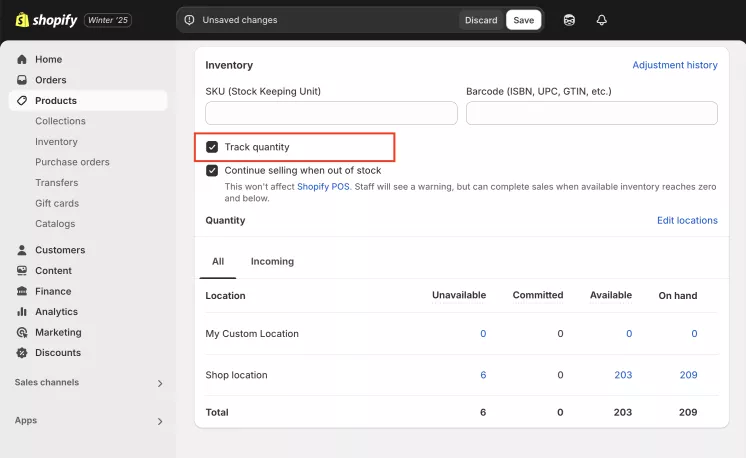
After that, check "Continue selling when you out of stock", if you want to allow it.
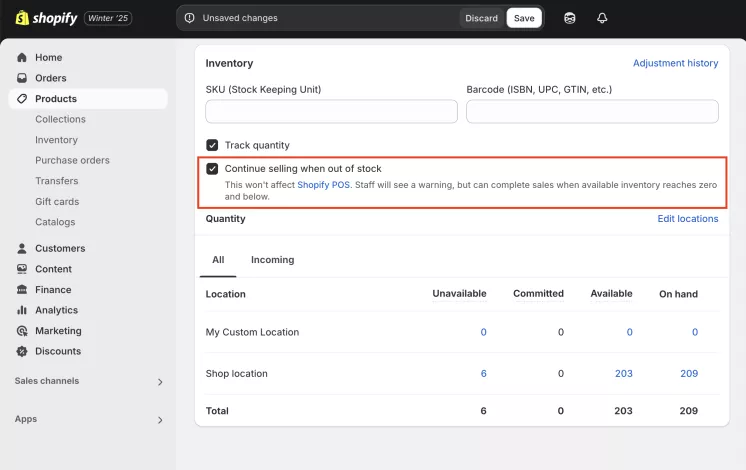
Method #2
If you submit information about products using a CSV file, then all wishes must be written in the appropriate columns. In the column named "Variant Inventory Tracker" should write "Shopify" if you want the inventory level to be tracked automatically. In the Variant Inventory Policy column, write "deny" if you do not want the "Continue selling when you out of stock" function to be executed. But if it is still necessary - do not write anything in this column.
As a result of these settings, you get two of the possible situations:
- The first is that you control the level of stocks, and when a particular variant of the product runs out on the website, next to its name, the name is out of stock. Also, this product is moved to the end of the list so as not to disturb buyers.
- In the second situation, you receive a message that the product is not in stock, but buyers still have the opportunity to order this product or its variant. As soon as it appears, you send it.
Explore related reports
How to Use Shopify's Variant Inventory Policy
Features of sales in the store and its interaction with customers depend on the specifics of the products. Shopify variant inventory tracker can be turned on or off depending on the needs of the store. The flexibility of the Shopify Variant Inventory Policy allows merchants to adapt their inventory strategies to different business needs.
We cannot consider all the unique conditions of store operation, but we can give an example of behavior in the most common situations:
- Seasonal goods: For those products that you sell for a limited period of time, it is very important that there is no resale. In such cases, it is very convenient to have the inventory tracking enabled and the "Continue selling when out of stock" feature disabled. Once the Shopify store has sold the maximum number of options, they will disappear from the view of buyers.
- Pre-order sales: If you want to create excitement before the opening of a new clothing collection or announce the creation of a limited edition product, allow pre-orders. Then you will see the volume of production for the future and you will be interested in more buyers.
- Individual products: The business with personalized products is popular. Each selection is unique, eliminating the need to track stock levels. You can track only the basic materials to create these products. Shopify is not responsible for your content, so you will have to monitor it yourself.
- Management of multi-channel sales: If you sell through multiple channels, not just Shopify, inventory tracking becomes a vital feature. To ensure that all channels have enough inventory and do not run out unexpectedly, you should enable import inventory tracking on Shopify.
Tips for Optimizing Your Store with Shopify's Variant Inventory Policy
We would like to share our perspective on some aspects of store operation with Variant Inventory Policy. Here is a list of tips that will make work easier and improve inventory management:
- Allow backorder for popular products. You know that the product is popular, so you supply it regularly. If it is accidentally out of stock, you will not lose customers.
- You should always know when supplies are out of stock. Turn on the notification that some product is at zero. Then you will be able to react in time, replenish stocks and avoid loss of sales.
- In normal situations, use the function "Continue sales when you are out of stock" only if you know for sure that this product will definitely appear in stock at the expected time. You need to be sure that customers will not wait longer for the product than they expect.
- In order to maintain a trusting relationship with the client, it is still necessary to inform him about the level of stocks. Indicate on the website that this or that product is scarce or not available.
- If you know when the missing goods will be ready for sale, you can specify that this or that option will be available for purchase from a certain date. Let us make pre-orders and you will get an increase in sales.
- Periodically check whether the stocks are correctly indicated in your reporting. This can be critical if you have a large volume of sales or sell on multiple marketplaces.
FAQ
What is Variant Inventory Policy of Shopify?
In a situation where you don't have a product variant in stock, Shopify's Variant Inventory policy helps you decide whether or not you want to notify customers. Depending on the specifics of your products and inventory management, you can continue to sell those products that are out of stock, or end the sale until the inventory is replenished.
Does Shopify track inventory?
Yes, Shopify tracks inventory. This is important for your inventory management and for the successful operation of the Shopify inventory policy.
May I change inventory policy in Shopify?
In a situation where you don't have a product variant in stock, Shopify's Variant Inventory policy helps you decide whether or not you want to notify customers. Depending on the specifics of your products and inventory management, you can continue to sell those products that are out of stock, or end the sale until the inventory is replenished.