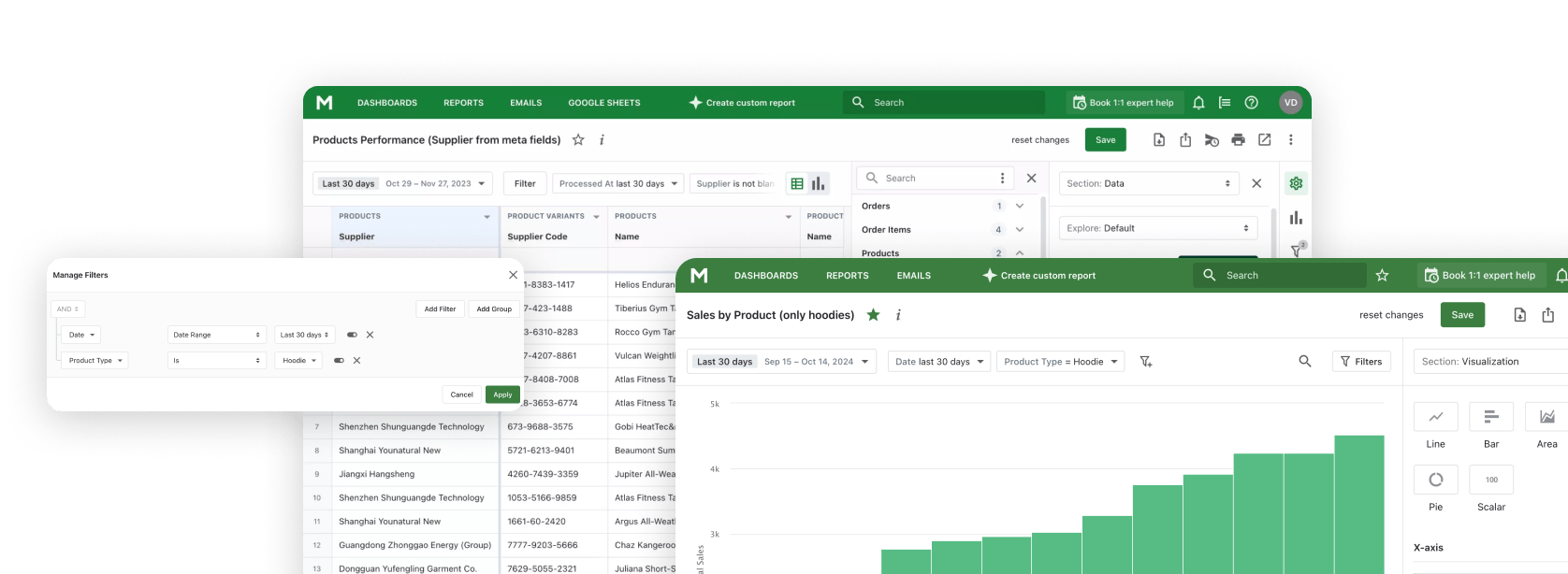In the era of online shopping, where every product can be obtained with a few clicks of the mouse, the key factor for retailers is meeting consumers' needs and the speed of delivery.
But how can this goal be achieved? The answer lies in implementing innovative order fulfillment practices.
Imagine: your customers may be far away from you—across the country or beyond. However, using only one Shopify fulfillment center makes communicating effectively with all of them difficult.
This is where the concept of distributed inventory comes to the rescue. With its implementation, you can use fulfillment centers or distribution centers closer to customers to automatically fulfill orders sent to your store.
By adopting a distributed inventory strategy, you can significantly reduce logistics expenses for both you and your customers, making it a win-win situation.
Shopify multiple inventory locations feature is designed to simplify the accounting and management of products distributed across multiple locations.
In the article, you will find answers to the following questions:
- What is the Shopify POS and Locations setting?
- Shopify POS Multiple Inventory Locations: why is it needed, and why is it convenient?
- Shopify Locations functionality.
- How Mipler can help.
Shopify POS (Point of Sale)
Shopify POS is a simple sales management system created by Shopify. It helps retailers manage both online and offline sales in Shopify multiple inventory locations. This system allows you to easily combine all sales in one place, making work easier and providing convenience for customers.
Key features of Shopify POS
- Synchronize products in the online and physical stores so you always know how much is in stock and avoid the situation where more is sold than is in stock.
- Offer customers different ways to buy: you can order online and pick up in the store or order home delivery.
- Collect information about customers from all sales channels to better understand their needs and make personalized offers.
- Get detailed Shopify Sales Reports and Inventory reports to help you make the right decisions to improve your business.
- Accept multiple payment methods, such as cash, credit cards, mobile payments, and gift cards, to make it convenient for customers to pay for their purchases.
- Shopify POS supports various devices such as barcode scanners, receipt printers, cash boxes, and card terminals to keep your store running efficiently.
- Manage staff authorizations and track sales performance, ensuring safe and efficient team operations.
Benefits of Shopify POS
- Manage all parts of your business from one place, making work easier and more efficient.
- Provide a seamless shopping experience across all channels, increasing customer satisfaction and loyalty.
- Use real-time data and analytics to understand better how your business is performing and make the right decisions.
- Easily scale your operations as your business grows by adding and efficiently managing new sales channels of multiple inventory locations.
What is the Shopify Locations setting?
Location is any physical space or an app where you keep inventory.
Key features:
- Set up and remove the Shopify fulfillment locations.
- Add locations.
- Specify name and address.
- Point out if it can fulfill online orders.
- Set the fulfillment volume.
- Assign inventory to specific locations.
- Set locations’ priority.
Explore related reports
Shopify POS Multiple Inventory Locations: Why is it needed and convenient?
If you have to distribute goods between different points of sale, you need a tool for inventory accounting and effective inventory management. Imagine you have many stores in other regions, and you don't have an inventory management tool. Keeping records manually would be extremely difficult and lead to errors and losses.
For example, you won't know how much stock is left in each store without the right tool. This can lead to situations where there is too much product in one store and not enough in another. Because of this, you can lose customers because they will not find the right product.
When you use the management tool for Shopify inventory locations, you can easily see where and how much of the product is. You can quickly move goods between stores, so there is enough stock everywhere. This reduces the risk of losses and helps to serve customers better.
With Shopify POS, you can solve this problem.
Why choose Shopify POS over other distribution channels, you ask? And here's why.
The convenience you'll get with Shopify POS
Centralized inventory management
All data about goods from different stores is stored in one system. This makes monitoring the number of products in multiple inventory locations easy and avoids situations where one store has too many products and another does not have enough.
Mobility
Shopify POS allows retailers to engage with customers anywhere using a mobile device or tablet. This is especially useful for retailers who want to accept payments where their customers are.
Flexibility of settings
Shopify POS can be customized to your needs by adding various features and integrations with other services, such as customer accounting or loyalty programs.
Stock optimization
You can see how many products are in each store in real-time. This helps better manage the supply and movement of goods between Shopify inventory locations, reducing the risk of losses and increasing operational efficiency.
Improved customer service
The online store allows customers to see the availability of products in various stores. They can then choose the nearest store for pickup or order home delivery, making shopping more convenient and enjoyable.
Scalability of business
Shopify POS easily adapts to new conditions as the business grows and new stores open. Adding new stores or sales channels does not require significant effort, which allows the company to expand quickly.
Detailed analytics
The system provides detailed Shopify Reports on sales, inventory, and customer behavior. It helps entrepreneurs better understand their business and make informed decisions to improve it.
Local pickup and delivery
Now, sellers can easily redirect orders between their online and offline stores. This means your customers can order items online and pick them up in-store if they are available.
Dropshipping possibilities
Dropshippers also have advantages. They can easily add new catalogs from suppliers and automate delivery processes, allowing them to work with more suppliers and offer a more excellent selection of products.
Other distribution channels may require separate systems for each location, and complex and expensive integrations with different systems may have limitations in international operations, which will complicate management and increase the risk of errors.
Shopify Locations functionality
So, you have the opportunity to manage Shopify's multiple locations.
The number of Shopify locations you can have depends on your tariff plan:
- Shopify Starter: 2
- Basic Shopify: 10
- Shopify: 10
- Advanced Shopify: 10
- Shopify Plus: 200
Shopify locations you deactivate do not count against your location limit. You can check your location limit and how many of them you've used on the Location’s settings page.
How to add a Shopify location?
- Login to Your Shopify Admin and go to "Settings" > "Locations".
- In the upper right corner, click the "Add location" button.
- Fill in the fields in the dialog box:
- Give your new location a name. This should be descriptive enough for you to quickly identify the location (e.g., "Main Warehouse" or "Downtown Store").
- Enter the physical address of the location.
- Phone Number (optional): enter a contact phone number for the location.
- Check "Order online from this location" if you want this inventory available for online shopping.
- Click "Save".
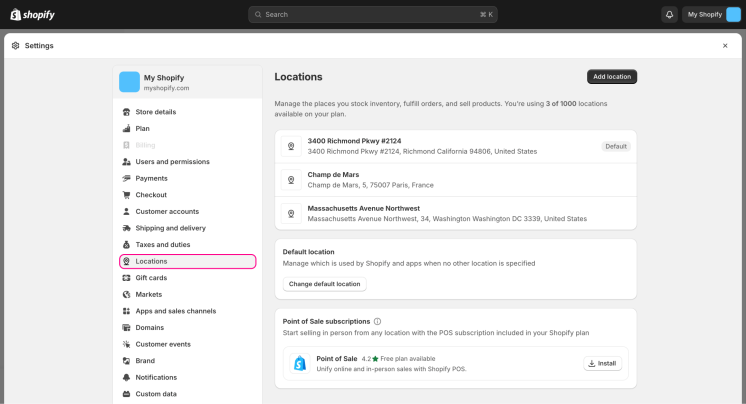
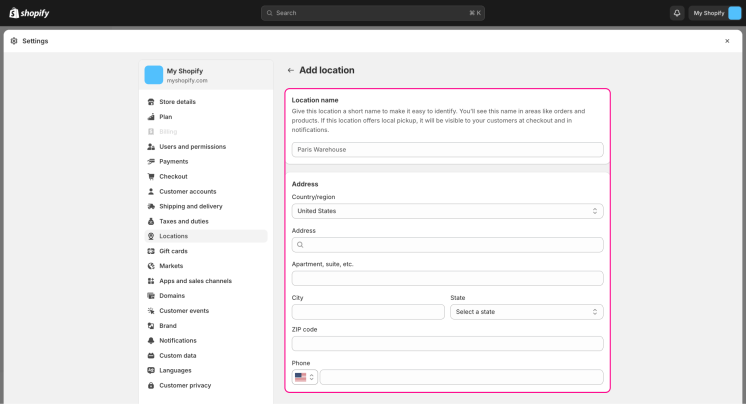
Populate Shopify locations with inventory
- Navigate to "Locations" and choose a location.
- Press "View Inventory".
- Populate Locations with inventory by importing a file with goods.
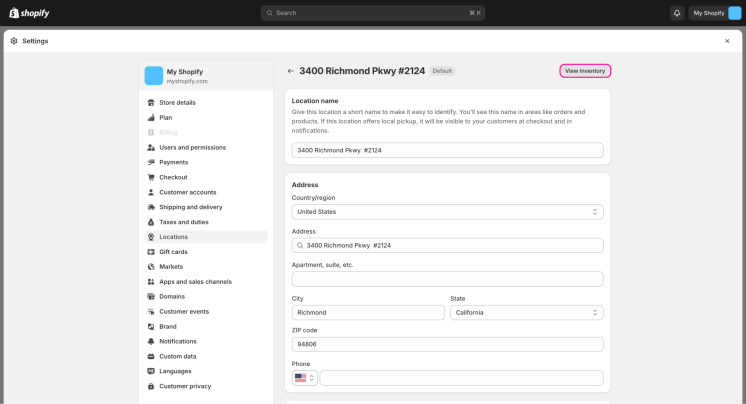
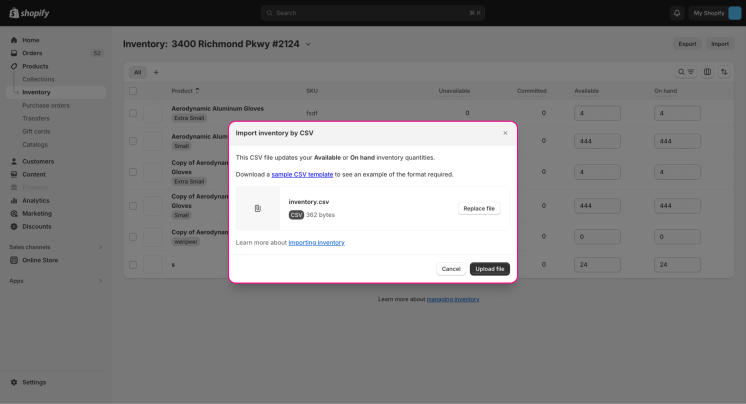
We edited the location. The convenience of such editing is the ability to mass upload products to your store.
If you need to edit one product and reassign its location (for example, one warehouse has run out of this product, and another has it), follow these steps:
- Navigate to "Products" in your Shopify admin.
- Choose a product that you want to assign to a location.
- Press "All Locations" and choose the location you need.
- Save changes.
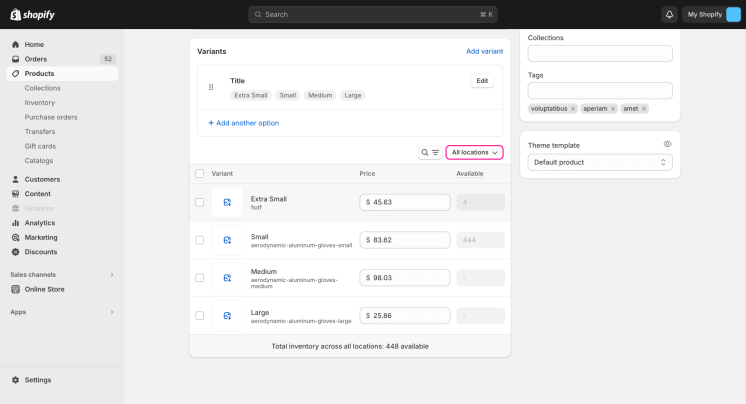
If needed, you can transfer inventory between locations to ensure adequate stock levels across all locations.
Go to "Products" > "Transfers" > "Create Transfer".
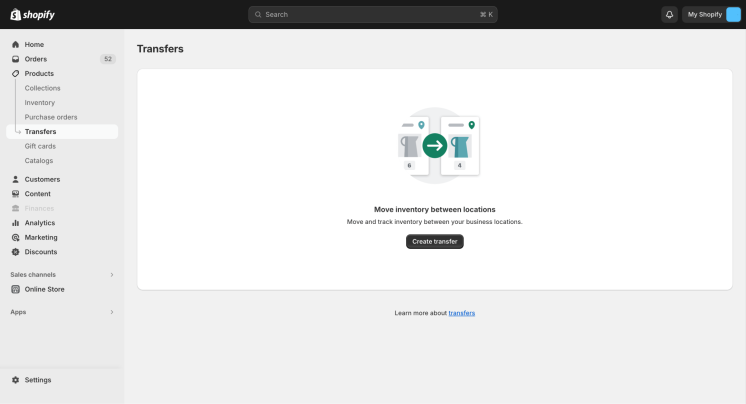
Make default, delete, and deactivate Shopify location
To change the default location in the Location settings, select "Change Default location"
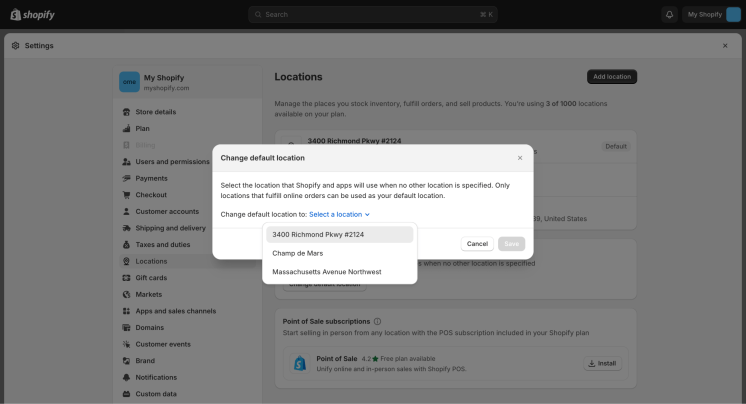
To delete a location, first deactivate the location. Only after that can you delete the location.
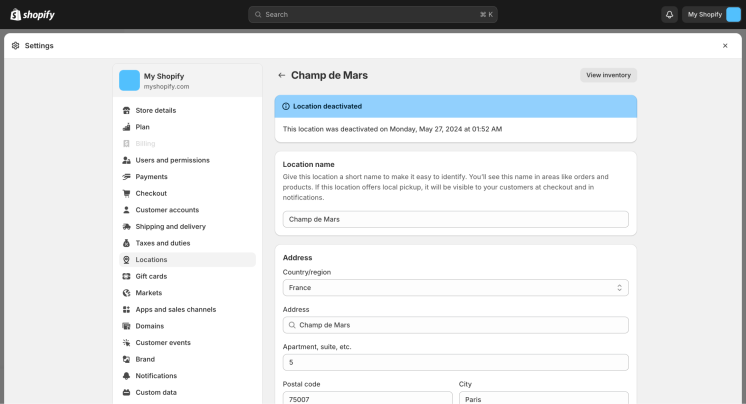
How to complete an order with Shopify multiple locations
- Log in to Shopify Admin and select "Orders". A list of your orders will appear on the screen.
- Find and select the order number that has not yet been fulfilled.
- Create a shipping label. If your store is in Canada or the US, select "Create shipping label". This is required to purchase a shipping label.
- Click "Mark as fulfilled" in the options bar.
- A message will appear. To send the order details, check "Send a notification to the customer" and click "Mark as fulfilled".
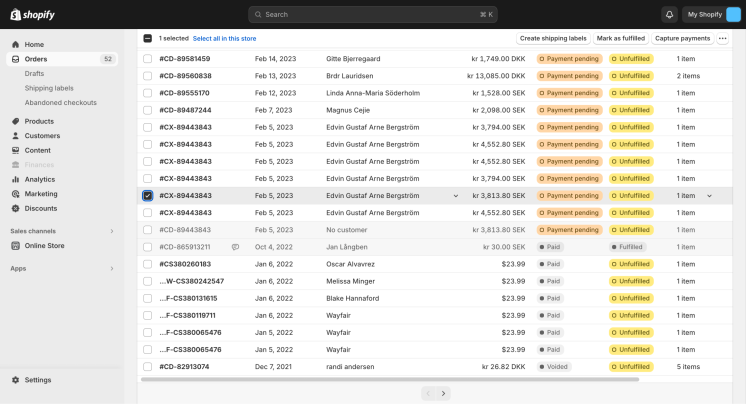
That's all! Your order has been completed.
Set Priorities for Shopify Locations
When customers place orders online, those orders are routed to a Shopify fulfillment location based on your priority settings and available inventory. It would be best if you prioritized order fulfillment in your store.
If one of the stores has enough stock, the order will be fulfilled from that store. If none of the stores have all the products you need, Shopify will split the order between multiple locations. You can also change the order fulfillment location on the order details tab if required.
Orders placed through Shopify POS are fulfilled from available inventory at the point of sale. But if the order is processed at the cash register for delivery to the customer, it is carried out according to the delivery priorities, not the store's location.
- In the Locations settings, you can set priorities for your locations to determine the order in which Shopify should fulfill orders if stock is available at multiple locations.
- Drag and drop the locations to set their priority order.
How Mipler can help
By providing comprehensive reporting and analytics solutions, Mipler can significantly improve Shopify POS (Point of Sale) management across Shopify multiple inventory locations.
Mipler allows you to track inventory levels across all your locations from a single dashboard, preventing shortages and overstocks. Detailed Shopify Inventory Reports generated by Mipler offer insight into inventory levels, movement, and trends, allowing you to make informed decisions about replenishment and distribution.
Sales performance analytics break down data by location, helping to identify high-performing stores and those that need additional support or inventory adjustments.
Mipler also facilitates inventory transfer between locations by generating reports showing which locations need replenishment and where excess inventory can be transferred, ensuring optimal inventory levels at all locations. With location-specific metrics, you can gain insight into sales volume, inventory turnover rates, and customer demand patterns, tailoring strategies for each location based on its unique performance data. Automatic alerts and notifications for low inventory levels, high-demand items, or inventory discrepancies ensure prompt action to keep operations running smoothly.
Forecasting tools at Mipler predict future inventory needs based on historical data and trends, helping you prepare for seasonal demand and promotional events.
Customizable Shopify Dashboards and reports focus on the metrics and data that matter most to your business and are tailored to the needs of different stakeholders.
Sales by POS Location by Mipler
It is a tool that helps you keep track of sales at different locations, such as stores or points of sale. It allows you to see how many items have been sold at each location so you can better track how your business is doing.
The main functions of Sales by POS Location from Mipler:
- Sales tracking. Track sales at each point of sale separately.
- Analysis of results. Evaluate the performance of each store or point of sale.
- Data comparison. Compare sales between different stores or points of sale.
- Creating reports. Generate reports to help you better understand how your business is performing in different locations.
- Optimization of strategies. Use sales data to improve inventory management and marketing strategies.
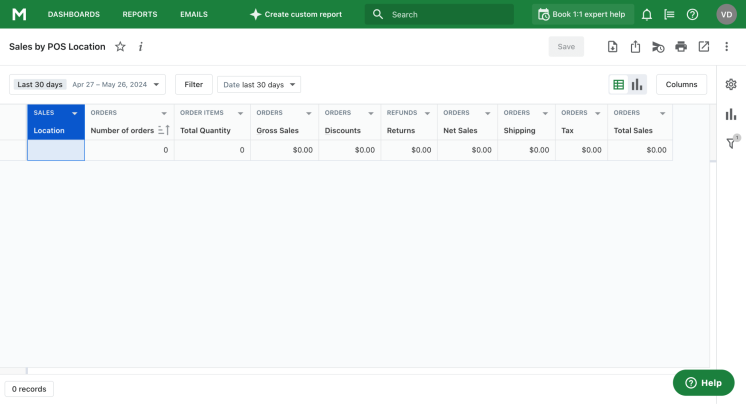
Shopify Inventory by Location by Mipler
It is a tool for managing Shopify's multiple inventory locations. It allows you to store data about products in each store or warehouse separately, including the number of products in stock. It also automatically updates inventory information to keep it up to date. With this tool, you can monitor the demand for goods and decide when and where to send orders for optimal processing and delivery.
Key features of this tool include:
Separation of Stocks. Store product data at each location separately, including the number of products in stock.
Automatic Updates. Automatic updating of stock information to ensure relevance.
Demand monitoring. Monitoring demand for goods and deciding when and where to ship orders.
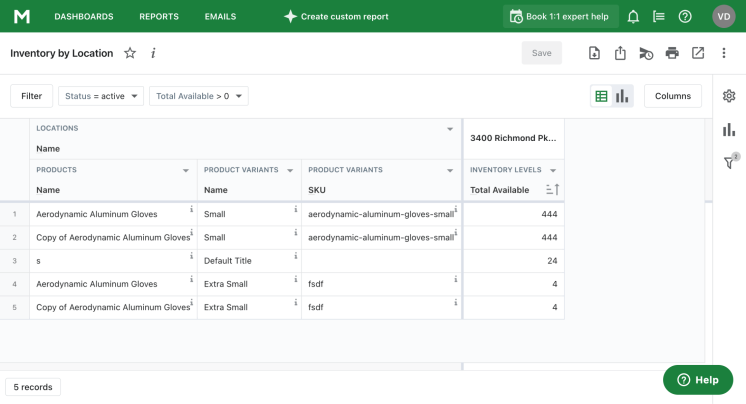
So, in summary, Sales by POS Location focuses on tracking sales, while Inventory by Location focuses on inventory control.
Conclusion
Shopify's location feature is designed to make tracking and managing products distributed across multiple locations more accessible.
Shopify Locations functionality allows retailers to set up Shopify multiple locations for storing inventory, such as retail stores, warehouses, pop-up markets, and drop-off points. This feature helps you sell products, fulfill orders, and track inventory at each location.
Using Shopify for multiple locations has several benefits. One significant advantage is the centralized management of stocks when all data about goods from different stores are stored in one system. This centralization makes it easy to control inventory levels and avoid overstock or understock issues, thus ensuring optimal inventory levels at all locations.
Mobility is another significant advantage. Shopify POS allows you to interact with customers anywhere using a mobile device or tablet, which is especially useful for retailers who want to accept payments on the go. The flexibility of Shopify POS settings allows you to customize it according to your needs, adding different features and integration with other services, such as customer management or loyalty programs.
Inventory optimization is another significant benefit of using Shopify in multiple inventory locations. Real-time display of stock levels in each store helps to manage supply efficiently and move goods between stores, reducing the risk of out-of-stock or over-stocking.
Mipler can significantly improve Shopify's POS management across multiple inventory locations by providing comprehensive reporting and analytics solutions.
Mipler allows you to track inventory levels across all your locations with a single dashboard, preventing shortages and overstocking. Detailed inventory reports generated by Mipler offer insight into inventory levels, movement, and trends, allowing you to make informed decisions about replenishment and distribution. Sales performance analytics break down data by location, helping to identify high-performing stores and those that need additional support or inventory adjustments.
With Mipler, you can effectively manage your inventory, streamline your operations, and improve overall business performance.