If you are an experienced store owner, you understand the importance of having a stock of goods and warehouses. And the more you know how difficult tracking and organizing inventory is. If you are starting as an entrepreneur, you need to organize well the delivery schemes of your goods and the receipt of those you need for work.
To control all business processes, you should have a document management system. To make life easier for entrepreneurs, all documents are standardized. The same is true in e-commerce. Documents are reports, and there is a certain mandatory set of reports that help get the necessary information about all parts of the business. In this article, we will pay attention to inventory reports.
If you have a business related to online sales, you understand that warehouses and stocks of goods, inventory, and consumables are integral and very large. It is necessary to process a lot of information to keep goods in order and avoid delivery problems. Therefore, it becomes confusing how important it is to keep documentation that captures the movement of your goods, purchases, and equipment upgrades. Therefore, this article will interest both experienced online store owners and beginners.
To make your cooperation with inventory easier, this article will review, describe and analyze examples of inventory reports that will definitely help you sleep better without worrying about your inventory. Shopify Reports will not be described from a standard point of view - by types. We will immediately consider examples and describe their purpose.
What is an inventory report?
Let's start by answering the question: what are inventory reports, and why are they generally needed?
Shopify Inventory Reports can help understand and manage inventory: stock, delivery, available goods, and consumables. Inventory reports may control all of these points. They become your friends if you like to have your back covered and always have enough supplies. They will provide you with access to important information at any time, such as: what products are in stock, what needs to be bought soon, how many consumables have been used, regulate purchases and manage the delivery of ordered products.
Types of inventory reports
The division of reports into types was proposed so that store owners could understand the purpose of the reports and in which area of inventory management they should be used. It would help if you understood that this division into types is conditional, but it helps to understand which reports will help you with what.
In general, inventory reports can be divided into the following types:
- Informational reports - give you information about all products you have in stock.
- Management reports - give you some analytics data to help you manage your inventory.
- Time-based reports - help you look back on your inventory over time.
At first glance, these types have much in common, but after studying the examples we will consider below, you will understand the difference.
Examples of inventory reports
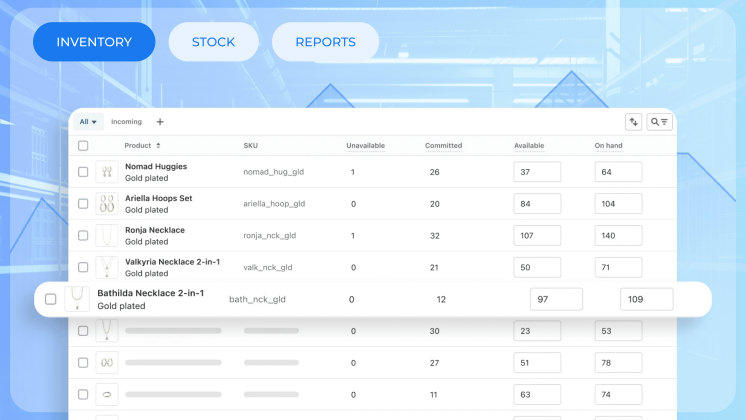
The value of anything can only be fully appreciated by using it in your own experience. Accordingly, to better understand the value of inventory reports, consider the more popular reports you may need in business development.
Inventory management report
If you're wondering what the difference is between a simple inventory report and an inventory management report, the most accurate way to say it is in the results that each provides.
Agree, it would be much more convenient for you if you did not have to analyze the data yourself. Inventory management reports do exactly this, unlike a regular report. It takes data about your warehouse and products and analyzes it independently in the direction you need it to, so you can manage new product procurement and delivery even more efficiently. Here are some cases where these reports will be very useful:
- how many products should be ordered in order not to have extra products.
- which product requires more storage space.
- which warehouse can be bought or sold in the future.
- when to prepare the goods for shipment.
- how many retail materials need to be purchased and for what duration.
The information obtained as a result of the analysis will be very valuable for you for two reasons: firstly, it took a little time to get it, secondly, it is definitely reliable.
Explore related reports
Inventory analysis report
The inventory analysis report is representative of management reports because it provides and analyzes information. The data obtained about your sales, goods, warehouse status, delivery period, and the product expiration date is a very good basis for analyzing your store's opportunities, problems, and potential. You can customize the report to analyze different aspects of inventory management.
Consider the widely sought-after ABC analysis report as an illustration. This report is instrumental in identifying the products that contribute the most to overall profitability. The underlying logic of this analysis is rooted in the Pareto principle, commonly known as the 80/20 principle. According to this principle, 80% of your products may generate only 20% of the profit, while the remaining 20% of goods could account for as much as 80% of your overall profit. Mipler offers an inventory ABC analysis report to customers. In the picture below you can see how it works.
| ProductsName | Product VariantsName | Product VariantsSKU | Product Variant AbcGrade | Inventory LevelsTotal Available | OrdersTotal Sales |
|---|---|---|---|---|---|
| Abominable Hoodie | Blue / XS | MH09-XS-Blue | A | 200 | $4,066.32 |
| Abominable Hoodie | Red / XS | MH09-XS-Red | A | 54 | $3,925.87 |
| Adrienne Trek Jacket | Gray / XS | WJ08-XS-Gray | A | 65 | $2,205.73 |
| Adrienne Trek Jacket | Orange / XL | WJ08-XL-Orange | B | 23 | $1,969.64 |
| Abominable Hoodie | Blue / S | MH09-S-Blue | C | 671 | $1,961.57 |
| Abominable Hoodie | Green / XS | MH09-XS-Green | C | 460 | $2,816.08 |
| Adrienne Trek Jacket | Orange / XS | WJ08-XS-Orange | C | 72 | $1,336.50 |
| Adrienne Trek Jacket | Purple / S | WJ08-S-Purple | C | 87 | $3,769.86 |
| Aero Daily Fitness Tee | Black / XS | MS01-XS-Black | C | 12 | $1,351.80 |
| Aero Daily Fitness Tee | Brown / XS | MS01-XS-Brown | C | 231 | $974.90 |
In this direction, you can analyze your products, sales, deliveries, and generally all assets and determine what you should focus on, which products consume a lot of your resources but bring little profit. You don't need many analytical reports for your inventory, but a few properly constructed ones will provide you with relevant and useful information and save you time.
Inventory forecasting report
| ProductsName | Product VariantsName | Inventory LevelsTotal Available | Inventory PlannerSales Velocity | Inventory PlannerStock Covered / days | Inventory PlannerForecast QTY | Inventory PlannerReplenishment QTY | Inventory PlannerReplenishment time / days | Inventory PlannerStockout QTY | Inventory PlannerSafety QTY | Inventory PlannerReorder Point QTY |
|---|---|---|---|---|---|---|---|---|---|---|
| Cassius Sparring Tank | Blue / XS | 15 | 0.53 | 28 | 12 | 15 | 0 | 0 | 3 | 15 |
| Cassius Sparring Tank | Blue / XL | 3 | 0.30 | 10 | 7 | 9 | 0 | 4 | 2 | 9 |
| Cassius Sparring Tank | Blue / L | 4 | 0.23 | 17 | 5 | 7 | 0 | 1 | 2 | 7 |
The inventory forecast report is designed to help you estimate your costs for purchasing, storing, and storing products in the future. This report helps you forecast your future inventory purchases. What to buy, when, in what quantity - these questions are answered by the inventory forecasting report. Using it, you will be able to avoid unforeseen situations, satisfy customer requirements and achieve planned sales goals. The report analyzes previous shipments and provides information about how much goods should always be in stock and when the next ones should be purchased.
Another problematic situation is excess inventory. The money spent may not pay off. Thus, the use of this report can prevent the risk of overstocking.
Inventory forecasting reports describe not only the goods you sell but also the additional materials you buy for your enterprise's operation: raw materials, packaging, paper, and much more. You can write down all the necessary data that needs your supervision.
For accurate forecasting, you should understand the following concepts and enter them into your reporting:
- The reorder point - when the customer returns to repeat the purchase.
- Mandatory stock - the minimum amount of goods that must always be in stock.
- The time required to deliver the goods ordered by the buyer.
Mipler offers its customers very convenient and informative Shopify Inventory Planner Forecasting Reports.
Inventory stock report
The warehouse stock report is created to notify owners of two important events in the warehouse:
- Low level of stock availability, that is, when there are not enough of them.
- Stock replenishment.
These reports include calculations that show:
- how quickly the goods are sold.
- approximate dates of out-of-stock products.
- detailed information about specific types of stocks and how much they are available.
- possible dates of the next purchases, etc.
You can set filters for displaying information. The most necessary may be separating products according to which warehouse they are in if you have several storage locations. Here are some more examples of filters that will help optimize the display of information:
- by price category.
- according to the shelf life of the goods.
- by popularity.
- according to the longest delivery time.
- according to the size of the goods, etc.
A lack of information on inventory movements can prevent effective inventory management. Therefore, entering this report will provide comprehensive information that will help you optimize your replenishment strategies, thereby contributing to the continued success of your store.
Inventory monthly report
Inventory monthly reports refer to those reports that help analyze goods over time. It is clear from the name that it will show information about what happened to your goods during the month, for example:
- how much each product was sold per month.
- how many goods were received.
- which products are more popular.
- what income is received from each product per month.
- dynamics of supply and sale of goods during the month.
With this report, the monthly inspection of stores and warehouses will become easier and less time-consuming. Moreover, all the obtained information will provide a good basis for creating a dashboard that will help visualize and evaluate the dynamics of the store's development.
Furthermore, the monthly report aids in monitoring the expiration dates of your products. To eliminate the need for manual checks, you can set up the display of expiration dates for your products, allowing you to easily identify when replacements are required without individually inspecting all items in stock.
Mipler offers not only the implementation of a dashboard and a report but also the ability to Shopify Dashboard them or send them to other users without granting the right to change the data.
Inventory value report
| ProductsVendor | ProductsName | Product VariantsSKU | Inventory LevelsTotal Available | Inventory ItemsCost | Product VariantsPrice | Inventory ItemsTotal Cost | Inventory ItemsTotal Price |
|---|---|---|---|---|---|---|---|
| Hera | Hera Pullover Hoodie | WH02-XS-Blue | 45 | $32.00 | $48.00 | $1,440.00 | $2,160.00 |
| Ariel | Ariel Roll Sleeve Sweatshirt | WH09-XL-Purple | 42 | $17.00 | $39.00 | $714.00 | $1,638.00 |
| Elisa | Elisa EverCool Tee | WS06-XL-Red | 41 | $18.00 | $29.00 | $738.00 | $1,189.00 |
All goods that you have in stock, that is, physically available in your warehouses, are your invested capital. You will definitely feel calmer if you understand how much it will be in monetary terms. In simple words, you will know the exact amount - how much all the goods in your warehouse cost. Thus, the inventory value report allows you to monitor the total value of the inventory on hand.
The report presents a comprehensive list of all available goods, detailing their prices and quantities. Moreover, it provides the flexibility to group the listed items based on convenient indicators, such as price category, supplier, and size. Additionally, the report indicates the specific warehouse where each product is located. You can also generate different reports for different warehouses.
Inventory value reports are the third category of reports. They show the status of stocks for a certain period of time. In particular, this report presents comprehensive information about all the goods that are in your warehouse at this moment in time. It is for this reason that it is very often also referred to as "inventory on hand" as shown in the figure above.
Inventory value reports can help you in unforeseen cases. Business is always associated with risks. There may be some force majeure circumstances, an insurance case, or a lawsuit regarding the relationship with the supplier. You will always be able to show the refund amount and prove whether you had any goods in stock at a certain time.
If you want to understand how the report works or how to create it in more detail, you should read this article about Shopify Inventory Value Report; it will answer all your questions.
Sales inventory report
The comprehensive sales report is a valuable tool that will help you display your cash balances and simplify the accounting process in the context of inventory. This report enables businesses to drill down into the full accounting for each sales channel, covering aspects such as:
- income.
- discounts.
- reimbursement.
- taxes.
- delivery costs.
A solid sales report goes beyond classifying sales by different date ranges and product categories. A properly created report will display only numbers, but will also help to identify trends, determine the main buyers, their characteristics, and make forecasting the popularity of each product 10-15% more accurate. Moreover, the obtained results are the data on which the calculations of other reports are based.
By supporting such a report, businesses can obtain valuable information, contributing to more informed decision-making and overall financial efficiency.
The correct display of this report and optimized information will be able to tell you at what level your sales are at the moment. Information boards can be used for this. A significant plus is that you have the opportunity to prioritize the displayed information depending on your needs. For example, determine which products are the most profitable to sell, allocate funds to improve storage conditions, estimate shipping costs, and determine which products should be prioritized for ordering.
Conclusion
Inventory reports always help you keep track of your inventory. Each described example report shows them from a different angle. If problems arise, you will be able to find their cause without doing a comprehensive check, but consider each aspect of management separately. In addition, success always depends on the small moments, and these reports will always help you track and improve them.
Frequently asked questions about inventory reports
How to write an inventory report?
Mipler offers clients ready-made inventory reports such as:
- Inventory on Hand
- Inventory Planner
- Inventory by Location
- ABC Analysis
- Dead inventory
- Low Stock Products
If you need to create a unique report, Mipler developers can implement it. But you can also add additional filters, columns, and data sources to existing reports if you wish. The intuitive interface does not require additional knowledge to work with the application.
Inventory report meaning
Inventory reports are those reports that help you track your goods in warehouses, estimate their quantity and value, plan purchases, and generally manage warehouses and goods.
What are the most essential inventory reports I should have?
Very often, only part of the list of all possible reports is used. But you need to know which are the most accurate and necessary. That's why Mipler brings you this article describing the bare minimum of inventory reporting. All the described reports are already built into the application, and you can use them immediately.




