Export Magento 2 Customers with Orders (Aggregated)

Trusted by 4,150+
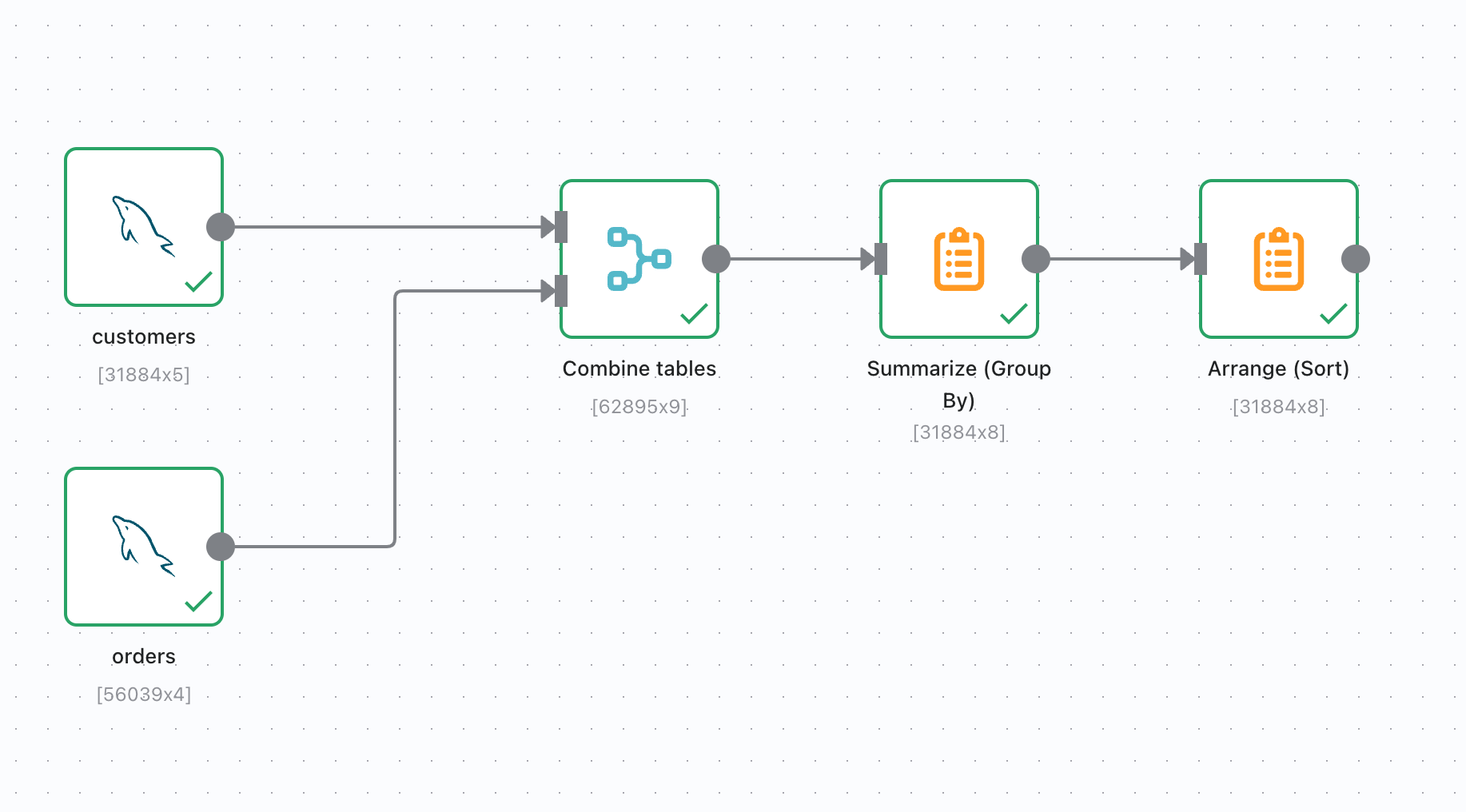
There are two ways to fetch customers from Magento: via REST API and via direct MySQL queries.
Magento 2 has a very stable REST API, but due to limitations of server resources, it is slow to extract a large amount of information and additionally not as flexible as direct queries to the database. The Magento API can effectively be used to fetch small parts of information or for updating data. In other cases, direct SQL queries are preferred.
How Does It Work?
The flow uses direct database queries to fetch information about customers and orders. It then joins customers and orders to calculate a few derived columns for each customer:
- Number of Orders - The total number of orders per customer
- Total Amount - The total amount of orders placed by the customer
- First Order Date - The date of the first order placed by the customer
- Last Order Date - The date of the most recent order placed by the customer
To use this workflow, you will need to:
- Add credentials to connect to your Magento 2 database (you can connect directly to the database or use an SSH tunnel)
- Set table prefixes in MySQL steps (if you use any prefixes).
- Add extra steps to format the information the way you need.
Pull list of Magento 2 orders
Use the 'Pull from MySQL' step to fetch a list of all orders into the flow.
Pull list of Magento 2 customers
Use the 'Pull from MySQL' step to fetch a list of all customers into the flow.
Combine tables
Join the orders and customers into a single table for the next processing step.
Summarize (Group By)
Summarize data by customer email.
During summarization, calculate the derived columns: number of orders, total amount, first order date, and last order date.
Main Use Cases
- Export Magento 2 customers
- Prepare files for importing Magento 2 customers to Mailchimp
- Build reports by customers
- Customer segmentation
Possible Extensions
As with all other flows, this one can also be extended with various additional steps like sending results by email or publishing results with a private link.
Another option is using results to integrate with other systems, like Microsoft PowerBI, where results are exported as JSON and then imported to PowerBI.
Related Automation Flows
Discover more workflows you can automate with Mipler