How to update Shopify inventory from Google Sheets?

Trusted by 4,150+






Working with inventory is an essential task for any Shopify store. And when a certain quantity of products is reached, automating the inventory update task in Shopify becomes critical.
Currently, there are quite a few different Shopify apps that allow importing inventory from files, but they are all limited by a fixed file structure that needs to be followed.
In the case of Mipler Flow, you create your own convenient file structure, and then, through simple transformations, generate the necessary data packages for updating inventory on Shopify.
To update data in Shopify, only three fields are necessary:
location_id- The ID of the location to which the inventory level belongs.inventory_item_id- The ID of the inventory item associated with the inventory level.availability- Sets the available inventory quantity.
Shopify API Endpoint: /admin/api/2024-04/inventory_levels/set.json
Steps to update Shopify inventory from Google Sheets
Therefore, to update inventory in Shopify from Google Sheets, we need to perform the following steps (the complete scenario is illustrated in the diagram):
- Fetch available data from Google Sheets.
- Merge data with location information - this assigns the
location_id. - Merge data with inventory item information - this assigns the
inventory_item_idfor each SKU. - Delete rows that do not need updating (i.e., where the current available value equals the value in Shopify).
- Iterate through each row and use the Shopify API to update the data.
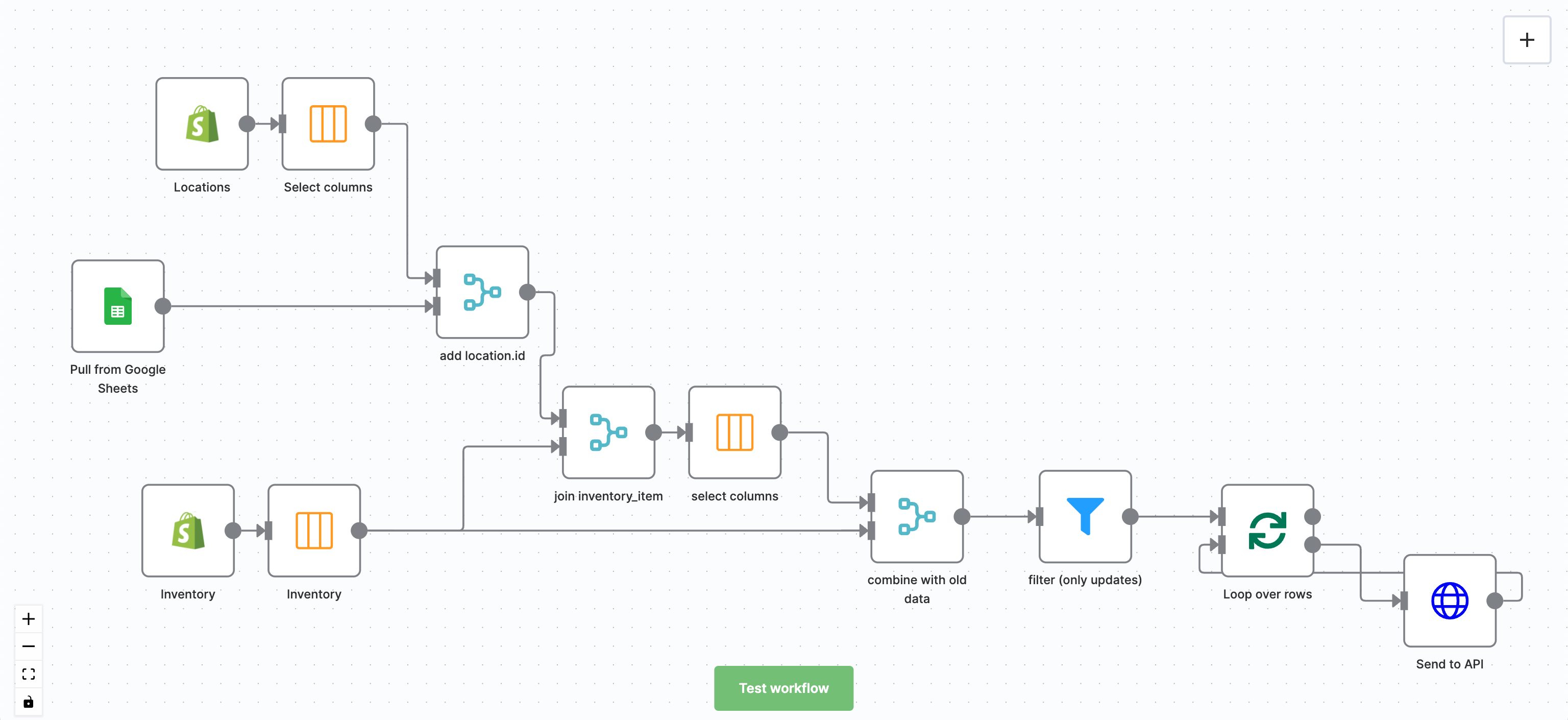
Okay, perhaps this flow seems visually complex, but in reality, each step is quite simple to understand, and what's more important - you can create the necessary flows yourself.
Advantages of the Mipler Flow based solution
- Flexible file structure - you can choose how to organize files and which columns to use.
- Ability to filter (select) values for updating automatically based on specified rules.
- Full automation of the process, with the ability to receive notifications in case of errors.
- Ability to use multiple files.